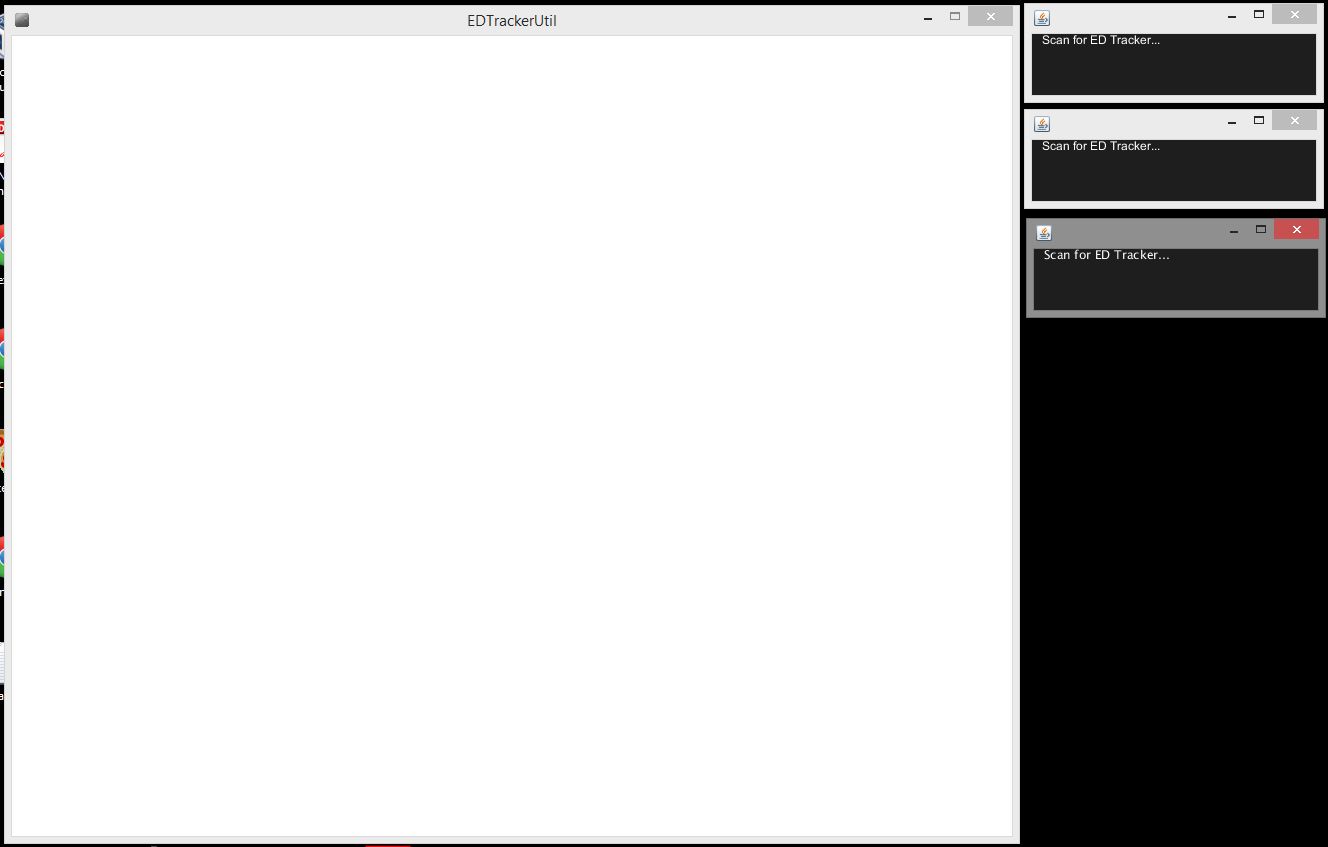Totally agree with you, giving this product ability to talk to FaceTrackNOIR would also nail support for this for Arma3 and few others hassle free !
Opentrack is a multi-platform fork of FacetrackNoIR and supports joystick as input. Unfortunately it doesn't really seem to have a proper page yet although you can get binaries here https://github.com/opentrack/opentrack and it already supports E: D! furaX49 appears to have ported their hatire plugin so it's all still active.
Last edited: