I've related this story before, since it dates before I was using VR and before i built myself a new rig.
Old rig, no VR: Core2Quad 6600, GTX650 Ti Boost. Elite prior to Horizons ran max settings (1280x1060), and I got 30fps in stations and 70+ in space. Very playable. Horizons came, and egads, performance took a hit in stations and during planet orbits/landing, had to dial back performance settings quite a bit. CPU load before and after horizons was typically 60-75% averaging across all four cpus.
New rig: Core i5 6600, 1060GTX. Run ultra with 1.25 super sampling, same resolution, get 45+ fps in stations and 300 in space. CPU load is the same as before.
New rig with VR: not sure about the fps on the DK2, but seems very good. CPU load is similar (60-75% most of the time) but I see a fair number of high CPU spikes now where it shoots to 90-100% for 1-3 seconds, usually during hyperspace transitions.
Only real impact I've seen in VR: opening the gal map or the station store front the first time on starting the game takes WAY longer than in 2D. Later openings are quick. Transitions to / from supercruise, warp, or planetary glide often take longer--but I've also seen a lot of complaints about server issues since I got the VR kit a few weeks ago so that may be completely unrelated to VR.