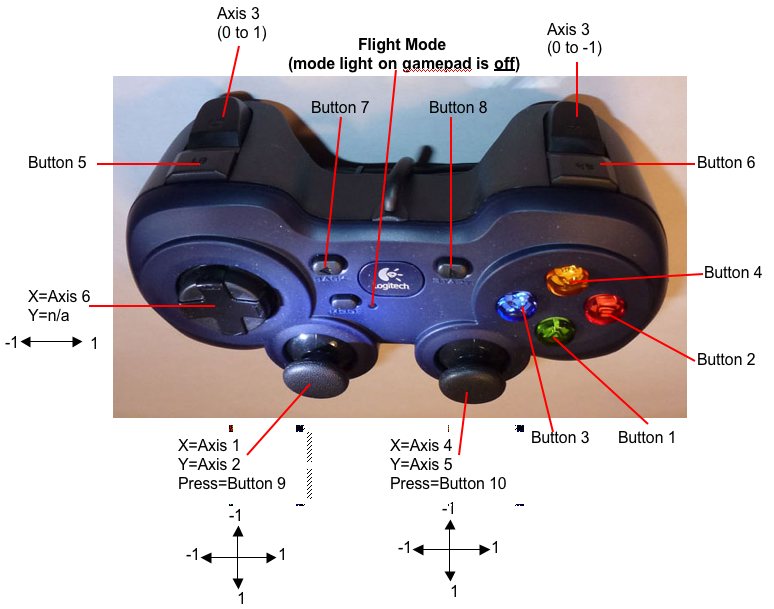Ive been using my logitech controller
http://ecx.images-amazon.com/images/I/81UTipiqRHL._SL1500_.jpg
And while it was an improvement over the currently incomplete mouse controls, aiming tends to be a matter of luck, as precise turning seems to be wholly unsupported.
so id like to hear it from the mouths of those that are good with it.
How do you fly so well with a controller?
http://ecx.images-amazon.com/images/I/81UTipiqRHL._SL1500_.jpg
And while it was an improvement over the currently incomplete mouse controls, aiming tends to be a matter of luck, as precise turning seems to be wholly unsupported.
so id like to hear it from the mouths of those that are good with it.
How do you fly so well with a controller?