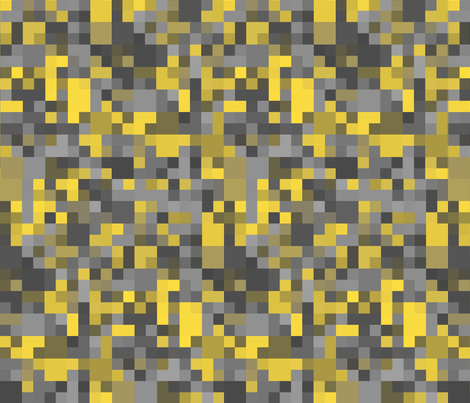Just to share something that might help others...
I went to have a look at the crashed Thargoid Scout Ship.
Not sure if it's a bug or if there's some reason for it but it's a PITA to scan.
Get close to it in your SRV and it'll appear in your "Contacts" HUD but there's no marker visible to point your scanner at.
Play around with your SRV's thrusters and you'll realise that the marker is actually a couple of hundred metres underground, below the visible wreckage.
I faffed around for over an hour, trying to complete the scan but I couldn't manage to keep my SRV pointed at the marker using thrusters.
Now for the helpful part...
Get in front of the Scout Ship.
Take a run-up and use your thrusters to fly up onto the top of it, facing the debris trail.
Edge forward so you're just about to fall off the edge of the Scout Ship.
Keep going, a bit at a time, using the handbrake to stop quickly.
You should be able to get into a position where you're facing the marker and able to scan it fairly easily. [up]
Here's a pic of how you need to get your SRV positioned:-

I went to have a look at the crashed Thargoid Scout Ship.
Not sure if it's a bug or if there's some reason for it but it's a PITA to scan.
Get close to it in your SRV and it'll appear in your "Contacts" HUD but there's no marker visible to point your scanner at.
Play around with your SRV's thrusters and you'll realise that the marker is actually a couple of hundred metres underground, below the visible wreckage.
I faffed around for over an hour, trying to complete the scan but I couldn't manage to keep my SRV pointed at the marker using thrusters.
Now for the helpful part...
Get in front of the Scout Ship.
Take a run-up and use your thrusters to fly up onto the top of it, facing the debris trail.
Edge forward so you're just about to fall off the edge of the Scout Ship.
Keep going, a bit at a time, using the handbrake to stop quickly.
You should be able to get into a position where you're facing the marker and able to scan it fairly easily. [up]
Here's a pic of how you need to get your SRV positioned:-