Avago Earo
Banned
I've just ordered 300 to do some Bit Mining. Luckily I ordered just in time, as I grabbed the last lot. Happy gaming folks.
I would be curious to see but I am holding onto my 1080ti at least until CV2 comes out. Most of my gripes at this point won't be solved by a graphics card alone.
I've got a Zotac 2080 ti coming tomorrow, but have promised the missus a weekend away so won't get to test properly until Sunday.
Annoyingly I also picked up a new Logitech x56 to replace the thrust master T16000m, which I won't get to test until Sunday.
I'm currently running a Rift CK1, on an iz-8700K, MSI 1080ti (OC) with 16GB RAM so will report back on Sunday after a few hours of testing. I'm currently running HMD 1.5, AA off, AO off, shadows - low, FX - Medium, everything else on high or ultra, that nets me 90fps in most places other than stations - I also occasionally get the "direct x failed to lock a buffer" crash when in stations.
Sadly i will only at the end of november be able to buy one since that is the time for extra money from work.
No results from me before
I need to re-build her also, so that she fits within my watercooling system. Hopefully there are wc-platinas available until november
Edit:
Ok cancelled the plan after release of benchmarks and multiple reviews on it. I'd better go for a 1080ti instead
Looks like a good increase in speeds, and in SLi, pretty nuts (in a good way)
SLI scaling is really very good in some titles, but in most it's hard to justify the double the cost at 50-60% scaling. And that's if it's supported. Overall better, but not by much and very spotty for what you're paying.
Mike unless you have loads of spare cash I'd cancel the order. Buy a 1080Ti or a 2080; benchmarks aren't looking good on a £/performance ratio. My guess is sales will be so bad they will have to lower prices big time within the next few months.
It is just a big fat don't buy from most sources...
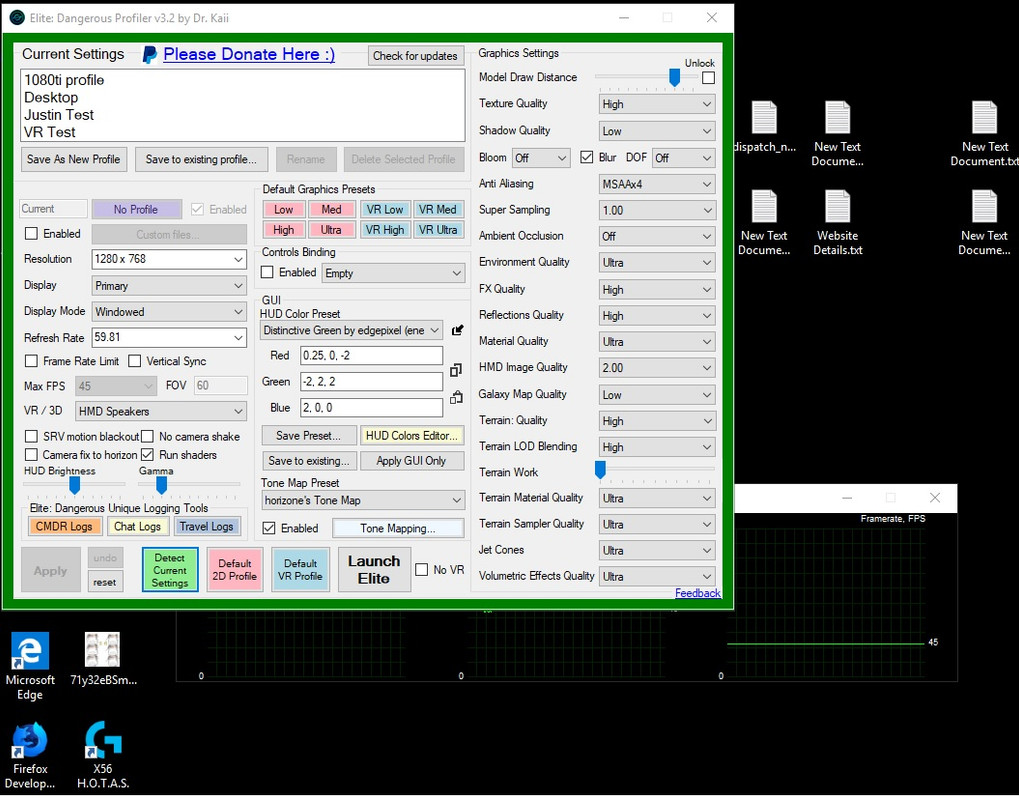
ok so I managed to get the 2080ti delivered today after a major DPD mess up - should have been with me on Friday. I've had a very quick half hour in the game (just to note I've not fine tuned graphics settings, just wacked them up). So with the following settings it ran smooth as butter, solid 90fps ranging from 65-75% GPU utilisation.
FPS dropped to 45 for a split second upon jump and coming out of jump and as expected ASW ran within stations with these settings. I started out in a high rez, jumped to super cruise, flew around for a bit then headed and docked into founders.
A note on the Anti Aliasing - i'm not sure what the difference between the four are, so just chose the one that looked the most taxing.
I tried HDM at 2.0 and SS at 1.25 but that was mostly kicking in ASW in the high rez. - I've not over clocked the card yet and am running a Zotac 2080 ti AMP.
Just a note - i'm not quite sure what settings would be best to try so if anyone wants me to try any particular setup then let me know.

Interesting that you've gone for SS over HMD Quality. Many people seem to favour the opposite, dropping SS below 1 if necessary in order to set HMD Quality to 1.5 or higher. Personally I stick with SS at 1 and then HMDQ at whatever I can get away with 'cos getting ED to deliberately generate a low-res image just so Oculus can then upscale it seems counterintuitive (garbage in garbage out?) ... but, there's a lot of subjective claims that the low SS technique does work. Either way ... setting SS higher than HMDQ is uncommon to the best of my knowledge.
That said, whatever works and looks best to you I guess.
based on the above I tweaked the graphics settings a little. These settings are still maintaining a solid 90fps except for the start of jumps and stations - stations ASW kicks in and locks to 45fps. GPU utilisation is up around 93% on these settings, so not much head room to maintain 90fps in very hectic situations. I'll have a longer play this evening, I don't see the need for shadow quality to be ultra, so that should give a little more head room. Galaxy map on high still kicks in ASW and locks to 45fps, but can't really tell the difference between low and high in the rift.
So essentially this is the limit for a non over clocked 2080 ti with a rift. If there's any particular situation/settings anyone is interested in then let me know and i'll try them out and report back.

