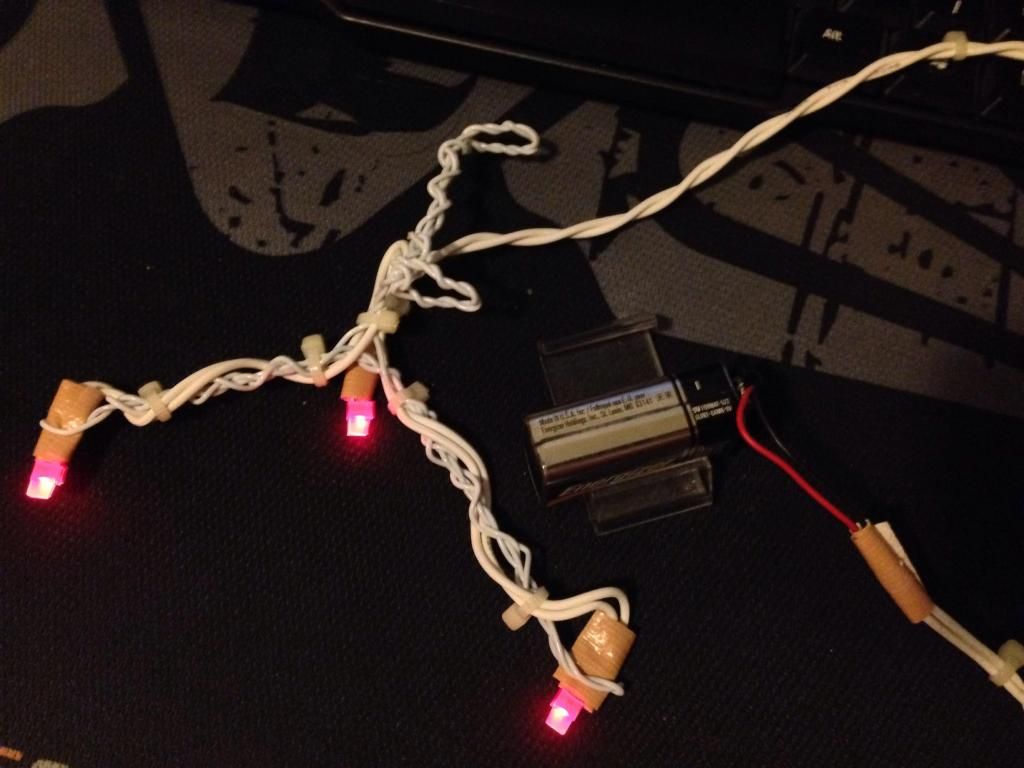Thank you for your feedback. Not sure if the ir filter can be removed on the unit I ordered though.
I hope The Delanclip's leds are bright enough.
I bought a PS3 eye from Amazon about a month ago, and got a unit with a removable IR filter, so they're still out there, at least. Here are instructions with pictures, should that help:
http://codelaboratories.com/research/view/ps3-eye-disassembly
Note that in my case, "removal" was having at it with a Stanley Knife- so don't worry if you have to be a bit of an animal. Also remember that the camera only cost a few quid- so you can just go for it. Just don't cut yourself.
(If you have a scalpel from a craft shop, it might be easier..)