Brilliant, thanksHello @BongoBaggins,
The team are aware of that issue and we'll let the community know when there are any updates on it.
You are using an out of date browser. It may not display this or other websites correctly.
You should upgrade or use an alternative browser.
You should upgrade or use an alternative browser.
News Community Update (27/09)
Great to hear. That store icon looks far less intrusive.
Any word on vsync being re-enabled on the XBox client? EDIT - Nvm, Bongo beat me to it, the ninja!
Any word on vsync being re-enabled on the XBox client? EDIT - Nvm, Bongo beat me to it, the ninja!
Read the notes a little more thoroughly. Will mentions that the above points only cover some of the fixes in the upcoming patch. If your needs are not mentioned in next weeks patch notes then you might have more cause to complain.
Since when do I need your permission to point out a very serious problem when it's not mentioned in the upcoming patch announcement?
Thank you for changing the store color!Hello Commanders,
We wanted to take a moment to thank the community for all of the feedback that has been shared with us, following the launch of the September Update. We hear your frustrations and are hard at work on rolling another patch to address some of those issues to improve your current Elite Dangerous experience.
With the help of your feedback and bug reports, we're going to be introducing a number of fixes next week. For those that might have missed it, we've collated together some of the steps we've already taken to resolve issues you might be facing:
September Update - Patch 2
- We've identified a list of Known Issues and some of these have already been resolved in server side fixes and September Update - Patch 1. As this is not an exhaustive list of all the reports you've sent our way, we're still continuing to investigate and resolve as many issues as we can. If you've encountered a bug or issue, please make sure to report it to us via the Issue Tracker.
- A number of Game Extras will continue to be released, so if there's something familiar missing from the Store, rest assured it will arrive soon.
- VPN connectivity
- We're still looking into what is causing connectivity issues for VPN users. We've updated the VPN workaround that we posted on the 24 September. Please try the following steps to resolve the issue:
- Locate the IP address used by your VPN.
- Next:
- (Steam) Navigate to the folder here: C:\Program Files (x86)\Steam\steamapps\common\Elite Dangerous\Products\elite-dangerous-64\
- (Standalone): Navigate to the folder here: C:\Program Files (x86)\Frontier\Products\elite-dangerous-64\
- You should see a file named 'appconfig.xml'
- Open this with a text editor such as Notepad and scroll down to the bottom, where you should see a Network section.
- Add the following line (replacing 'xx.xxx.xxx.xx' with your VPN's IP) <UseNic>xxx.xx.x.x</UseNic>
- The final result should look similar to this:
<Network Port="0"
upnpenabled="1"
LogFile="netLog"
PingTime="27"
MaxUpRate="250000"
DatestampLog="1"
SendCompressedIDs="0"
<UseNic>xxx.xx.x.x</UseNic>
</Network>- Don't amend any of the other sections as they'll have been configured for your standard usage already.
- Save the file in the same location.
Next week, we'll be introducing a second corrective patch, which will include a number of fixes for various issues. We've highlighted just some of the fixes below, namely those reported through Issue Tracker (and some of the top voted issues) below:
In addition to this patch, we've made some changes to the in-game Store following the feedback you've shared with us:
- Crashes/Stability
- Fixed a softlock that could occur when trading materials at a material trader
- Diamondback Explorer
- Fixed mismatched Paint Jobs for the Diamondback Explorer
- Interdiction
- Fixed an issue where interdiction wouldn't end after the player submitted
- Outfitting
- Fixed an issue that could cause incorrect weapon mounts to be displayed (fixed weapons showing as gimballed, for example)
- Rendering
- Fixed an issue that caused stars in the night sky to disappear (creating, in some cases, 'hard edges')
- Ship HUD
- Corrected the schematic of a targeted starport to match its actual orientation
- Fixed an issue that made ship modules appear twice in the module tab after swapping to a different ship
- Weapons
- Fixed Enforcer Canons not being able to be restocked through synthesis
We'll provide a time and date, as well as the full Patch Notes, for the September Update - Patch 2 next week.
- The Store icon located in Station Services will be changed blue to orange to fit in line with the other UI elements.
- We're also going to rearrange the positioning of the icon and various buttons on the main menu:
- Station Services - Livery > Holo-me > Store
- Main Menu - Livery > Buy Expansions > Store > Buy ARX
View attachment 144832
See you in the black, Commanders.
Pre updating meeting...
Producer "I think we should make the store button blue".
Designer "Erm that would look odd".
Community Manager "They will go ape **** over it".
Producer "Yeah, but then we change it to orange and we are listening to our community feedback aint we?".
Good plan I like
Producer "I think we should make the store button blue".
Designer "Erm that would look odd".
Community Manager "They will go ape **** over it".
Producer "Yeah, but then we change it to orange and we are listening to our community feedback aint we?".
Good plan I like
Hello @BongoBaggins,
The team are aware of that issue and we'll let the community know when there are any updates on it.
Don't let my console brethren down!
Since when do I need your permission to point out a very serious problem when it's not mentioned in the upcoming patch announcement?
You don’t need permission, in fact you already did and I’m no mod so....
But I don’t see the point of criticising what’s in the these-are-not-the-patch-notes instead of reserving judgment until the real ones appear. It’s only a list of the highlights.
You beautiful bar stewards
- Rendering
- Fixed an issue that caused stars in the night sky to disappear (creating, in some cases, 'hard edges')
Is anything actually being done to address and prevent/disable players from using the cheating and hacking trainers?
I’m not asking for specific details, I’m asking your team to acknowledge that it IS still a problem and that a solution is still being pursued. Because many of us observe MORE and MORE flagrant cheaters flying around since this issue was exposed to the entire community. Throw us a bone here please.
ZO
I’m not asking for specific details, I’m asking your team to acknowledge that it IS still a problem and that a solution is still being pursued. Because many of us observe MORE and MORE flagrant cheaters flying around since this issue was exposed to the entire community. Throw us a bone here please.
ZO
It's great to see everyone at FDev working on these issues. However any word on what or if you're going to change your procedures for the December update to prevent this scale of problems again ?
cough public beta cough
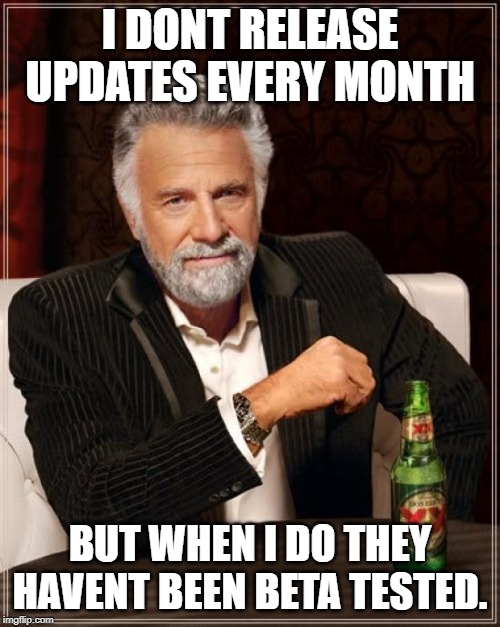 via Imgflip Meme Generator
via Imgflip Meme Generator
cough public beta cough
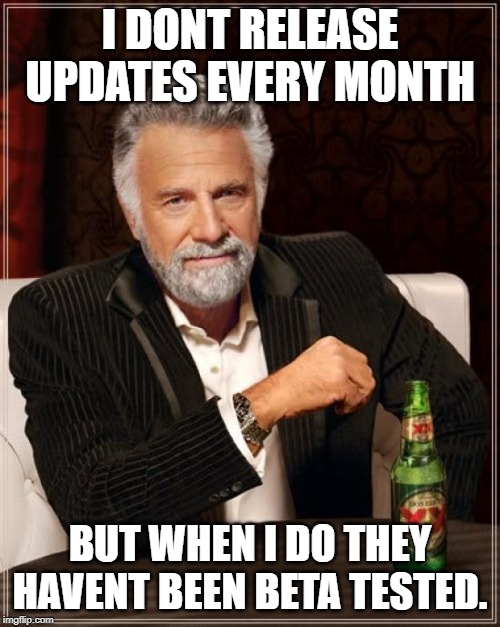 via Imgflip Meme Generator
via Imgflip Meme GeneratorHello Commanders,
- Diamondback Explorer
- Fixed mismatched Paint Jobs for the Diamondback Explorer
It's great to see everyone at FDev working on these issues. However any word on what or if you're going to change your procedures for the December update to prevent this scale of problems again ?
cough public beta cough
I am always willing to be a beta tester.
PS4 since launch.
Just say the word...
guys, salvage paints DBX can´tsee in the main menu store at least ,in fact,some paintings are seen in the stationsshop, but not in the main menu, which is very confusing (example: adder, dbx, mkII ...).Hello Commanders,
We wanted to take a moment to thank the community for all of the feedback that has been shared with us, following the launch of the September Update. We hear your frustrations and are hard at work on rolling another patch to address some of those issues to improve your current Elite Dangerous experience.
With the help of your feedback and bug reports, we're going to be introducing a number of fixes next week. For those that might have missed it, we've collated together some of the steps we've already taken to resolve issues you might be facing:
September Update - Patch 2
- We've identified a list of Known Issues and some of these have already been resolved in server side fixes and September Update - Patch 1. As this is not an exhaustive list of all the reports you've sent our way, we're still continuing to investigate and resolve as many issues as we can. If you've encountered a bug or issue, please make sure to report it to us via the Issue Tracker.
- A number of Game Extras will continue to be released, so if there's something familiar missing from the Store, rest assured it will arrive soon.
- VPN connectivity
- We're still looking into what is causing connectivity issues for VPN users. We've updated the VPN workaround that we posted on the 24 September. Please try the following steps to resolve the issue:
- Locate the IP address used by your VPN.
- Next:
- (Steam) Navigate to the folder here: C:\Program Files (x86)\Steam\steamapps\common\Elite Dangerous\Products\elite-dangerous-64\
- (Standalone): Navigate to the folder here: C:\Program Files (x86)\Frontier\Products\elite-dangerous-64\
- You should see a file named 'appconfig.xml'
- Open this with a text editor such as Notepad and scroll down to the bottom, where you should see a Network section.
- Add the following line (replacing 'xx.xxx.xxx.xx' with your VPN's IP) <UseNic>xxx.xx.x.x</UseNic>
- The final result should look similar to this:
<Network Port="0"
upnpenabled="1"
LogFile="netLog"
PingTime="27"
MaxUpRate="250000"
DatestampLog="1"
SendCompressedIDs="0"
<UseNic>xxx.xx.x.x</UseNic>
</Network>- Don't amend any of the other sections as they'll have been configured for your standard usage already.
- Save the file in the same location.
Next week, we'll be introducing a second corrective patch, which will include a number of fixes for various issues. We've highlighted just some of the fixes below, namely those reported through Issue Tracker (and some of the top voted issues) below:
In addition to this patch, we've made some changes to the in-game Store following the feedback you've shared with us:
- Crashes/Stability
- Fixed a softlock that could occur when trading materials at a material trader
- Diamondback Explorer
- Fixed mismatched Paint Jobs for the Diamondback Explorer
- Interdiction
- Fixed an issue where interdiction wouldn't end after the player submitted
- Outfitting
- Fixed an issue that could cause incorrect weapon mounts to be displayed (fixed weapons showing as gimballed, for example)
- Rendering
- Fixed an issue that caused stars in the night sky to disappear (creating, in some cases, 'hard edges')
- Ship HUD
- Corrected the schematic of a targeted starport to match its actual orientation
- Fixed an issue that made ship modules appear twice in the module tab after swapping to a different ship
- Weapons
- Fixed Enforcer Canons not being able to be restocked through synthesis
We'll provide a time and date, as well as the full Patch Notes, for the September Update - Patch 2 next week.
- The Store icon located in Station Services will be changed blue to orange to fit in line with the other UI elements.
- We're also going to rearrange the positioning of the icon and various buttons on the main menu:
- Station Services - Livery > Holo-me > Store
- Main Menu - Livery > Buy Expansions > Store > Buy ARX
View attachment 144832
See you in the black, Commanders.
thanks for everything else
If we report issues via the Issue Tracker, can someone please respond/acknowledge/collate them? Can the system be updated to notify us of other responses? Currently it's shouting into the void right now, and it's very disheartening to watch the bugs that we've reported get ignored with no response whatsoever.If you've encountered a bug or issue, please make sure to report it to us via the Issue Tracker.
@Will Flanagan, While I do very much appreciate the change in colour and location, and it is better, I still don't think an out of game "Store" icon belongs on an in game station menu and it breaks the 4th wall imo.
Some folk might hold that it's more trivial now, but it genuinely makes me think less of FD if you keep it there.
I honestly wouldn't mind if it was blue and flashing once we went into livery/outfitting as long as it's not on the front of the station menu. My own personal bugbear.
On the positive side:

Some folk might hold that it's more trivial now, but it genuinely makes me think less of FD if you keep it there.
I honestly wouldn't mind if it was blue and flashing once we went into livery/outfitting as long as it's not on the front of the station menu. My own personal bugbear.
On the positive side:
This makes me far happier than perhaps it should
- Weapons
- Fixed Enforcer Canons not being able to be restocked through synthesis
@Will Flanagan
Can I please ask that the developers consider how Arx are apportioned. As an experiment, I spent 2 hours solo doing each and only one of the following at a time - exploration, mining, trading and missions (yet to try combat/bounties). I received the following Arx for each activity - 128, 26, 4 & 8. This seems a huge disparity between what is awarded in terms of Arx per hour per activity. Surely whatever ED ‘life’ players choose to follow, they should not be differentiated outcomes as far as Arx per hour is concerned.
I hope this can be reviewed and the broader data you have access to, used to analyse and equalise this disparity.
many thanks.
Can I please ask that the developers consider how Arx are apportioned. As an experiment, I spent 2 hours solo doing each and only one of the following at a time - exploration, mining, trading and missions (yet to try combat/bounties). I received the following Arx for each activity - 128, 26, 4 & 8. This seems a huge disparity between what is awarded in terms of Arx per hour per activity. Surely whatever ED ‘life’ players choose to follow, they should not be differentiated outcomes as far as Arx per hour is concerned.
I hope this can be reviewed and the broader data you have access to, used to analyse and equalise this disparity.
many thanks.
