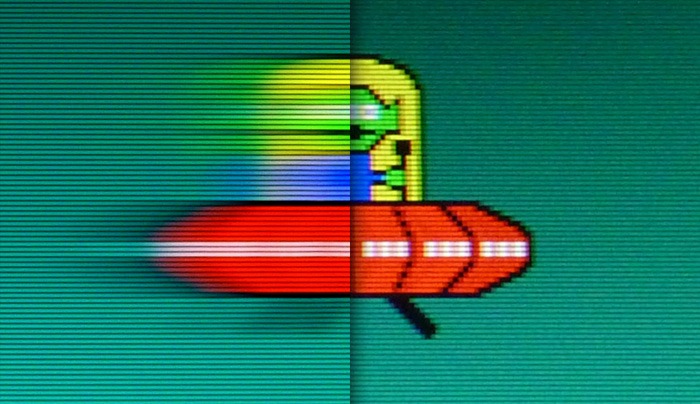Don't really have anybody to share my excitement with, I'll just crap post here 
Will be delivered tomorrow. Nobody cares but I will share my impressions anyway when it arrives.

 www.msi.com
32 inches of 1440p 144HZ goodness. Now, I just need a bigger desk...
www.msi.com
32 inches of 1440p 144HZ goodness. Now, I just need a bigger desk...
I also have a question for people with two monitors - how taxing on your GPU is to run second screen? My old 1080p screen is still fine, just a bit small at 23 inches. I thought I'd retire it for browsing duties while I do important business of gaming on the new screen.
Will be delivered tomorrow. Nobody cares but I will share my impressions anyway when it arrives.

MSI Optix MAG321CQR | RGB LED WQHD Curved Gaming Monitor
We are honored to introduce our latest MAG series gaming Monitor - MAG321CQR. It features 144Hz refresh rate and 1ms response time to make the gameplay more smooth, a curved display, WQHD resolution and MSI Mystic Light to give you more game immersion.
I also have a question for people with two monitors - how taxing on your GPU is to run second screen? My old 1080p screen is still fine, just a bit small at 23 inches. I thought I'd retire it for browsing duties while I do important business of gaming on the new screen.