If you hit the maximum number for a particular mat you get a server error and game crash.Oh? What is the other bug?
You are using an out of date browser. It may not display this or other websites correctly.
You should upgrade or use an alternative browser.
You should upgrade or use an alternative browser.
Have you posted this to the issue tracker, or do you know if an issue exists for it please?If you hit the maximum number for a particular mat you get a server error and game crash.
sensibly i have not done anything in game to affect my mats i had, as it is only the 4th day.
Unfortunately you dont have to, half my Mats where missing on first login to the dlc.....sensibly i have not done anything in game to affect my mats i had, as it is only the 4th day.
A ticket exists. Easy to reproduce. Have for example Iron at 298. Pick up an iron nugget with the srv, which would give 3 units, filling up to capacity. Then pick up another nugget of something else, or try to board. crash.Have you posted this to the issue tracker, or do you know if an issue exists for it please?
Same thing here.A ticket exists. Easy to reproduce. Have for example Iron at 298. Pick up an iron nugget with the srv, which would give 3 units, filling up to capacity. Then pick up another nugget of something else, or try to board. crash.
Have you posted this to the issue tracker, or do you know if an issue exists for it please?
In my case. once I came back from the crash, (I picked up some chromium that filled me to capacity) I was unable to get my SRV to board my ship. The ship knew I had an SRV out because the bay was lit up and the boarding light activated, but when I tried to get picked up, the ship just ignored the command.A ticket exists. Easy to reproduce. Have for example Iron at 298. Pick up an iron nugget with the srv, which would give 3 units, filling up to capacity. Then pick up another nugget of something else, or try to board. crash.
I dismissed and recalled the ship multiple times, reboarded it on foot and left to try to get the SRV on board, and never could. I decided to just destroy the SRV and head home in my ship. When the SRV hit 0%, I crashed to desktop and relogged to a
That's the first time I got actually angry about the constant bugs and fun-deletion. Shame, but there's zero chance I'm going to go out and spend 12 hours retracing my steps and getting all that exobiology data again.
Edit: Re-deploy, not rebuy. My ship was fine, my commander was dead.
And documented on video. After the crash, mats are back to where they were prior to collectionHave you posted this to the issue tracker, or do you know if an issue exists for it please?
Last edited:
Thanks! Couldn't find it on the tracker and needed to know if this was acknowledged. Can confirm it's logged internally and under investigation.
Cool.
Meanwhile,
Day 4 of this:
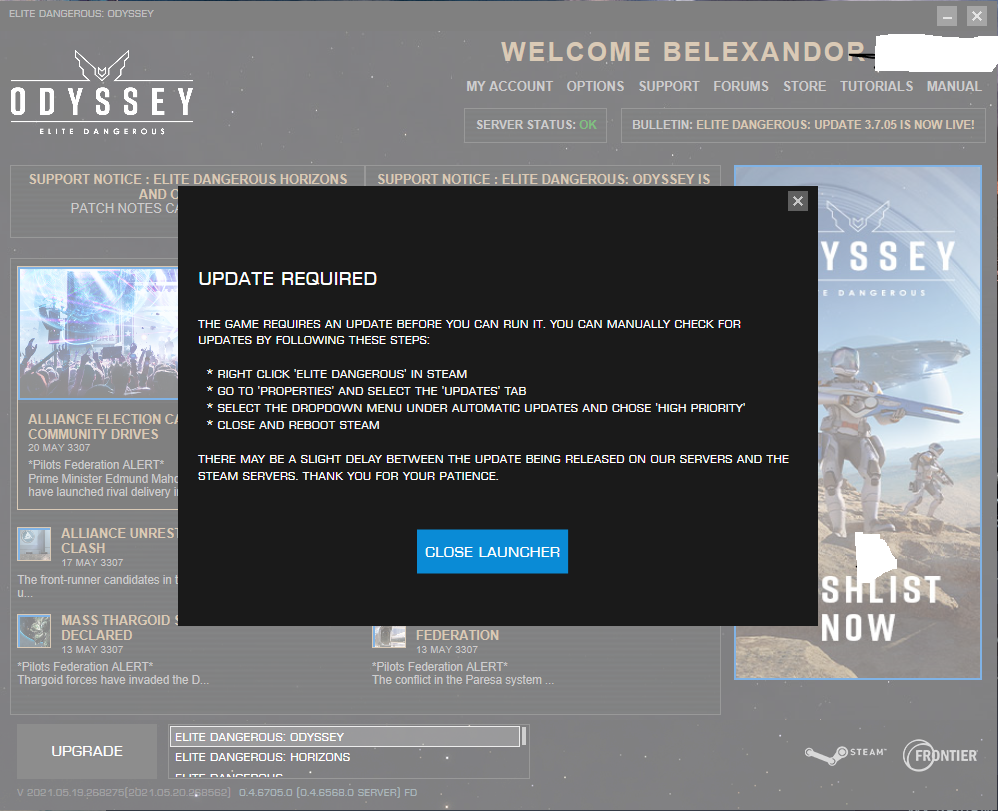
Meanwhile,
Day 4 of this:
Run EDLaunch.exe direct from your Steam game folder:
C:\Program Files (x86)\Steam\steamapps\common\Elite Dangerous
That should allow the launcher to update. We know about this and are hoping to remedy with a launcher change. Apologies.
And as we are at it, the bug with the invisible stones, reported in the same channel, is also extremely annoying. At www.twitch.tv/jjgoldbergThanks! Couldn't find it on the tracker and needed to know if this was acknowledged. Can confirm it's logged internally and under investigation.
Thank you for the response. I did that... and every other potential fix suggested on these forums. I even removed the game and let steam re-download it. None of it works. Steam will not update the game.Run EDLaunch.exe direct from your Steam game folder:
C:\Program Files (x86)\Steam\steamapps\common\Elite Dangerous
That should allow the launcher to update. We know about this and are hoping to remedy with a launcher change. Apologies.
Unfortunately that isn't the case. It's also broken on Epic. Trying to run the launcher directly results in a verification email which, once the code is put in, you are instructed to purchase the game. Cheers for responding on the weekend, but just FYI, running the launcher directly in either Steam or Epic does not work.Run EDLaunch.exe direct from your Steam game folder:
C:\Program Files (x86)\Steam\steamapps\common\Elite Dangerous
That should allow the launcher to update. We know about this and are hoping to remedy with a launcher change. Apologies.
It unfortunately won't work for Epic as you have to go through EOS to authenticate. Steam non-key copies will run into a similar issue when launching outside of Steam. It works for anyone with their ED license on their Frontier account though (via key redemption or purchase from the Frontier store). For everyone else, again, I apologise. We're aware and should have a fix out ASAP. There's an inelegant workaround for now, which is to to try to hit 'enter' as the launcher is loading, and get in before the 'update' popup appears. I know, it's not ideal. But some people have been able to get updated this way.Unfortunately that isn't the case. It's also broken on Epic. Trying to run the launcher directly results in a verification email which, once the code is put in, you are instructed to purchase the game. Cheers for responding on the weekend, but just FYI, running the launcher directly in either Steam or Epic does not work.
Yeah, I've had no issues with the Frontier standalone launcher, aside for server connection issues. I trust you'll get it sorted. Hope spirits are as high as they can be in the office in the morning. Cheers for the responses!It unfortunately won't work for Epic as you have to go through EOS to authenticate. Steam non-key copies will run into a similar issue when launching outside of Steam. It works for anyone with their ED license on their Frontier account though (via key redemption or purchase from the Frontier store). For everyone else, again, I apologise. We're aware and should have a fix out ASAP. There's an inelegant workaround for now, which is to to try to hit 'enter' as the launcher is loading, and get in before the 'update' popup appears. I know, it's not ideal. But some people have been able to get updated this way.
I really do appreciate you taking the time to respond to our technical concerns on a Sunday.It unfortunately won't work for Epic as you have to go through EOS to authenticate. Steam non-key copies will run into a similar issue when launching outside of Steam. It works for anyone with their ED license on their Frontier account though (via key redemption or purchase from the Frontier store). For everyone else, again, I apologise. We're aware and should have a fix out ASAP. There's an inelegant workaround for now, which is to to try to hit 'enter' as the launcher is loading, and get in before the 'update' popup appears. I know, it's not ideal. But some people have been able to get updated this way.
o7
I really do appreciate you taking the time to respond to our technical concerns on a Sunday.
o7
