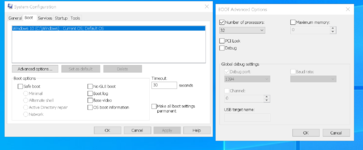Becuse it s PC, not console ^^My question is, why should we need to make all these specialised tweaks and changes to our systems in order to get the game to run properly?
You are using an out of date browser. It may not display this or other websites correctly.
You should upgrade or use an alternative browser.
You should upgrade or use an alternative browser.
Odyssey + G2 + Ultra settings running good.
- Thread starter [VR] CMDR_SpaceGhostC2C
- Start date
Surströmming is Swedish, rotten Denmark is Hamlet.Surströmming, usually??? Or was it their neighbor?
Just saying.
There's a really useful tool that can remove all the crap from the nVidia's driver installer: NVCleanInstallG-Force Experience if its installed and your not really using it, you can uninstall it, Shadow Play will put a big hit on your system, if your using it or not.
Make sure G-Sync or Free -Sync is disabled.
No more Geforce Experience crap, advertisements and telemetry phone home nonsense, or stuff for the Shield hardware you'll never use. Shadowplay etc is all individually (de)selectable.
You can just download the drivers package from nvidia and feed it to this tool (this tool can download it too but I never do that because of my firewall settings), then just use the checkboxes to select what you need and let it create a new cleaned driver install package, and use that to install the new drivers. There's info on what all of the components are but you really only need the display driver, PhysX, DLSS, and if you're using VR occasionally then be sure to include the USB-C driver too. HD audio driver only if you use audio over HDMI (to monitor for example). Nvidia Control panel is all you need really and that's an app on the windows store here, but this tool can install it for you as well.
Do disable the "Periodically check for drivers in the background" on the first screen though, there's no need to have the NVCleanInstall tool running all the time.
Last edited:
Hence the "neighbor."Surströmming is Swedish, rotten Denmark is Hamlet.
Just saying.
Not had to do it with any other game... Setting stuff in the game preferences is one thing. Having to mess in Windows is a different thing altogetherBecuse it s PC, not console ^^
Well no, it s called pc gaming. Be happy cause now, you d on t have to make some batch nor manually edit some filesNot had to do it with any other game... Setting stuff in the game preferences is one thing. Having to mess in Windows is a different thing altogether
I've been in PC gaming world since DX2 66 days, and I don't think I've had to adjust for a game in the OS since Windows 95. Why should I adjust my OS to cope with some Dev's bad coding? Like I said, I can accept tweaking in game settings, (though for most games on my current rig that just means setting everything to Ultra), but adjusting OS? Even Cyberpunk didn't make me do that... EDO is just fundamentally broken in the way it renders the graphics, it's not something I should have to compensate for.Well no, it s called pc gaming. Be happy cause now, you d on t have to make some batch nor manually edit some fileswelcome in pc gaming world lol
My question is, why should we need to make all these specialised tweaks and changes to our systems in order to get the game to run properly?
It's par for the course in VR with demanding games. I had to do a ton of tweaks to get MSFS 2020 to play well.
Edit: OK, I see you were talking about OS tweaks. But even then I've overclocked for a demanding game.
Last edited:
Another tweak, forcing all cpu's cores/threads
I've been trying some older NV Drivers 457.31 looks like they make my CPU work harder only getting mid 70, low 80fps cpu,
Power management: prefer maximum performance
I run my headset at its native resolution 4320x2160 50% in Steam
My FPS are all over 90/45 rarely dipping bellow 45
I've been trying some older NV Drivers 457.31 looks like they make my CPU work harder only getting mid 70, low 80fps cpu,
Power management: prefer maximum performance
I run my headset at its native resolution 4320x2160 50% in Steam
My FPS are all over 90/45 rarely dipping bellow 45
Attachments
Last edited:
This is my rig, by the way. My EDO slaughter
#187

#187
I'm a AX combat pilot I can't be having frames dropping, nothing like trying to rail shot a Cyclops heart or a scout when its stuttering.
This was in Horizons
Fly safe commanders o7
This was in Horizons
Fly safe commanders o7
Well i don´t have a 3090, and with Odyssey, my VR comsumtion of Elite has died down.
Just sad, how the best VR game is no more(horizons still is.. still), not with a 1080ti that is.
I tried it yesterday after update2, but compared to Horizons, it´s just unenjoyable clunky and jittery.
Since i really cant´afford 1500€ for a 80-90% increase in performance for a 3070
which won´t even be enough to run Elite fluidly in pancake-mode
i guess, i have to leave Elite for a while, and switch to IL-2 for now.
See you at console release, with hopefully better performance.. else i am out.
It was nice 9 years tho´
<3 Thank you guys
Just sad, how the best VR game is no more(horizons still is.. still), not with a 1080ti that is.
I tried it yesterday after update2, but compared to Horizons, it´s just unenjoyable clunky and jittery.
Since i really cant´afford 1500€ for a 80-90% increase in performance for a 3070
which won´t even be enough to run Elite fluidly in pancake-mode
i guess, i have to leave Elite for a while, and switch to IL-2 for now.
See you at console release, with hopefully better performance.. else i am out.
It was nice 9 years tho´
<3 Thank you guys
Last edited:
Looks like the machine they put me on when I split my kidneys in a motorbike crash. Bet it cost as much too
I run Horizons HMDRenderTargetMultiplier 0.850000 and love it. 0.750000 in Odyssey is stuttery as hell. 50% resolution does not meet my expectations.I run my headset at its native resolution 4320x2160 50% in Steam