Hi everyone!
First of all, please excuse any grammatical or orthographic mistakes I make – I'm not a native speaker, unfortunately. Furthermore, I'm a long-time lurker and first-time poster on these forums, so I sincerely hope I'm doing everything right.
With that out of the way, I'd like to get to the point: I read about some people having problems with the new heightmap feature and so I thought: 'Hey, maybe I should share my heightmaps for other people to use!' I prepared a ton of different heightmaps and will add more in the next few days / weeks / months if people would like me to. So, please let me know what you think!
The following link will take you to a google drive folder with my current heightmaps: https://drive.google.com/drive/folders/1SEG2xqFXM29KScpYm0iX7_C--hsM6ba3?usp=sharing
The heightmaps are organized within subfolders, each of which containing an overview image depicting what the heightmaps look like in-game.
Additionally, I wrote a README with instructions on how to use these heightmaps and a troubleshooting section.
Here are a few close-ups of what some of the heightmaps look like in-game.
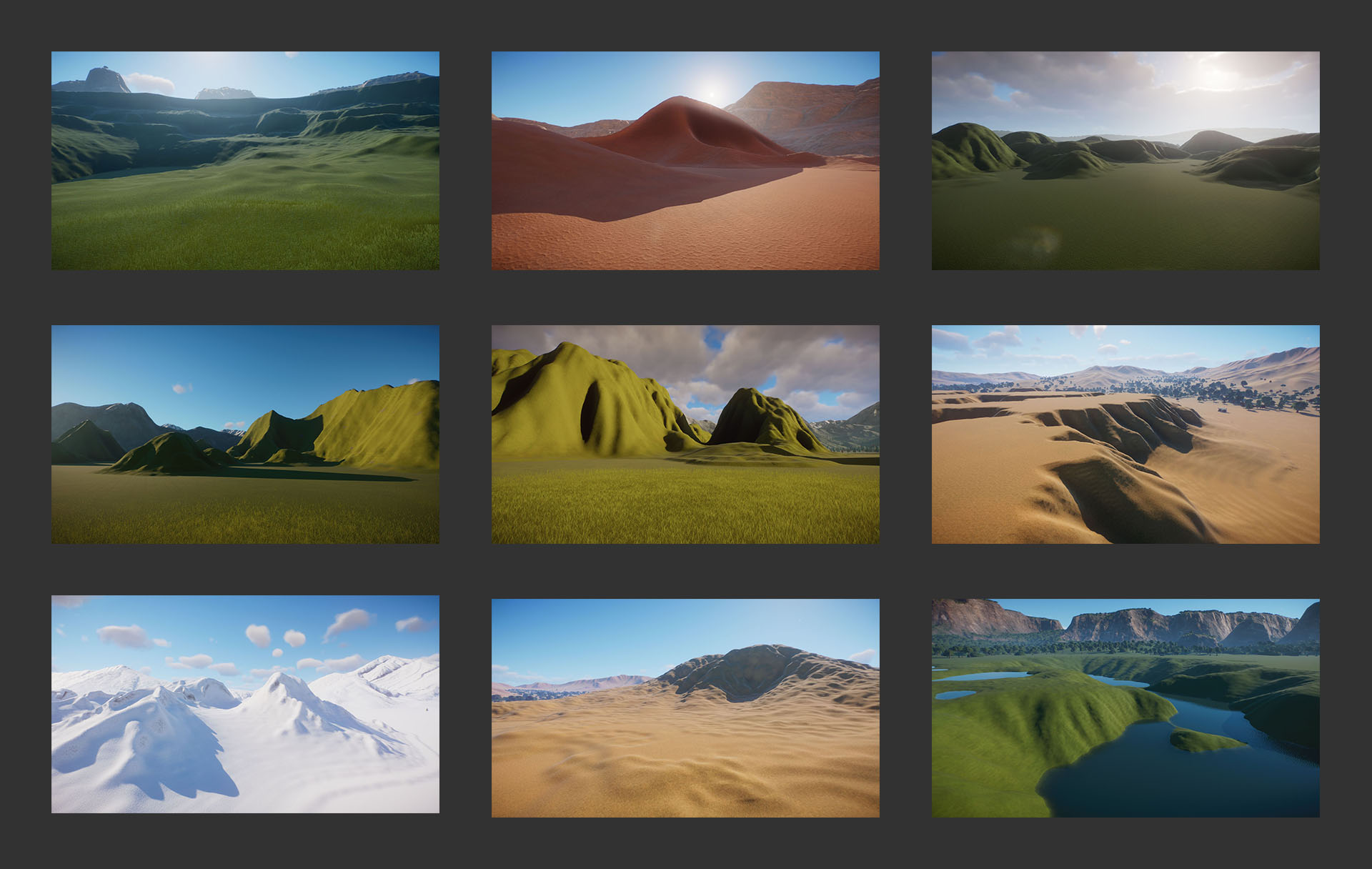
If you need any tips on how to make your own heightmaps, let me know. I'll try to help as best as I can!
Edit: Updated the post to reflect what I changed within the google drive folder.
First of all, please excuse any grammatical or orthographic mistakes I make – I'm not a native speaker, unfortunately. Furthermore, I'm a long-time lurker and first-time poster on these forums, so I sincerely hope I'm doing everything right.
With that out of the way, I'd like to get to the point: I read about some people having problems with the new heightmap feature and so I thought: 'Hey, maybe I should share my heightmaps for other people to use!' I prepared a ton of different heightmaps and will add more in the next few days / weeks / months if people would like me to. So, please let me know what you think!
The following link will take you to a google drive folder with my current heightmaps: https://drive.google.com/drive/folders/1SEG2xqFXM29KScpYm0iX7_C--hsM6ba3?usp=sharing
The heightmaps are organized within subfolders, each of which containing an overview image depicting what the heightmaps look like in-game.
Additionally, I wrote a README with instructions on how to use these heightmaps and a troubleshooting section.
Here are a few close-ups of what some of the heightmaps look like in-game.
If you need any tips on how to make your own heightmaps, let me know. I'll try to help as best as I can!
Edit: Updated the post to reflect what I changed within the google drive folder.
Last edited:




