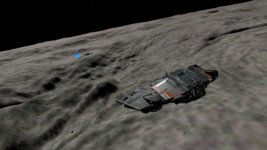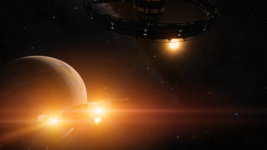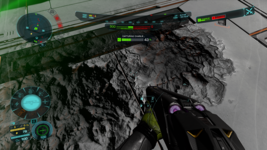I have the HP Pavilion 690-0013w Gaming Desktop PC. I know it's not cutting-edge or state-of-the-art, but it's what I have.
CPU:
AMD Ryzen5-2400G (Raven Ridge)
CPU speed: 3.6 GHz (max turbo boost - 3.8 GHz)
CPU cores: 4
CPU Cache: 4 MB L3
TDP: 45~65 W
GPU:
Nvidia GeForce GTX 1050
Maximum resolution:
DVI (dual-link) resolution: 2560x1600x24bpp @ 60 Hz
HDMI resolution: 4096x2160x24 bpp @ 60 Hz
DisplayPort resolution: 5120x3200x24bpp @ 60 Hz / 7680x4320 @ 60 Hz YUV 420 8 bit
Memory size: 2 GB (128-bit)
Memory type: 128Mx32 GDDR5 @ 4 pcs
Total power consumption: 75 W
Supports up to three displays at the same time.
Engine clock: 1354 MHz (Base) / 1455 MHz (Boost)
Memory clock: 3500 MHz
Cooling: Active fan-sink with 2 pin fan control
DirectX: DX 12
PCIe: PCIex16 Gen 3
RAM:
Amount: 8 GB
Speed: PC4-21300 MB/s
Type: DDR4-2666
With these specs, when I initially bought and was playing Odyssey, the game was rendering fine. However, since around the time of this latest update last week, I have been having issues with the "on foot" portion of the game. Best shown in how the guns are rendered.


What are your suggestions as to improvements I can do to correct this problem? I have tried everything I know. I have watched YouTube videos, etc. Please help if you can. Thanks in advance.
CPU:
AMD Ryzen5-2400G (Raven Ridge)
CPU speed: 3.6 GHz (max turbo boost - 3.8 GHz)
CPU cores: 4
CPU Cache: 4 MB L3
TDP: 45~65 W
GPU:
Nvidia GeForce GTX 1050
Maximum resolution:
DVI (dual-link) resolution: 2560x1600x24bpp @ 60 Hz
HDMI resolution: 4096x2160x24 bpp @ 60 Hz
DisplayPort resolution: 5120x3200x24bpp @ 60 Hz / 7680x4320 @ 60 Hz YUV 420 8 bit
Memory size: 2 GB (128-bit)
Memory type: 128Mx32 GDDR5 @ 4 pcs
Total power consumption: 75 W
Supports up to three displays at the same time.
Engine clock: 1354 MHz (Base) / 1455 MHz (Boost)
Memory clock: 3500 MHz
Cooling: Active fan-sink with 2 pin fan control
DirectX: DX 12
PCIe: PCIex16 Gen 3
RAM:
Amount: 8 GB
Speed: PC4-21300 MB/s
Type: DDR4-2666
With these specs, when I initially bought and was playing Odyssey, the game was rendering fine. However, since around the time of this latest update last week, I have been having issues with the "on foot" portion of the game. Best shown in how the guns are rendered.
What are your suggestions as to improvements I can do to correct this problem? I have tried everything I know. I have watched YouTube videos, etc. Please help if you can. Thanks in advance.
Last edited: