Poorly built shaders isn't something new with Odyssey either, here's a screengrab of dxvk's developer's opinion when troubleshooting the games earlier performance in steam proton:
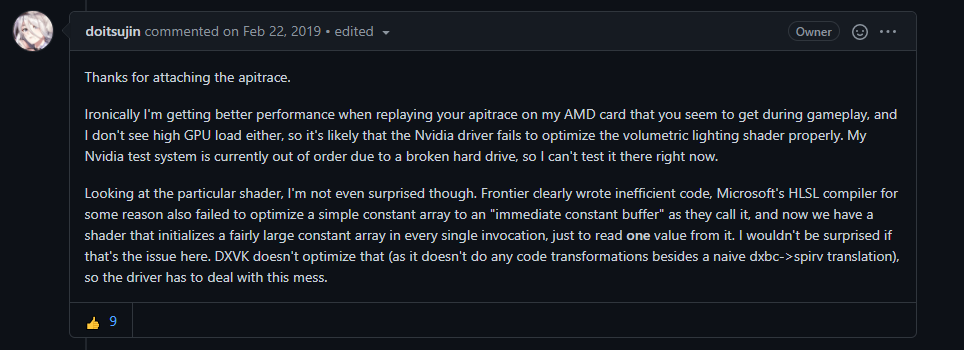
You are using an out of date browser. It may not display this or other websites correctly.
You should upgrade or use an alternative browser.
You should upgrade or use an alternative browser.
Performance Issues? You won't BELIEVE how much fps is gained with this ONE TRICK!
- Thread starter DarkStarSword
- Start date
update 10 is supposed to be all about optimizing and not about new features. Maybe this shader will be part of that. At the very least, an option to turn off such things should be made available for users in the meantime while they get someone who knows how to do shaders to fix it.
Deleted member 182079
D
What I meant by "working it out" is identify and isolate the issue - I'm no coder beyond a bit of VBA however so I wouldn't know how challenging it would be to address it, but judging from the discussions in this thread around very similar (same?) effects elsewhere in the game, it might not be that bad?I'm feel'n you CMDR. Here's the issue though. The OP is a workaround, not a fix. If FD implemented this workaround they would have to undo it once a fix materialized. There's no telling what catastrophe would result from such an endeavor. ...and there would be one.
Conclusion: Horizons uses a much leaner and way more efficient shader for the same effect, and calls it a reasonable number of times.
Ngggghhhh...... why would anyone call a less efficient shader if they already have a well performing one?
I think i need to go lie down.
Question: So, the game doesn't have sub-opitions to allow this to be specifically turned off, but is there is a setting in ED which includes this shader's use which people can turn down to see what difference it makes?
I tried an A-B test of this and only saw 'at most' 2-3 fps difference in perf; at least within error bars. This is on a 3080.
Maybe a 3080 can brute force it so you won't get that much a difference?
No, I set everything to the minimum available option (low or off), and it was still using the same shader as when I had it set to medium.is there is a setting in ED which includes this shader's use which people can turn down to see what difference it makes?
No, I set everything to the minimum available option (low or off), and it was still using the same shader as when I had it set to medium.
Ow, that sucks.
Question: So, the game doesn't have sub-opitions to allow this to be specifically turned off, but is there is a setting in ED which includes this shader's use which people can turn down to see what difference it makes?
I had figured it would be part of the volumetrics quality which is in turn part of the FX quality, but that is evidently not the case.
Maybe a 3080 can brute force it so you won't get that much a difference?
The difference is next to zero on my higher-end parts, because that's not where the bottleneck is on them.
Voted x2 (on both accounts) it won't get upvoted without a good bit more voting/comments... which of course is a deliberate ploy... as we all know by now.I finally got the issue tracker to behave (lesson learned: disable privacy badger and other extensions when submitting a bug, otherwise all that time spent writing it up will be wasted and you'll have to do it all again - can you tell I'm salty?). Please vote for this issue:
If this is the same problem. I though it was the fire but it could be the fire's smoke.
On a GTX 1080, my fps went from 60 (FX quality on medium or higher) to 20 (FX quality on OFF or LOW).
I did not disable the shader as the problem seemed fixed by changing a setting in the GraphicsConfigurationOverride.xml file.
Fire/smoke effect performance problem if using FX Quality on Off/Low
Some fires seems to have a huge performance impact if using FX Quality on Off/Low (or global settings on Low).
You have two solutions :
1. Set FX Quality to Medium or higher
2. Edit the file GraphicsConfigurationOverride.xml in the folder %LocalAppData%\Frontier Developments\Elite Dangerous\Options\Graphics so it looks like this :
And thanks for the incredible 3Dmigoto @DarkStarSword !!! o7
I made a small mod with 3dmigoto. To fix a few quality of life things and disable some shaders that ate fps on odyssey's release (and are still quite heavy)
https://forums.frontier.co.uk/threads/some-performance-tweaks-fixes.583739/
On a GTX 1080, my fps went from 60 (FX quality on medium or higher) to 20 (FX quality on OFF or LOW).
I did not disable the shader as the problem seemed fixed by changing a setting in the GraphicsConfigurationOverride.xml file.
Fire/smoke effect performance problem if using FX Quality on Off/Low
Some fires seems to have a huge performance impact if using FX Quality on Off/Low (or global settings on Low).
You have two solutions :
1. Set FX Quality to Medium or higher
2. Edit the file GraphicsConfigurationOverride.xml in the folder %LocalAppData%\Frontier Developments\Elite Dangerous\Options\Graphics so it looks like this :
<?xml version="1.0" encoding="UTF-8" ?>
<GraphicsConfig>
<ParticleEffects>
<Low>
<LightAtlasResolution>512</LightAtlasResolution>
</Low>
</ParticleEffects>
</GraphicsConfig>And thanks for the incredible 3Dmigoto @DarkStarSword !!! o7
I made a small mod with 3dmigoto. To fix a few quality of life things and disable some shaders that ate fps on odyssey's release (and are still quite heavy)
https://forums.frontier.co.uk/threads/some-performance-tweaks-fixes.583739/
Last edited:
If this is the same problem. I though it was the fire but it could be the fire's smoke.
On a GTX 1080, my fps went from 60 (FX quality on medium or higher) to 20 (FX quality on OFF or LOW).
I did not disable the shader as the problem seemed fixed by changing a setting in the GraphicsConfigurationOverride.xml file.
Fire effect performance problem if using FX Quality on Off/Low
Some fires seems to have a huge performance impact if using FX Quality on Off/Low (or global settings on Low).
You have two solutions :
1. Set FX Quality to Medium or higher
2. Edit the file GraphicsConfigurationOverride.xml in the folder %LocalAppData%\Frontier Developments\Elite Dangerous\Options\Graphics so it looks like this :
<?xml version="1.0" encoding="UTF-8" ?> <GraphicsConfig> <ParticleEffects> <Low> <LightAtlasResolution>512</LightAtlasResolution> </Low> </ParticleEffects> </GraphicsConfig>
How does increasing the light atlas resolution increase performance?
I guess that could be prompting the shader bug...
I'm a software dev but i don't know shader codeHow does increasing the light atlas resolution increase performance?
I guess that could be prompting the shader bug...
But for sure, a value lower than this trigger the performance problem (which is the case on FX quality OFF or LOW)
"But you ain't got no legs, Lieutenant Dan!" has never been more appropriate.Maybe with this fix we can finally get the expansion to run on Consoles...
I have long since made the decision that I will not try to power through unoptimized (or just broken) code with powerful hardware. There are always games and applications that are so badly done that they scream for me to run to a shop and buy something expensive so I can somehow avoid the problems caused by them. Having worked a bit in software business I know though that the ability to write badly performing code scales FAR higher than the ability to develop powerful hardware. Especially when there are loops in place that create this exponential calculation complexity.I'm tempted to say that EDO is part of a massive ploy to have players shell out heavy cash for extremely powerful gfx cards.
And it It worked on me.
If this is the same problem. I though it was the fire but it could be the fire's smoke.
On a GTX 1080, my fps went from 60 (FX quality on medium or higher) to 20 (FX quality on OFF or LOW).
I did not disable the shader as the problem seemed fixed by changing a setting in the GraphicsConfigurationOverride.xml file.
Fire effect performance problem if using FX Quality on Off/Low
Some fires seems to have a huge performance impact if using FX Quality on Off/Low (or global settings on Low).
You have two solutions :
1. Set FX Quality to Medium or higher
2. Edit the file GraphicsConfigurationOverride.xml in the folder %LocalAppData%\Frontier Developments\Elite Dangerous\Options\Graphics so it looks like this :
<?xml version="1.0" encoding="UTF-8" ?> <GraphicsConfig> <ParticleEffects> <Low> <LightAtlasResolution>512</LightAtlasResolution> </Low> </ParticleEffects> </GraphicsConfig>
And thanks for the incredible 3Dmigoto @DarkStarSword !!! o7
I made a small mod with 3dmigoto. To fix a few quality of life things and disable some shaders that ate fps on odyssey's release (and are still quite heavy)
https://forums.frontier.co.uk/threads/some-performance-tweaks-fixes.583739/
Can confirm this works. With this fix, the monster shader can be left on with minimal performance impact on my machine. You get the volumetric fog effects as well.
.....
One attribute could have... They've known about this since june... Someone must have a real chip on their shoulder.
(im going to try your other turn offs now to see if i can afford high shadows.. im borderline not really.. but the quality is huge if you're looking)
EDIT: Decided to use high shadows. I'll just not set off alarms in buildings. Don't think im going to do much od content anyway. The other shaders in the old performance tweaks seem to have minimal zero impact now.
Last edited:
This is the quality content I come here for
You know that popup that appears when you press "play" on the launcher and it can't set up a connection with Frontier's servers? Says something like "Unable to initialize internet connection". It used to stop the game loading and go back to the launcher, because, why would you waste time going through the intro, going through the shader loader and then loading the game just to find out you have to quit to the launcher anyway because the game won't play if you can't contact FD's servers.Ngggghhhh...... why would anyone call a less efficient shader if they already have a well performing one?
Why would anyone change it so it stopped doing that and make you waste all that time loading a game you can't play? Because a bunch of morons complained that popup was "stopping them from playing". And FD listened. Who says FD doesn't listen?
I know how you feel.I think i need to go lie down.
So... If a slight side-track is permissable...
These smoke (...and other) sprites -- they have this irritating behaviour of rolling along with the game camera - exponentially more annoying in VR -- would you say this is down to the manner in which the sprite/particle handling aligns axes, or could it be the shaders ignoring UVs, and using the textures straight-up in buffer space?
Are asteroid plumes still bugerred in VR, rotating with your head? That alone solidified my opinion of FDev as a dinosaur dev company. Expect only minor improvements folks.
