So far she seems to be running ok with the changes we've made. One thing that did occur to me is network interference. While I have had the connection issues at all hours of day and night, it does tend to be more of an issue while my wife is working. (She does web work from home) So it's possible her downloading/uploading files could cause problems. But as I've had the connection errors at midnight when she's in bed and her computers are off, I think of other causes. So tomorrow will bring a real test. In the mean time I can sort out my install files.
You are using an out of date browser. It may not display this or other websites correctly.
You should upgrade or use an alternative browser.
You should upgrade or use an alternative browser.
ED Odyssey Taupe/Gold Cobra Errors
- Thread starter sirpuma
- Start date
You can do the same things I recommend without SSD's or NvMe's. They are much faster than HDD's, but HDD's should work fine. I do recommend separating games from the primary drive and having steam on a separate partition. Does your HDD have enough space for another partition?I have very few programs (usually only system programs) I install on C:. I maintain several physical drives for making sure I don't lose data. Haven't been able to afford SSDs yet, maybe this summer.
If not or you don't want to do so, backing up journals and bindings, then uninstalling Horizons and Odyssey, then cleaning the registry with the tools mentioned and then reinstalling both should do much to fixing your connection issues.
I say this because your "AppConfigLocal.xml" is missing the NIC info, and I don't know any other way to fix the file, unless you uninstall, clean up the registry and then reinstall.
Last edited:
Certainly, bandwith issues could cause these connection errors, with no other problem with the game. It comes down to how fast your internet connection is and whether your router is properly configured. How fast is your internet connection and are you using Wi-fi when playing the game, with your wife also using wi-fi?So far she seems to be running ok with the changes we've made. One thing that did occur to me is network interference. While I have had the connection issues at all hours of day and night, it does tend to be more of an issue while my wife is working. (She does web work from home) So it's possible her downloading/uploading files could cause problems. But as I've had the connection errors at midnight when she's in bed and her computers are off, I think of other causes. So tomorrow will bring a real test. In the mean time I can sort out my install files.
If both of you are on wi-fi at the same time, to the router and then out the door, it may come down to wi-fi channels in use and whether your neighbors use the same channels.
I just assumed you were net cabled to the router from your computer. It never dawned on me you might be using wi-fi, which might explain why Elite's "Appconfiglocal.xml" may not have NIC info. Elite should get this info from whatever network adapters are available in Windows.
I have all my games on a completely separate physical HDD. I have 4 physical HDD and each is it's own logical drive. They are all 2TB drives and my games drive is 3/4 full. My utilities drive is barely used, as is my OS drive. Like I said, I completely compartmentalize and separate my programs and data on completely different physical drives. The only data I have a habit of losing is my email file when I do a rebuild because I keep forgetting to back that file up before wiping my C: (cause I derp).
Is there anything else I should back up besides bindings and journals?
I'm on Starlink satellite internet. My wife's computers and mine are wired to the router which is wired to the satellite modem. The satellite dish is heated to keep the snow and ice off but of course bad weather can effect the connection. This is a good connection here. I average a little slower than this test. But basically all our computers are on gigabit Ethernet. The only thing we have connected wireless are our phones and our Roku.

Is there anything else I should back up besides bindings and journals?
I'm on Starlink satellite internet. My wife's computers and mine are wired to the router which is wired to the satellite modem. The satellite dish is heated to keep the snow and ice off but of course bad weather can effect the connection. This is a good connection here. I average a little slower than this test. But basically all our computers are on gigabit Ethernet. The only thing we have connected wireless are our phones and our Roku.
My apologies here.
If you would have mentioned satellite internet in your original post, I would not have been so far off course on my suggestions to help you, which was my fault. So, I am sorry for leading you down the wrong road. Hopefully, some of this has at least checked off things not applicable.
You have to know about satellite latency, yes?
That is the most likely reason for your connection issues. Your home network looks to be in order.
Aside from that, it looks like you have everything compartmentalized well and a good registry cleaning would not hurt.
As for you not having a "AppConfigLocal.xml", it occurred to me that since your install is Steam, you can "Verify Files" to see if it is one that the game sees as missing, and downloads one for you. As a test, I renamed my copies and ran the game. They were not recreated, but the game ran fine without them. So, aside from turning on IPv6, the game does not seem to need it. None the less, reverify your game files and see if it appears. It's a handy file to have for playing with UPnP, IPv6, Portforwarding.
EDIT: VPN over a satellite connection will slow your internet speed. Use the same speed test above with and without VPN to see this. I turn off VPN when playing Elite as my upload/download speeds are a good one-third faster. The game does not need the security of VPN, although it will play through it.
EDIT: It would be well worth the effort to get your IPv6 working on the router and in the game, as two IP Stacks are better than one. If you run IPv6, it will go around the VPN tunnel. All IPv4 connections will go through the VPN tunnel. IPv6 connections will not. So, you mentioned your router supports VPN. If you have to turn it on or off inside the router and want to leave it on for security, Elite will use IPv6 to go around the VPN tunnel. With VPN off, IPv4 and IPv6 will be available for Elite.
Good luck.
If you would have mentioned satellite internet in your original post, I would not have been so far off course on my suggestions to help you, which was my fault. So, I am sorry for leading you down the wrong road. Hopefully, some of this has at least checked off things not applicable.
You have to know about satellite latency, yes?
That is the most likely reason for your connection issues. Your home network looks to be in order.
Aside from that, it looks like you have everything compartmentalized well and a good registry cleaning would not hurt.
As for you not having a "AppConfigLocal.xml", it occurred to me that since your install is Steam, you can "Verify Files" to see if it is one that the game sees as missing, and downloads one for you. As a test, I renamed my copies and ran the game. They were not recreated, but the game ran fine without them. So, aside from turning on IPv6, the game does not seem to need it. None the less, reverify your game files and see if it appears. It's a handy file to have for playing with UPnP, IPv6, Portforwarding.
EDIT: VPN over a satellite connection will slow your internet speed. Use the same speed test above with and without VPN to see this. I turn off VPN when playing Elite as my upload/download speeds are a good one-third faster. The game does not need the security of VPN, although it will play through it.
EDIT: It would be well worth the effort to get your IPv6 working on the router and in the game, as two IP Stacks are better than one. If you run IPv6, it will go around the VPN tunnel. All IPv4 connections will go through the VPN tunnel. IPv6 connections will not. So, you mentioned your router supports VPN. If you have to turn it on or off inside the router and want to leave it on for security, Elite will use IPv6 to go around the VPN tunnel. With VPN off, IPv4 and IPv6 will be available for Elite.
Good luck.
Last edited:
Yep, well aware of satellite latency. I used to be on Hughesnet, which was horrible. The connection was so bad I could barely play YouTube videos. Starlink has enabled me to do online games. Most of my games run fine and Odyssey ran fine with my old router. The only real change recently was the router. Which was why I starting asking for help. I was able to play earlier for a few hours without problems. I'll be finishing up the complete reinstall in a little while. (every time I run the download the Roku hangs. LOL) So once the wife is done with her chick flick I'll finish up and get the game up and running again and check things in the game. Tomorrow will be a real test, once she's back to work.
Also, I have never had any connection errors with Horizons and usually when I get them in Odyssey it's usually after running around for a while on a planet hunting for bio samples. Most often it's while transitioning from SRV to foot when I get the error, then I have to exit the game to desktop and relaunch before it works again.
StarLink also uses CGNAT. That means you may encounter the odd Orange Sidewinder due to peer connection issues in Open or PG if you don't have IPv6 and the adjudicatior fails to find a suitable host peer to keep the instance up or while trying to connect you to the assigned instance while all TURN relays are exhausted.
Reason: Your IPv4 interface is not reachable for incoming connections because the assigned internet IPv4 address is shared with other customers.
Reason: Your IPv4 interface is not reachable for incoming connections because the assigned internet IPv4 address is shared with other customers.
Apparently, there are some hacks for the Starlink Satellite Network.StarLink also uses CGNAT. That means you may encounter the odd Orange Sidewinder due to peer connection issues in Open or PG if you don't have IPv6 and the adjudicatior fails to find a suitable host peer to keep the instance up or while trying to connect you to the assigned instance while all TURN relays are exhausted.
Reason: Your IPv4 interface is not reachable for incoming connections because the assigned internet IPv4 address is shared with other customers.
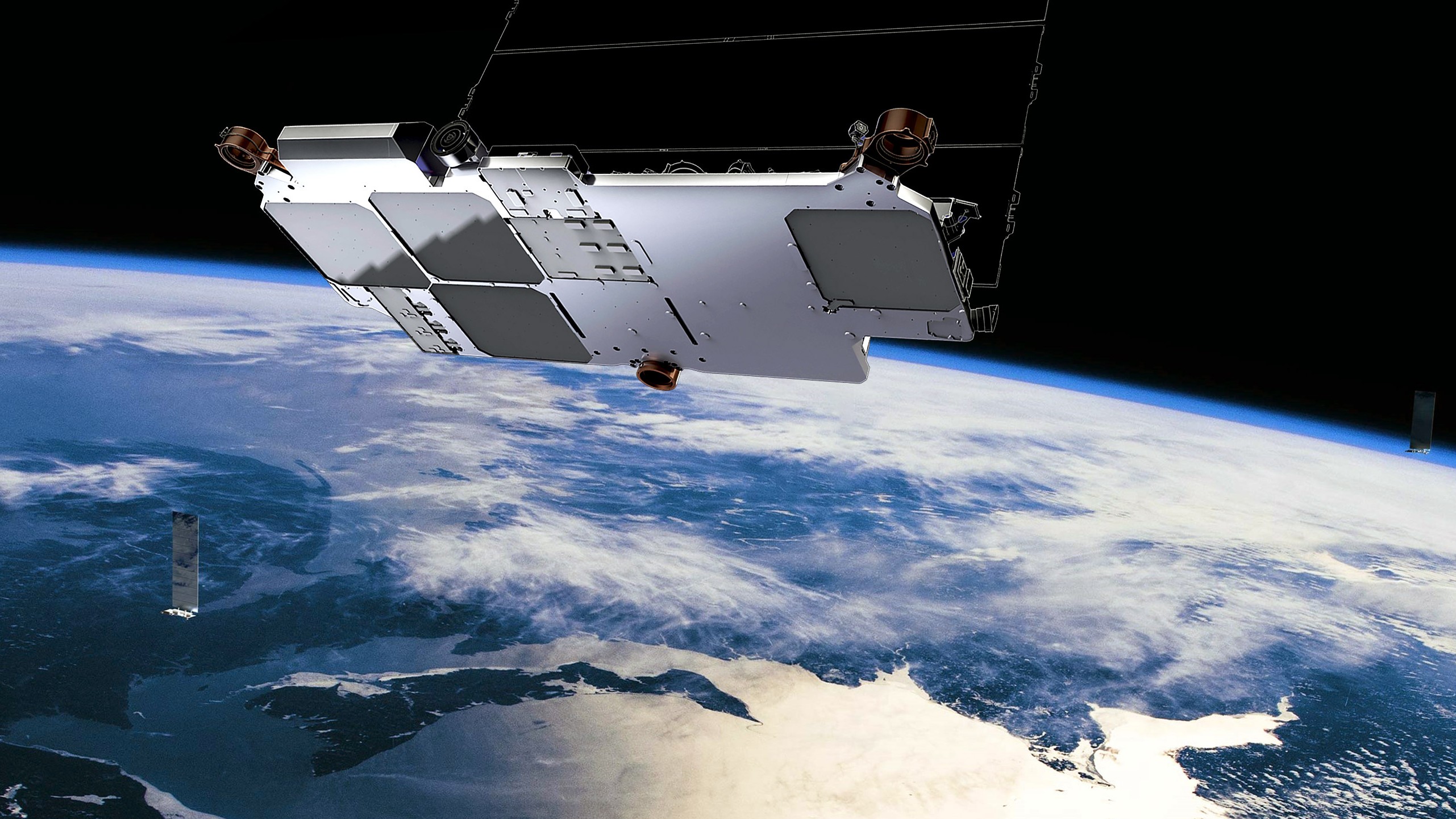
Starlink: A Review And Some Hacks
I could probably be described as a SpaceX enthusiast. I catch their launches when I can, and I’ve watched the development of Starship with great interest. But the side-effect of SpaceX’…
Be well.
