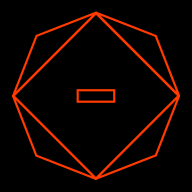I'm not sure why people never got this.
When you look at missions available, and you see "Courier three units of ________ to this location" and you look at your ship's stats and it says you have a cargo of 4 available, you assume you can carry the three units.
But it doesn't display on that screen that you have two of those units taken up by a car. So you accept the mission thinking it's an easy one and then you find you have to make two trips to pull it off.
That is where it's confusing. In the beginning you don't even know about panel 4. You just look at your ships stats and assume if it says 4 you have 4.
Anyway, I'm way past that now. I've bought a Cobra Mk III and have outfitted it for mining. That's another thing the tutorials and thousands of videos never properly covers, but I managed to figure that out as well.
This game assumes you know about it already and even the tutorials are written with tons of acronyms that you spend hours looking up just to understand what's going on. It's a very, very steep learning curve not because of the game itself, but because so much of it is simply left for people to figure out on their own. Even that beginners guide leaves out a whole lot. For example, it tells you "Use this" but it says nothing about where you get that or how to actually use it like which button do you press, how to set that up, when to do it, etc.
It took me an entire day to figure out limpets.