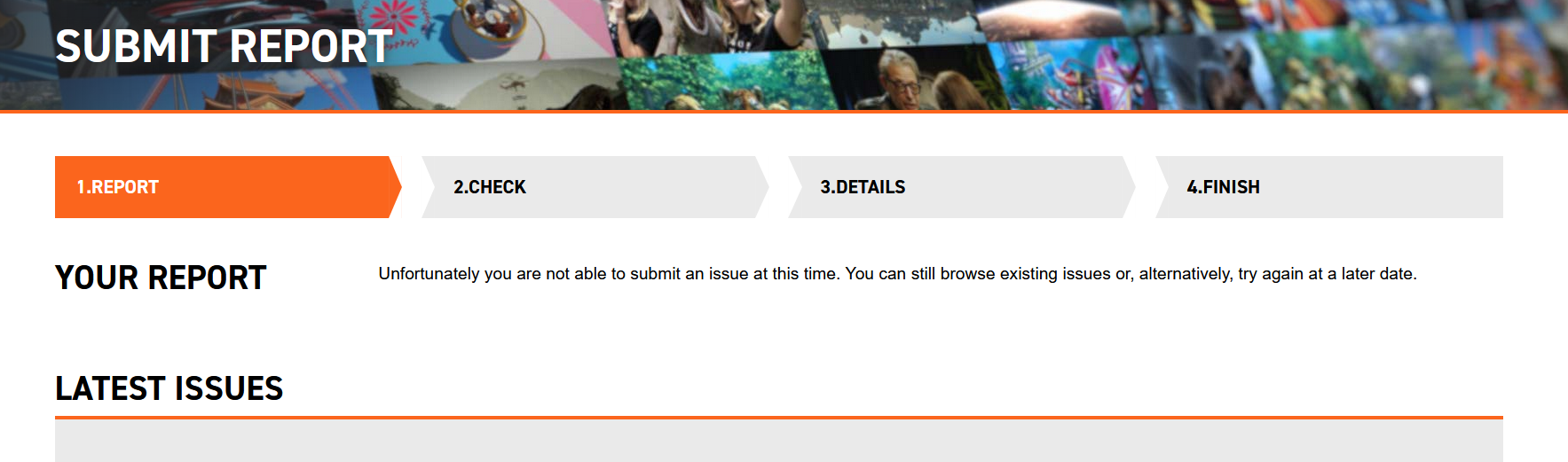QoL improvement I dont think was mentioned,
clicking on a planet port or Settlement from the POI list in the System Map now takes you directly to that port or Settlement on the planet map with it pre-selected so can choose the right-hand info options straight away rather than having to first zoom into the planet surface view and hunt for the port as before. This is a big improvement IMO!
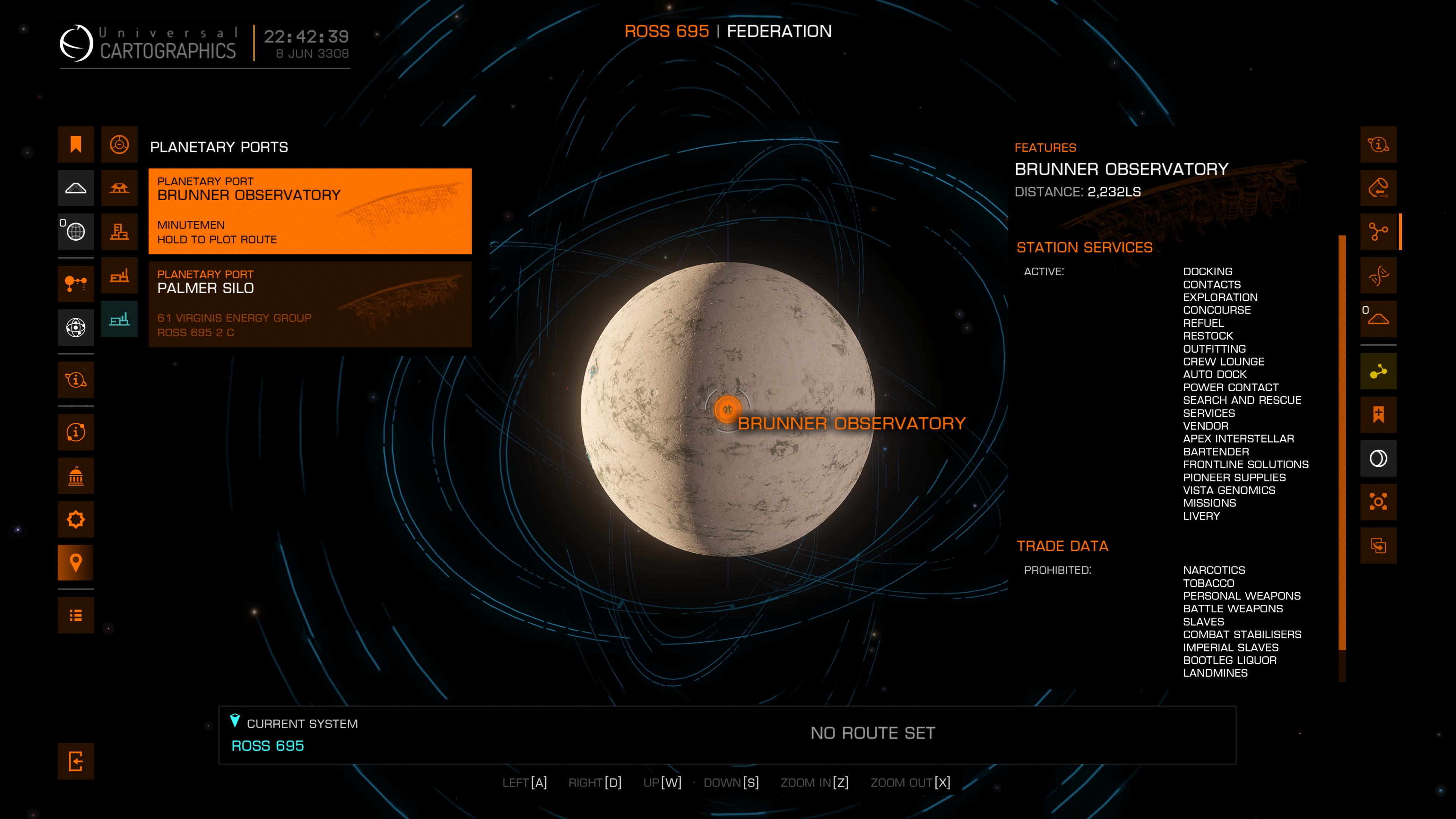
clicking on a planet port or Settlement from the POI list in the System Map now takes you directly to that port or Settlement on the planet map with it pre-selected so can choose the right-hand info options straight away rather than having to first zoom into the planet surface view and hunt for the port as before. This is a big improvement IMO!