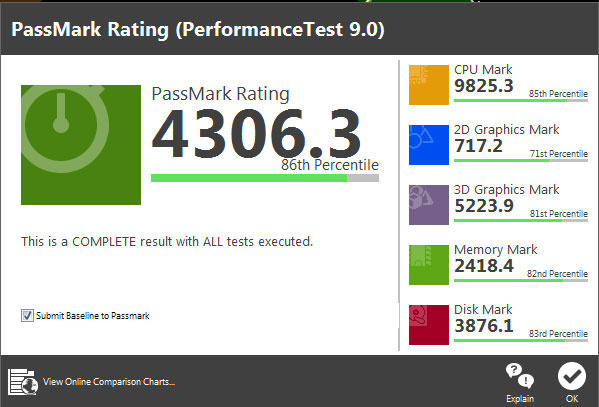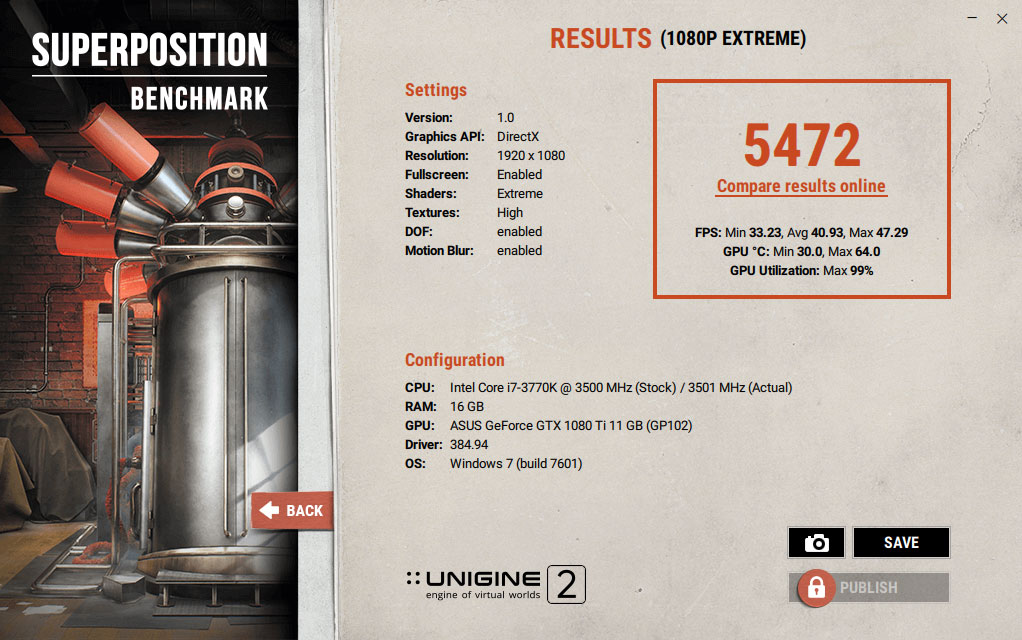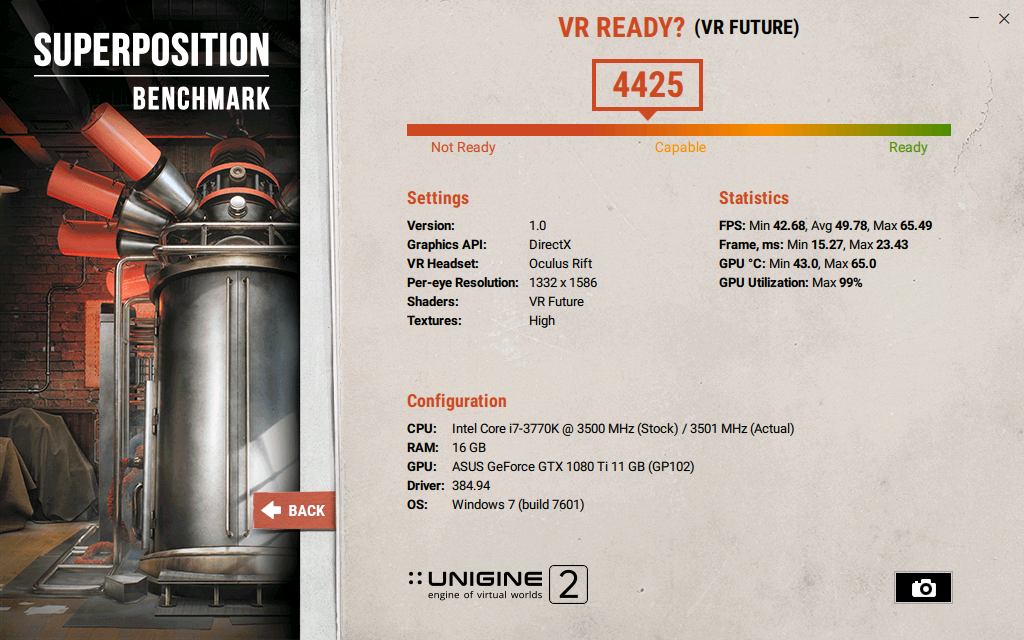You are using an out of date browser. It may not display this or other websites correctly.
You should upgrade or use an alternative browser.
You should upgrade or use an alternative browser.
1080 ti Upgrade
- Thread starter CMDR Flaxton
- Start date
With my i7-6700K (OC'd to 4.5GHz), ASUS STRIX GTX1080Ti OC & 16GB of DDR4 2666 RAM I got a result of 'better than 95%'. I got an average frame rate of 240FPS in that test. Can't recall the actual score though.
That Intel graphics GPU shouldn't show up. Make sure to disable it in BIOS.mmh. you overclock your cpu?
i don't no why i so extremly underrated with my gpu...maybe it's the power? i have a 580W from bequit and i calculate the new and old system on there company page. the tool say i can use the new gpu with this bequit straight power 80 (580W)
here the complete score screen.
http://fs5.directupload.net/images/170802/uji783jn.jpg
what another benchmark tool is a good one, to make sure that my system is good or wrong...?
thanks guys
That could cause a lot or weirdness.
After that check temps, and check for dust regardless of temps.
It should be ok for power, 580w for a gaming build might be a bit low, in my opinion, but ran a quick test on psu calculator and it shouldn't require more than a 495w psu.
My pc runs at about the same but I put a evga 1k watt psu in there. They say the 50% mark is the most efficient, so why not. Doesn't cost that much more honestly.
OuterVision PSU Calculator part list
Motherboard: Desktop
CPU: 1 x Intel Core i7-3770K 3500 MHz Ivy Bridge
CPU Speed: 3500MHz
CPU Vcore: 1.25V
Memory: 2 x 8GB DDR3 Module
Video Card Set 1: 1 x NVIDIA GeForce GTX 1080 Ti
Core Clock: 1480MHz
Memory Clock: 1251MHz
Storage: 2 x SATA 7.2K RPM
Optical Drive: 1 x Blu-Ray Drive
Other Device: 3 x USB 3.0 Device
Other Device: 4 x USB 2.0 Device
Keyboard: 1 x Standard Keyboard
Mouse: 1 x Standard Mouse
Fan: 3 x 120mm
Computer Utilization: 8 hours per day
Gaming/Video Editing/3D Rendering Time: No Gaming / 3D Apps
Load Wattage: 493W
Recommended Wattage: 543W
Amperage: +3.3V: 11.6A, +5V: 15.8A, +12V: 35.4A
Recommended UPS Rating: 1000VA
Generated by OuterVision PSU Calculator 2017-08-02 07:47:05
Last edited:
mmh. you overclock your cpu?
i don't no why i so extremly underrated with my gpu...maybe it's the power? i have a 580W from bequit and i calculate the new and old system on there company page. the tool say i can use the new gpu with this bequit straight power 80 (580W)
here the complete score screen.
http://fs5.directupload.net/images/170802/uji783jn.jpg
what another benchmark tool is a good one, to make sure that my system is good or wrong...?
thanks guys
I wouldn't loose to much sleep over your score. Seems about right for your system. Your ddr3 ram and stock clock are likely contributors to the outcome you're getting. Here's a little comparison, I did, of my ram speed alone. I also threw in my current settings for reference. My GTX1080ti is at factory oc throughout.
cpu=3.5
ddr4=2133
VRMark=8592
av fps=187
cpu=3.5
ddr4=3200 (xmp profile)
VRmark=9184
av fps=200
As you can see the benckmark is affected by ram speed alone to a significant degree, adding 13 av fps.
my currents settings and results are:
cpu=4.3
ddr4=3200
VMark=10710
av fps=233
Last edited:
i found 2 other free benchmark tools. maybe "Dibiase" can you make also a test?
system complete
http://fs5.directupload.net/images/170802/wlsmymh7.jpg
1080 extreme settings
http://fs5.directupload.net/images/170802/yphp93qv.jpg
VR FUTURE settings
http://fs5.directupload.net/images/170802/wv5e5bcw.png
I'll try and run these tonight. I do have a slight overclock but only 200 Mhz which might make a little bit of a difference but I wouldn't think as much as we are seeing. My average frame rate was around 220 FPS. I have a 1200 watt PSU and 32 GB of DDR3 1800 ram. I'm not sure if VR Mark included hard drive in their calculations or not but I am running a SSD as well.
i found 2 other free benchmark tools. maybe "Dibiase" can you make also a test?
system complete
http://fs5.directupload.net/images/170802/wlsmymh7.jpg
1080 extreme settings
http://fs5.directupload.net/images/170802/yphp93qv.jpg
VR FUTURE settings
http://fs5.directupload.net/images/170802/wv5e5bcw.png
Ok I ran the VR Ready?(VR Future) benchmark and I got 3910 compared to your 4425 which makes sense since I'm running a 1080 vs your 1080 Ti. I think your system is probably running fine. VR Mark orange probably just gives to much weight to CPU clock speed and Ram speed.
I've been eyeing up this upgrade recently. Getting tired of my GTX 970's performance with the Vive in E , Everspace, Raw Data and a couple of other titles.
, Everspace, Raw Data and a couple of other titles.
Its a lot of expense, esp as I only play at 2560x1080 normally, but having strong frame rates and being able to use super sampling to improve text in E is important to me.
is important to me.
The is a small part of me that wants to hold off to the next generation Nvidia card as I know full well I wouldn't buy thr 1080ti, sell it, and buy the next gen.
Sadly I don't know anyone around here that has a) a vive and b) a 1080ti so I can get a real idea of what the actual improvements will be.
Its a lot of expense, esp as I only play at 2560x1080 normally, but having strong frame rates and being able to use super sampling to improve text in E
The is a small part of me that wants to hold off to the next generation Nvidia card as I know full well I wouldn't buy thr 1080ti, sell it, and buy the next gen.
Sadly I don't know anyone around here that has a) a vive and b) a 1080ti so I can get a real idea of what the actual improvements will be.