Hey everyone,
This is simply a list of visual touch up I think the game could use. They do not affect gameplay but could improve the user experience. If you have any visual touch ups the game could do with, please do share below.
1. Weather effects in JP and DFW Aviaries
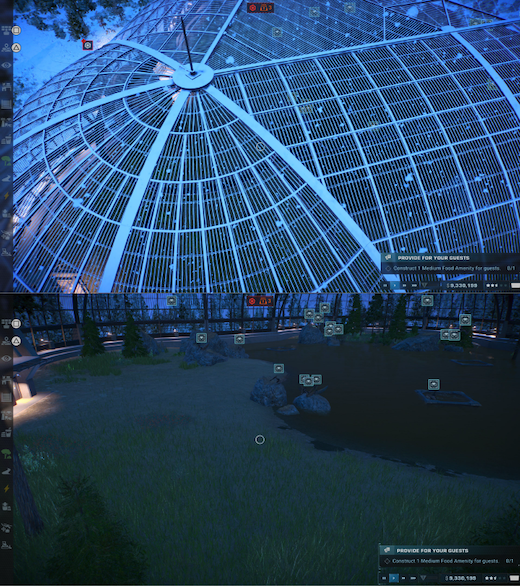
With the latest update we now have access to the new aviary buildings that better suits the Jurassic Park and Department of Fish and Wildlife aesthetic in sandbox mode. My only comment is that I think the weather effects should be visible in these aviaries, as these enclosures are not as air-tight as the glass aviaries from the Jurassic World assets. I think being able to see the effects of rain, sand, and snow within these aviaries would help connect the environment the pterosaurs are housed in with the rest of the park. The JW glass aviary should still retain it's airtight characteristic and not have the weather effects be visible within the aviary.
Another note, as this is more behavioral, I think the pterosaurs housed within the JP and DFW aviaries should not fly as much during heavy weather, as the particles in the air could make flying more difficult and would push these avian creatures to roost as much as possible until the weather has cleared up. It was a detail I noticed and loved in JWE1 with the pteranodon, and I would love to see this behavior return here.
2. Give drones and submarines matching aviary and lagoon aesthetics

The current drones and submarines are used in all aviaries and lagoon options, and while it works really well for Jurassic World era themed parks, they look a bit out of place when seen in the Jurassic Park or Department of Fish and Wildlife aviaries and lagoons. I think it will add to the immersion if they have a palate or model update to better match the themed enclosures, or maybe even be tied to the staff controlling them: Like a DFW staff vehicle would deploy a DFW themed drone, but a JP themed staff vehicle would instead deploy a JP themed drone within the same aviary. That way players who would like to mix and match assets in a park could have the aesthetic consistency be tied with the look of their staff.
3. The goat and meat icon (FEEDERS)

This icon feels out of place during most of my playtime. I understand what it is, it is the feeders icon from the environment tab, to which it makes sense as the feeders are primarily used for the carnivores and piscivores.
My issue is how it has been used for dinosaur hunger. Like if a T-rex is hungry, it will show this icon which makes sense. But if a herbivore is hungry and is looking for food, then it feels off as goat and steak are not part of a plant based diet.

So have different icons be used for the "Hungry" and "Looking for food" status.
• Herbivores should have a leaf icon.
• Carnivores should have a meat icon.
• Piscivores should have a fish icon.
That way, the icons could better reflect the animal's diet. Likewise, some animals could have icons that are a mashup of the ones listed above, like if a spinosaurus is looking for food, it could be a fish and meat icon as they could eat from both feeder options. Or if later down the line omnivores are introduced, they could have a meat and plant icon.
One last note, I think the icon for the feeder tabs could be updated from a goat and meat image to a fish and meat image. Mainly as the feeders are for both piscivores and carnivores, and not exclusively carnivores. And I think it is best to remove the goat as other prey items like pigs and cows could be introduced later down the line, and all 3 of them are a source of meat anyway.
4. The Banana Tree does not cast a shadow

This is just a little weird for me and very specific, but I can't help but notice that the banana trees of JWE2 not casting shadows. I am currently using a PS5 version of the game, so it may be different for other platforms, but it is odd that this tree does not cast a shadow. Other vegetation do casts shadows, even smaller than this tree, so it feels out of place in the tropical environment.
5. Please disable the red alert icons in capture mode

The red alert icons are still present in capture mode, and it does get in the way of capturing some great photos in the game. Could we have it be disabled during capture mode?
Also, could entering capture mode automatically pause the game? Sometimes I enter the mode to capture an event that is occuring in game, but when I enter capture mode, the event has passed. It paused back in JWE1, and it was really useful then, and I hope it could pause the game like it did then in JWE2.
6. Introduce a few more fossil artwork

Back in JWE1, one of my visual hopes was to have fossil diversity to match that of the dinosaurs.
I am very happy to see new fossils have indeed been introduced in JWE2, especially having the small non-pachycephalosaurid herbivore fossils be seperate from the small carnivores! Thank you
With that said, I do think just a few more fossils could be introduced in JWE2. Those being fossils to diversify the larger carnivores. If we could have some fossils introduced for the the spinosaurids, Abelisaurids, and Carnosaurs, then the diversity of the larger carnivore species could be noticeable from the fossils gathered.
7. Would it be possible to have the doors open?

I kept this visual request last as it could be a large undertaking as this edit would require modifications to all buildings with usable doors.
Still, it is immersive breaking to still have guests phase through doors. The only times this wasn't the case was when guests visit the restroom, and when they enter the Jurassic Park hotel, as those buildings use a black void to hide the guests despawning, similar to planet coaster's restroom and hotel modules.
And I could see why it hasn't been used here, as some of these doors are massive, and to have a dark void in a building with large windows and bright interiors would look off. Still, I think there could be a workaround. Like instead of a black void, it could be a small hallway that is hard to see from a birds eye view but help create the illusion that guests do not despawn, but for curious players, they could see the end of the hallway is a stock background similar to the one shown in the bottom (depending on the building), but very blurry. That is where the guests would pass through and despawn, but it would make sense that they are entering the 'interior' of the shop, instead of walking through a door or entering a dark void.

An alternative is to use the dark void technique, but have the darkness be a light color that compliments the facility, as though they entered the bright interior of the building.
-------------------
So far, these are some of the visual touch ups I would like to see in JWE2, but do let me know if you guys have any ideas to add down below.
Thanks for reading!
This is simply a list of visual touch up I think the game could use. They do not affect gameplay but could improve the user experience. If you have any visual touch ups the game could do with, please do share below.
1. Weather effects in JP and DFW Aviaries
With the latest update we now have access to the new aviary buildings that better suits the Jurassic Park and Department of Fish and Wildlife aesthetic in sandbox mode. My only comment is that I think the weather effects should be visible in these aviaries, as these enclosures are not as air-tight as the glass aviaries from the Jurassic World assets. I think being able to see the effects of rain, sand, and snow within these aviaries would help connect the environment the pterosaurs are housed in with the rest of the park. The JW glass aviary should still retain it's airtight characteristic and not have the weather effects be visible within the aviary.
Another note, as this is more behavioral, I think the pterosaurs housed within the JP and DFW aviaries should not fly as much during heavy weather, as the particles in the air could make flying more difficult and would push these avian creatures to roost as much as possible until the weather has cleared up. It was a detail I noticed and loved in JWE1 with the pteranodon, and I would love to see this behavior return here.
2. Give drones and submarines matching aviary and lagoon aesthetics
The current drones and submarines are used in all aviaries and lagoon options, and while it works really well for Jurassic World era themed parks, they look a bit out of place when seen in the Jurassic Park or Department of Fish and Wildlife aviaries and lagoons. I think it will add to the immersion if they have a palate or model update to better match the themed enclosures, or maybe even be tied to the staff controlling them: Like a DFW staff vehicle would deploy a DFW themed drone, but a JP themed staff vehicle would instead deploy a JP themed drone within the same aviary. That way players who would like to mix and match assets in a park could have the aesthetic consistency be tied with the look of their staff.
3. The goat and meat icon (FEEDERS)
This icon feels out of place during most of my playtime. I understand what it is, it is the feeders icon from the environment tab, to which it makes sense as the feeders are primarily used for the carnivores and piscivores.
My issue is how it has been used for dinosaur hunger. Like if a T-rex is hungry, it will show this icon which makes sense. But if a herbivore is hungry and is looking for food, then it feels off as goat and steak are not part of a plant based diet.
So have different icons be used for the "Hungry" and "Looking for food" status.
• Herbivores should have a leaf icon.
• Carnivores should have a meat icon.
• Piscivores should have a fish icon.
That way, the icons could better reflect the animal's diet. Likewise, some animals could have icons that are a mashup of the ones listed above, like if a spinosaurus is looking for food, it could be a fish and meat icon as they could eat from both feeder options. Or if later down the line omnivores are introduced, they could have a meat and plant icon.
One last note, I think the icon for the feeder tabs could be updated from a goat and meat image to a fish and meat image. Mainly as the feeders are for both piscivores and carnivores, and not exclusively carnivores. And I think it is best to remove the goat as other prey items like pigs and cows could be introduced later down the line, and all 3 of them are a source of meat anyway.
4. The Banana Tree does not cast a shadow
This is just a little weird for me and very specific, but I can't help but notice that the banana trees of JWE2 not casting shadows. I am currently using a PS5 version of the game, so it may be different for other platforms, but it is odd that this tree does not cast a shadow. Other vegetation do casts shadows, even smaller than this tree, so it feels out of place in the tropical environment.
5. Please disable the red alert icons in capture mode
The red alert icons are still present in capture mode, and it does get in the way of capturing some great photos in the game. Could we have it be disabled during capture mode?
Also, could entering capture mode automatically pause the game? Sometimes I enter the mode to capture an event that is occuring in game, but when I enter capture mode, the event has passed. It paused back in JWE1, and it was really useful then, and I hope it could pause the game like it did then in JWE2.
6. Introduce a few more fossil artwork
Back in JWE1, one of my visual hopes was to have fossil diversity to match that of the dinosaurs.
I am very happy to see new fossils have indeed been introduced in JWE2, especially having the small non-pachycephalosaurid herbivore fossils be seperate from the small carnivores! Thank you
With that said, I do think just a few more fossils could be introduced in JWE2. Those being fossils to diversify the larger carnivores. If we could have some fossils introduced for the the spinosaurids, Abelisaurids, and Carnosaurs, then the diversity of the larger carnivore species could be noticeable from the fossils gathered.
7. Would it be possible to have the doors open?
I kept this visual request last as it could be a large undertaking as this edit would require modifications to all buildings with usable doors.
Still, it is immersive breaking to still have guests phase through doors. The only times this wasn't the case was when guests visit the restroom, and when they enter the Jurassic Park hotel, as those buildings use a black void to hide the guests despawning, similar to planet coaster's restroom and hotel modules.
And I could see why it hasn't been used here, as some of these doors are massive, and to have a dark void in a building with large windows and bright interiors would look off. Still, I think there could be a workaround. Like instead of a black void, it could be a small hallway that is hard to see from a birds eye view but help create the illusion that guests do not despawn, but for curious players, they could see the end of the hallway is a stock background similar to the one shown in the bottom (depending on the building), but very blurry. That is where the guests would pass through and despawn, but it would make sense that they are entering the 'interior' of the shop, instead of walking through a door or entering a dark void.
An alternative is to use the dark void technique, but have the darkness be a light color that compliments the facility, as though they entered the bright interior of the building.
-------------------
So far, these are some of the visual touch ups I would like to see in JWE2, but do let me know if you guys have any ideas to add down below.
Thanks for reading!
