You are using an out of date browser. It may not display this or other websites correctly.
You should upgrade or use an alternative browser.
You should upgrade or use an alternative browser.
Amazingly Realistic Immersion Mod
- Thread starter Old Duck
- Start date
EDHM is a great mod unfortunately still can't get rid of those horrible gigantic billboards on space while in supercruiseGo to this thread for a an EDO equivalent, make sure you get the EDO version not the Horizons
Just be careful that the new launcher doesn't delete the mod files if Legacy ever gets another update. This happened to me once, and I lost some customizations and experiments I was working on. If you customize the mod for yourself, it's good to back up any of those files you've edited.Does this mod still work after the recent launcher update? EDIT: Yes it does.
It's not the new launcher. Some time ago they changed the install process to delete anything it didn't recognize. Since then I've had to reinstall my shader mods after every update.Just be careful that the new launcher doesn't delete the mod files if Legacy ever gets another update. This happened to me once, and I lost some customizations and experiments I was working on. If you customize the mod for yourself, it's good to back up any of those files you've edited.
So yeah, back up the files if you're working on them.
It is if you bought the game on Steam after a certain date, because before the new Launcher, Steam handled the install process, and it never deleted files (at least not on my computer). IIRC the new installer now downloads Legacy from Frontier rather than Steam, which like you said deletes everything that's not part of the default install.It's not the new launcher.
After about half an hour playing with some shaders,
Before:

After:
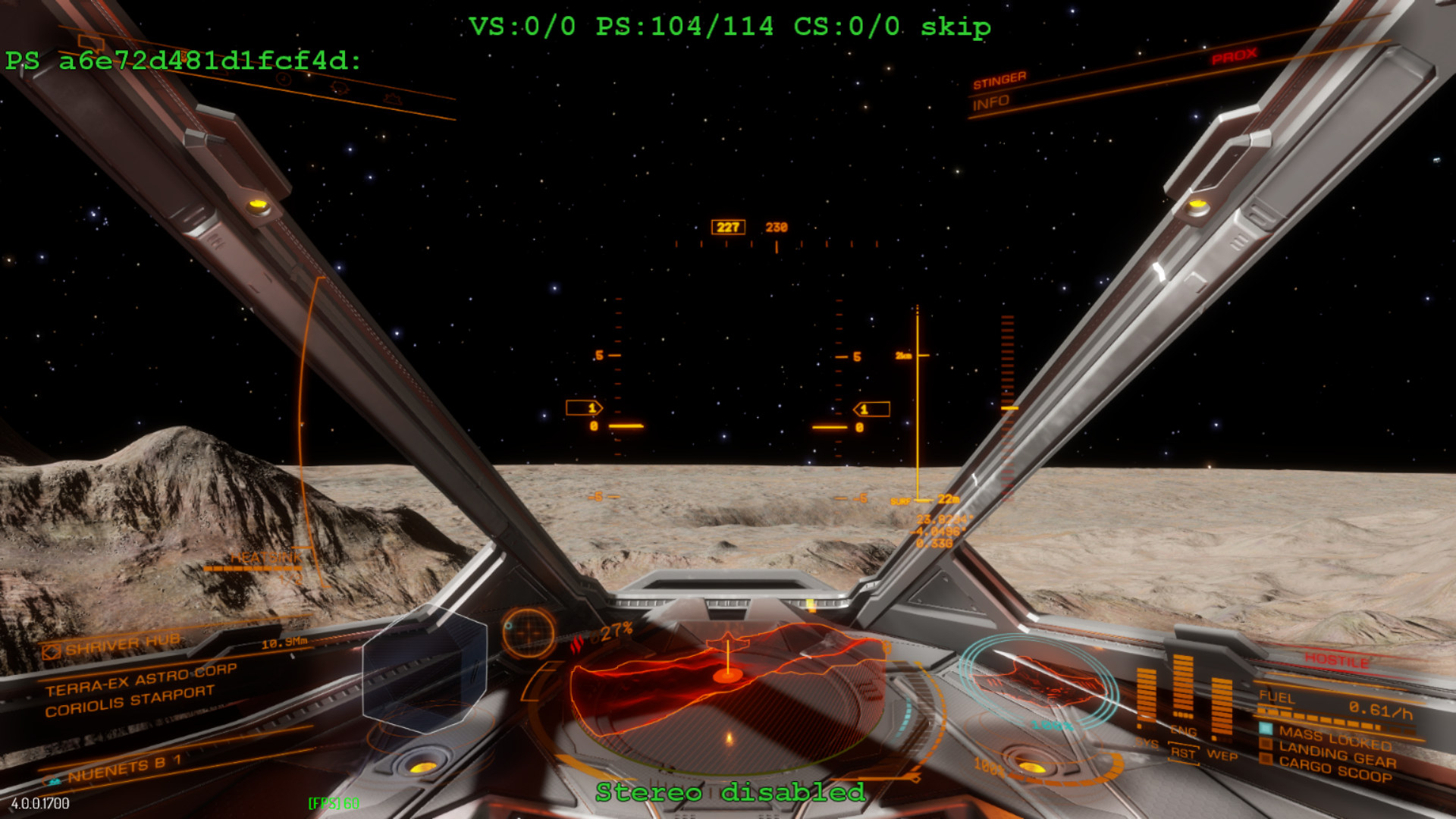
This planet is close to the sun, so it should be bright as a sunny African desert IMO, not dark like the default image. More importantly, this little change disables that incredibly annoying dynamic contrast that I absolutely hate in Odyssey. Speaking of Odyssey (I'm running "O-Lite" until Black Friday sale), I can't wait to get my hands on atmospheres.
Before:
After:
This planet is close to the sun, so it should be bright as a sunny African desert IMO, not dark like the default image. More importantly, this little change disables that incredibly annoying dynamic contrast that I absolutely hate in Odyssey. Speaking of Odyssey (I'm running "O-Lite" until Black Friday sale), I can't wait to get my hands on atmospheres.
There seems to be a problem with using this along with the latest EDHM (or the latest iteration of the game itself).
The mod only worked the first time I installed it, but I was coming across a washed out/ brightness issue, to where I couldn't see the HUD in my ship.
After numerous reinstalls, eventually EDHM stopped working and themes went back to orange, in addition to the washed out ship interior.
Sometime between reinstalling both it and EDHM, realized, the washed out/ bright issue was due to the recommended setting of turning off prototypelightbalance, in that setting it back to "1" brought back a normal looking HUD/ ship interior, but then I could never get the mod itself to work again, reinstalling it would kick EDHM offline, and would still not remove the galaxy dust, or HDR lighting that makes space look like atmosphere. So I've only seen it all work once on this version of Odyssey. I wonder if it depends on prototypelightbalance to be set to 1? But doing so overexposes the interior.
[Edit]
I understand it's no longer in support. Just an observation, compared to back when I had first used it, just before Odyssey.
The mod only worked the first time I installed it, but I was coming across a washed out/ brightness issue, to where I couldn't see the HUD in my ship.
After numerous reinstalls, eventually EDHM stopped working and themes went back to orange, in addition to the washed out ship interior.
Sometime between reinstalling both it and EDHM, realized, the washed out/ bright issue was due to the recommended setting of turning off prototypelightbalance, in that setting it back to "1" brought back a normal looking HUD/ ship interior, but then I could never get the mod itself to work again, reinstalling it would kick EDHM offline, and would still not remove the galaxy dust, or HDR lighting that makes space look like atmosphere. So I've only seen it all work once on this version of Odyssey. I wonder if it depends on prototypelightbalance to be set to 1? But doing so overexposes the interior.
[Edit]
I understand it's no longer in support. Just an observation, compared to back when I had first used it, just before Odyssey.
Last edited:
