Noticed it's been a while since any word on a solid fix for Blender's export weirdness when it comes to lighting in game. I've tried everything and I still get issues like the one below. Simple stretched-out cube, normals correct, scale & rotation applied, Y Forward Z Up, and 'Apply Transform' checked. Continues to happen on every object I make. Lighting only works in the down direction in this example. Anyone got a fix yet?
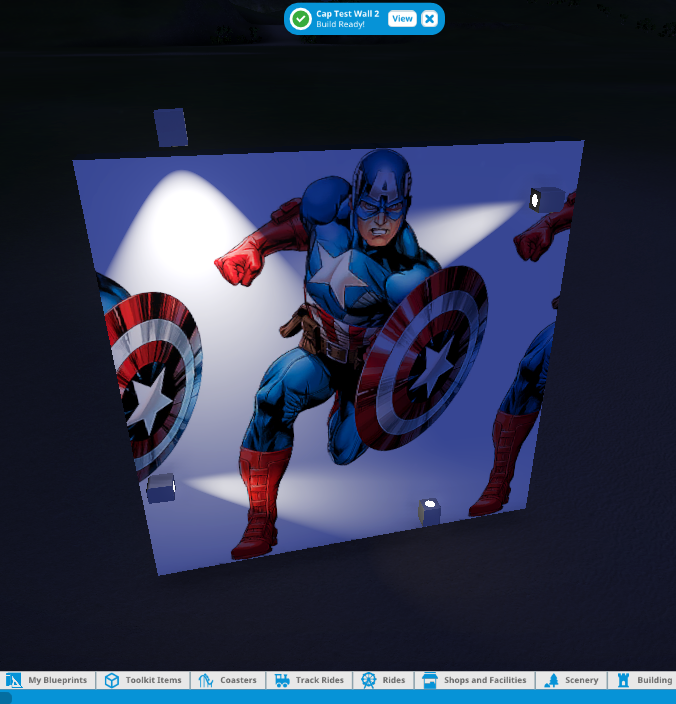
Any luck fixing Blender's export lighting issues?
- Thread starter LeeHarris303
- Start date
