You are using an out of date browser. It may not display this or other websites correctly.
You should upgrade or use an alternative browser.
You should upgrade or use an alternative browser.
Anyone know where I can get a list of what Elie Danserus calls Thrustmaster T.1600m contorled
- Thread starter funkytwig
- Start date
I think you put your finger on why their Google search didn't return anything usefulWho is this Elie Danserus, and why is her opinion so important?
I believe it is because she is the contorled, whatever that is.Who is this Elie Danserus, and why is her opinion so important?
Donald, is that you?
I suggest a very simple stick for the OP.
If you can't find one (I don't have a T1600M so can't help you there) you could always make your own list. Bit laborious but at least you'll know it's right.
Go into Settings-Controls, pick any random function not currently bound to a button or axis, select it, and press the input you want to know the name of - you should then see on screen what ED calls that input. Rinse and repeat for each control.
Be sure to CANCEL instead of confirm each time, or you'll systematically remove the existing bind from each input. That would not be a good thing and you would know much wailing and gnashing of teeth.
Go into Settings-Controls, pick any random function not currently bound to a button or axis, select it, and press the input you want to know the name of - you should then see on screen what ED calls that input. Rinse and repeat for each control.
Be sure to CANCEL instead of confirm each time, or you'll systematically remove the existing bind from each input. That would not be a good thing and you would know much wailing and gnashing of teeth.
So, you could open up your Set up USB controller panel
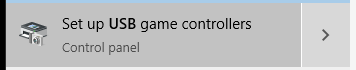
In the start menu on windows.
Type, USB after opening the start menu and you should see it
Then double click on the t1660M in the window that comes up, and you should get this.
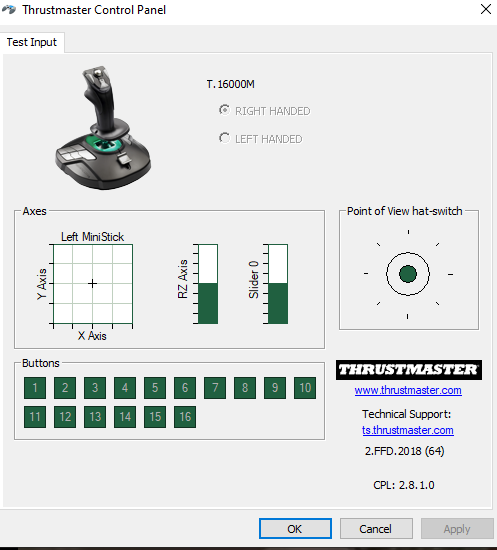
Click buttons and stuff, and they will show you which ones they are. Elite uses the same numbering systems.
Also, google gave me this.

Looks correct.
Maybe this is better if you also use the throttle?

In the start menu on windows.
Type, USB after opening the start menu and you should see it
Then double click on the t1660M in the window that comes up, and you should get this.
Click buttons and stuff, and they will show you which ones they are. Elite uses the same numbering systems.
Also, google gave me this.

Looks correct.
Maybe this is better if you also use the throttle?

Last edited:
Also each unit is its own JOY as its not a combined unit and stand alone items..
So the throttle is also a JOY as windows will not ID .. whats a throttle and whats a stick to the game on ED...
So the throttle is also a JOY as windows will not ID .. whats a throttle and whats a stick to the game on ED...
Here's a blank to design your own. The numbers outside the boxes (Joy 1 etc) are the Windows controller assignments which are the same in ED.

Here's one with commands but use it only as a guide. With new editions to the game and so many play styles combat versus explorer could be different. To each their own...Enjoy.


Here's one with commands but use it only as a guide. With new editions to the game and so many play styles combat versus explorer could be different. To each their own...Enjoy.

Last edited:
I thought there was a way of opening the XML file and then saving as am XLS and reformatting it, to show what you want
Going to start a new thread. Spent a load of time googeling to see how to insert new bindings file but the more I read the more my brain hurts.
Fly safe ! CmdrOK, found binds file, its in
C:\Program Files (x86)\Steam\steamapps\common\Elite Dangerous\Products\elite-dangerous-64\ControlSchemes
