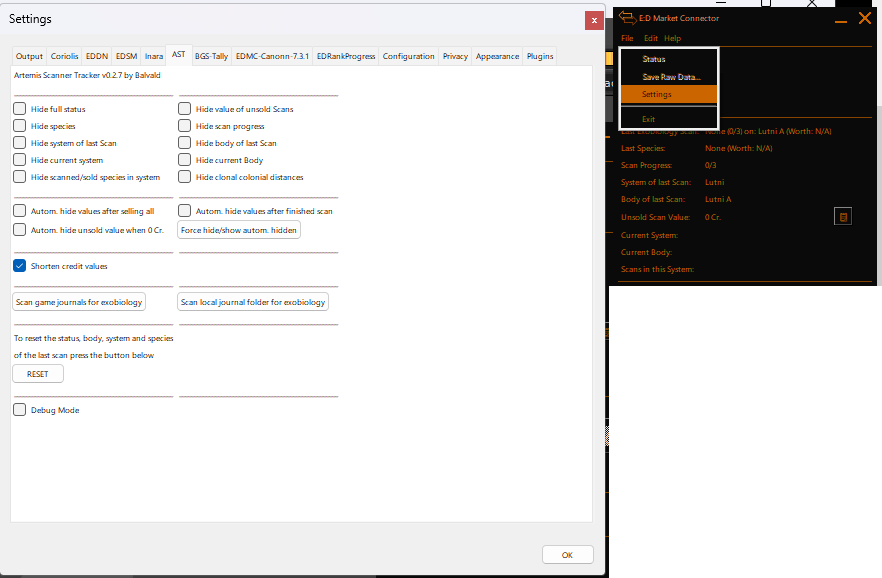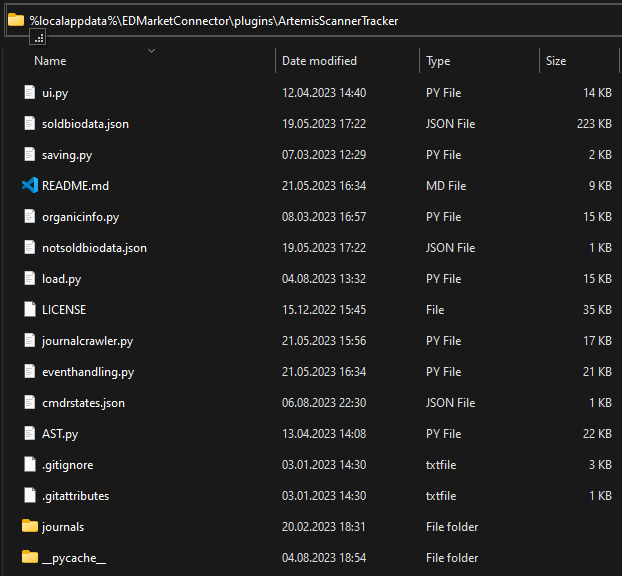Release of v0.2.7
New in this one:
Latest Release
New in this one:
- The plugin now tells you how many exobiological signals can be found on the planet that you're on and how many you've finished. Ref: #36
- The plugin also tells you which plants you've already scanned from the planet that your currently on by setting the names of the respective species in green while you're on said planet.
Well it says here "while you're on said planet", it actually suffices to be in orbital cruise aka being pretty close to a planet - A bugfix regarding the tracking of the worth of unsold exobiological data while using multiple CMDRs
Latest Release