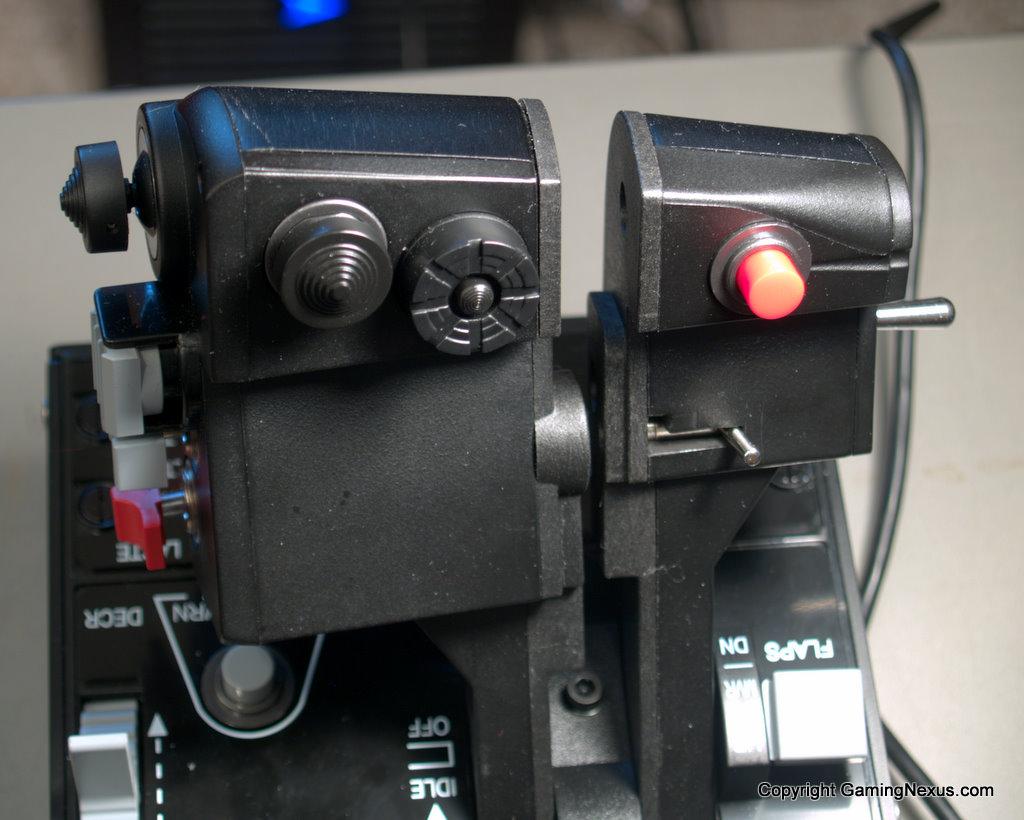As a Cougar owner, I have some very relevant feedback to you.
The stock Cougar (straight from the shop) did not have a good gimbal
It wobbles between the X and the Y axis. You can really feel that they are two completely different axes. What I wanted was a stick that felt even between the axes (like my previous MS Sidewinder FF Pro 2). There were several hardware modifications for this.. There was the Evenstrain, the ÜBER 2 NXT and others..
So I modded my stick back in 2005, with Ian "IJ" Johnston's ÜBER2 NXT. I basically had to unscrew my stick from the base, and send the entire base to Ian Johnston in New Zealand. Then when he was done, he sent it back to me.
This is what it looked like when it came back.
And the stock sensors on the Cougar are also not very good. The sensors that detect rotations of the axes, they are friction based sensors. This means that they will wear down as time goes on, and they are less accurate. So at the same time as I got the ÜBER2NXT, I also ordered the "Hall sensors" from "Cubpilot."
As it stands now, I am very happy with my Cougar.. but with the modifications costing much more than the HOTAS Cougar itself, it got much more expensive than I had anticipated. If you don't already have a Cougar, I will have to recommend the Warthog. The only thing I prefer about the Cougar over the Warthog is the weight of the stick-base, and the throttle. Less buttons perhaps, but far better ergonomics, and a proper ergonomical thumb-stick. Plus, you don't have to worry about having the two throttle-pieces wobbling as you "lock" them together (which I find very annoying). Twin thruster control makes sense in a WW2 or A10 sim, but not a space sim. Most of the buttons on the warthog are analog on/off switches on its base, which to me is meaningless in a HOTAS. Might as well use a keyboard for that.
On the Warthog throttle itself, on the right hand side
, your fingers have access to one digital hat (only 4 ways, no analog stick). Below that: one speed-break with 3 positions. Below that: One boat-switch with 3 positions. Below that: a China-switch with 2 positions.
On the far side of the Warthog throttle
your index finger and middle fingers have access to two more hats. On the far throttle-twin, you have (poor) access to a red button.
Compared to the Cougar's throttle
Here you have easy ergonomic access to all the buttons and hats, and it fits your fingers like a glove. More importantly, instead of a digital 4-way hat, you have a proper analog thumb micro-stick with 2 axes smoothly interpolated, it also is a button if you click it in. I use this for lateral and vertical thrust, it gives me perfect control better than a hat, and I use the button to select on menus in the ship.
There is a speed break switch with 3 positions, and I use this to enter supercruise on the left, hyperspace on the right. There is a dogfight switch with 2 positions, which I don't really use at the moment.
There are two rotaries which I haven't found any use for yet.. except that the top rotary is also a button, which I use for boosting. The VHF-IFF hat on the front is a 4-way hat, which I use for other ship functions, such as silent running, opening the cargo scoop, landing gear, and deploy heatsink. My middle finger fits in this hat perfectly, while my index finger is resting on the rotary-button for boost.
Other than the throttle, the Warthog is an equally good stick. And cheaper than all the modifications I've made.