Hello!
I figured that building big wall out of chain link fences would be easy. Build few fences on top of each other, then select them all and copy them with ctrl+x... Well, no, the axis gets messed up. I try clicking the "change axis to world/item" but it doesn't change anything. Sometimes it happens even if I'm not copying multiple items, but when copying single item...
Please take a look at my screenshots.
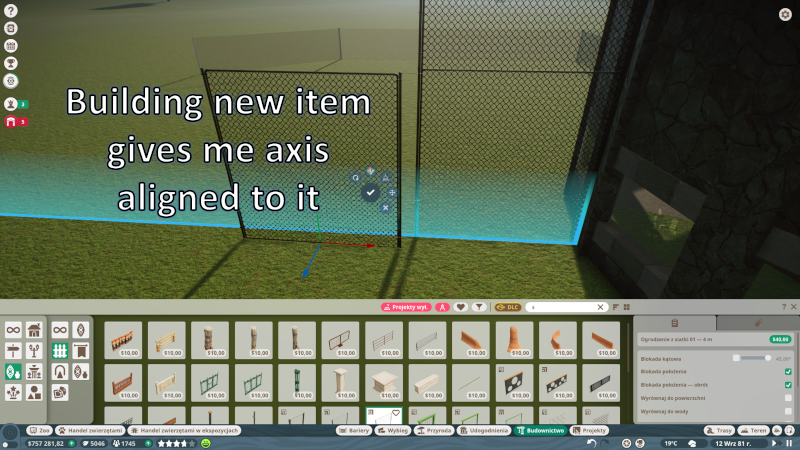
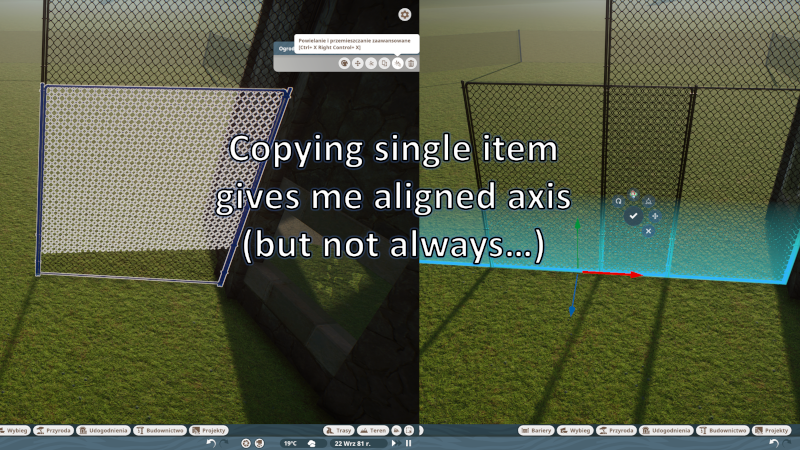
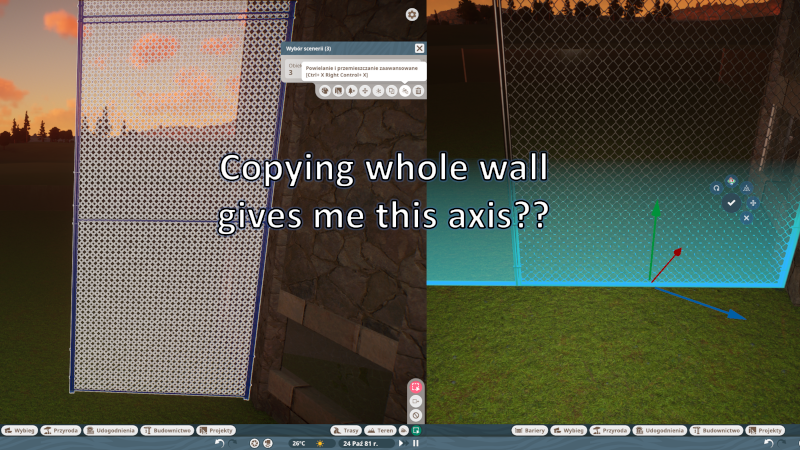
How to "fix" the axis?
I figured that building big wall out of chain link fences would be easy. Build few fences on top of each other, then select them all and copy them with ctrl+x... Well, no, the axis gets messed up. I try clicking the "change axis to world/item" but it doesn't change anything. Sometimes it happens even if I'm not copying multiple items, but when copying single item...
Please take a look at my screenshots.
How to "fix" the axis?
