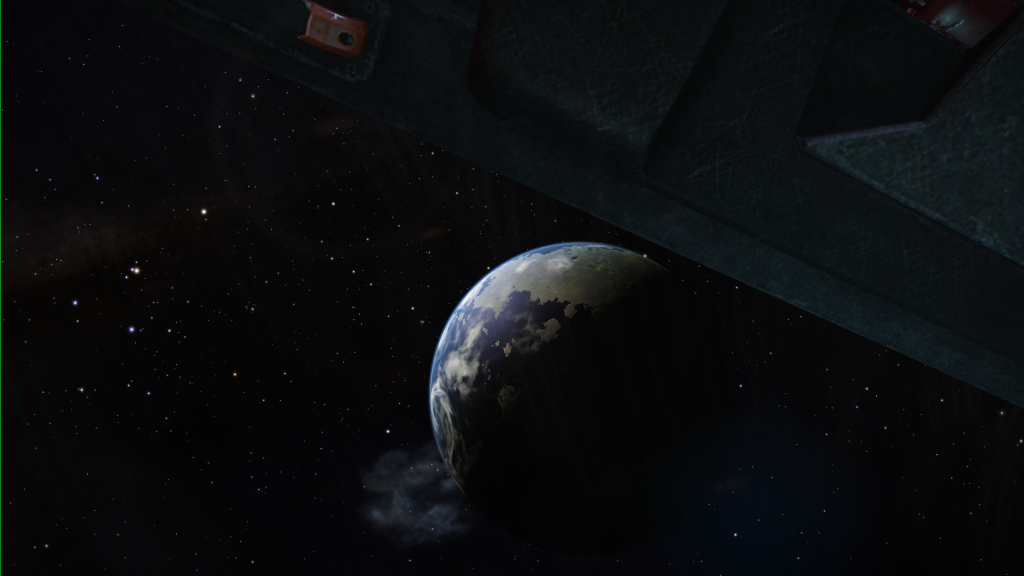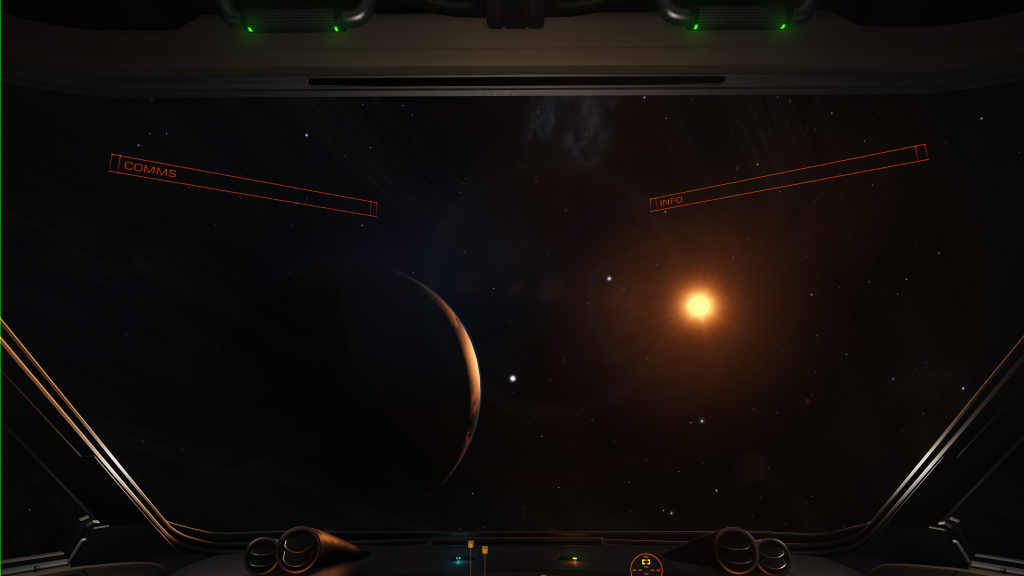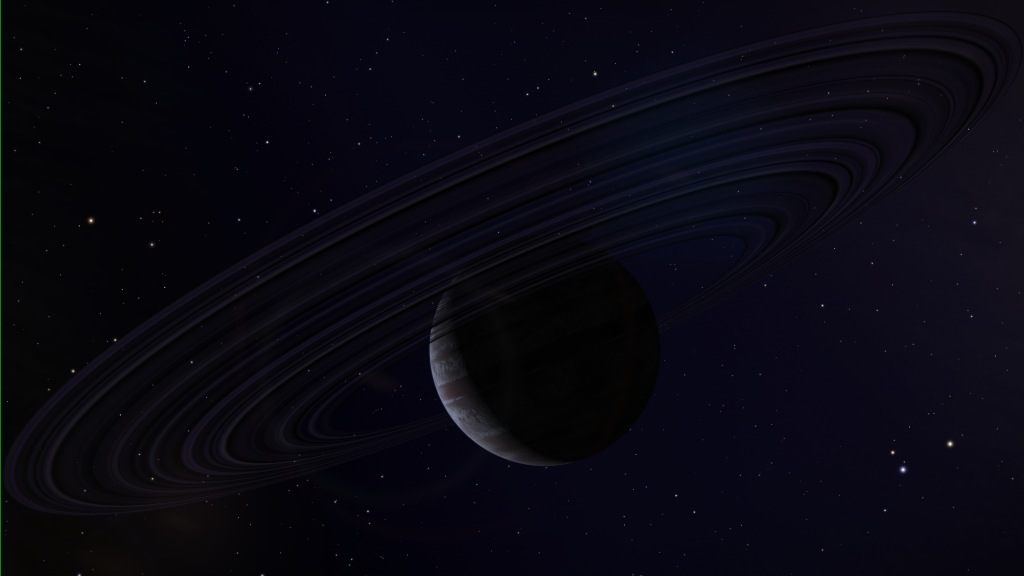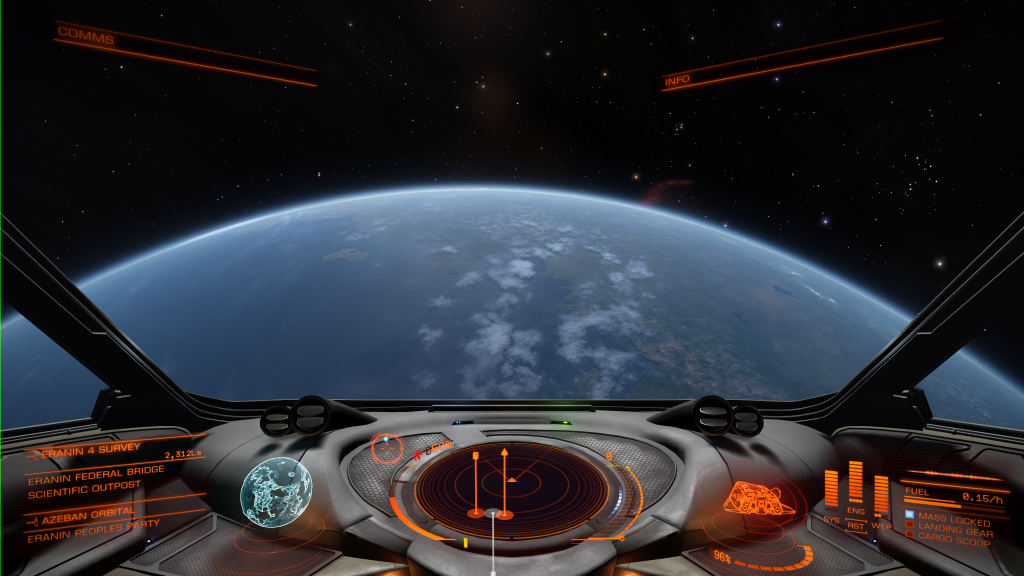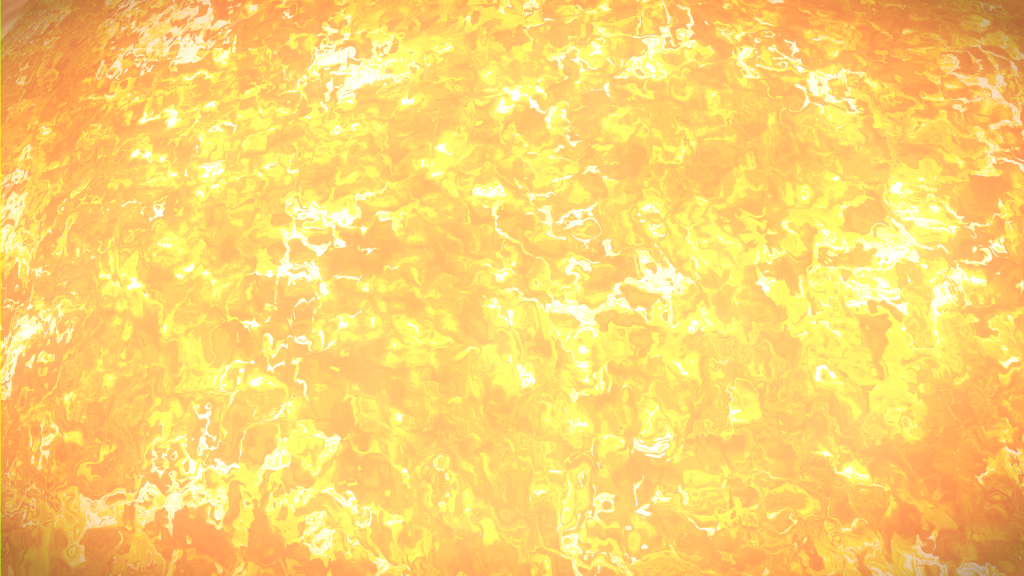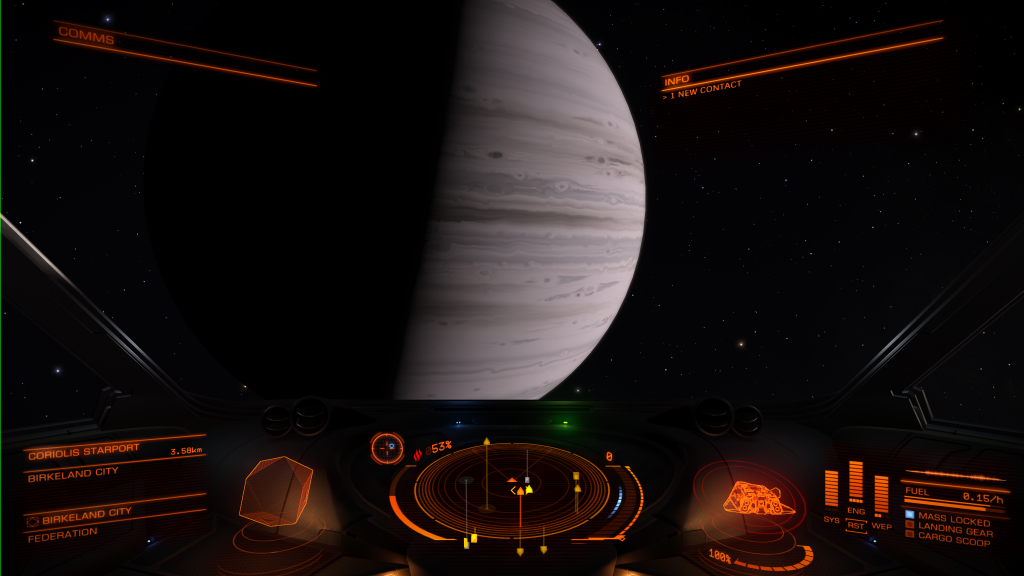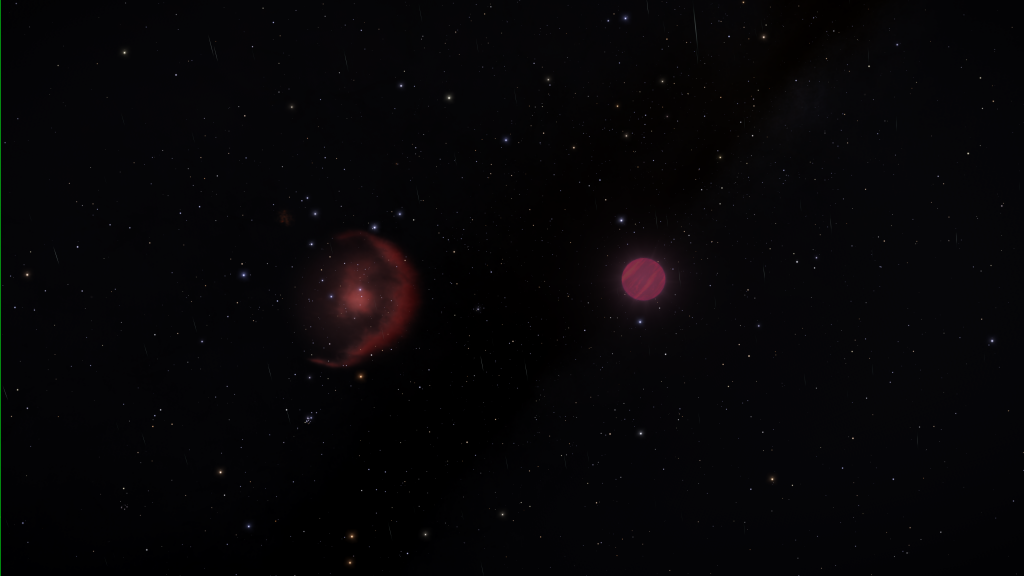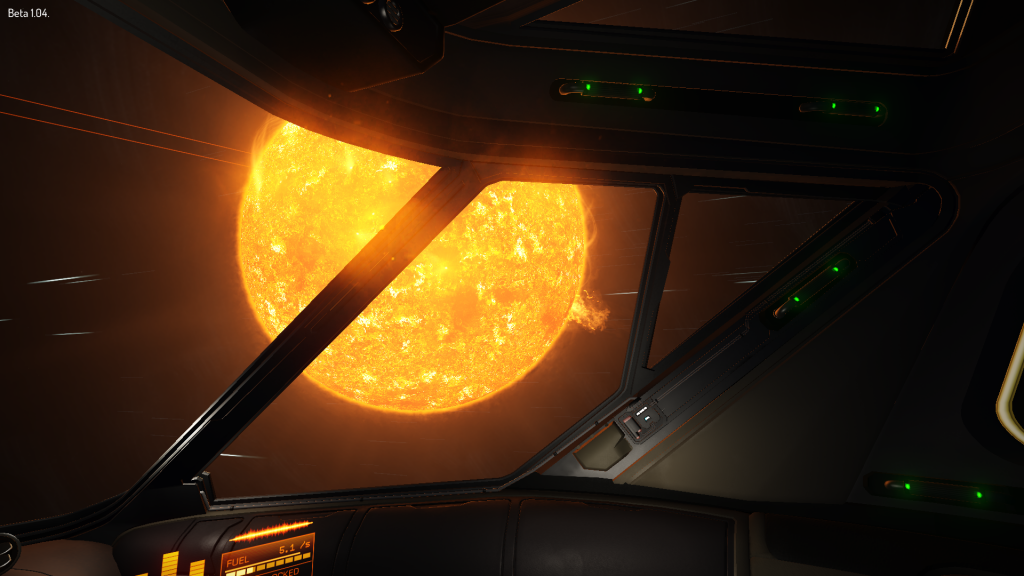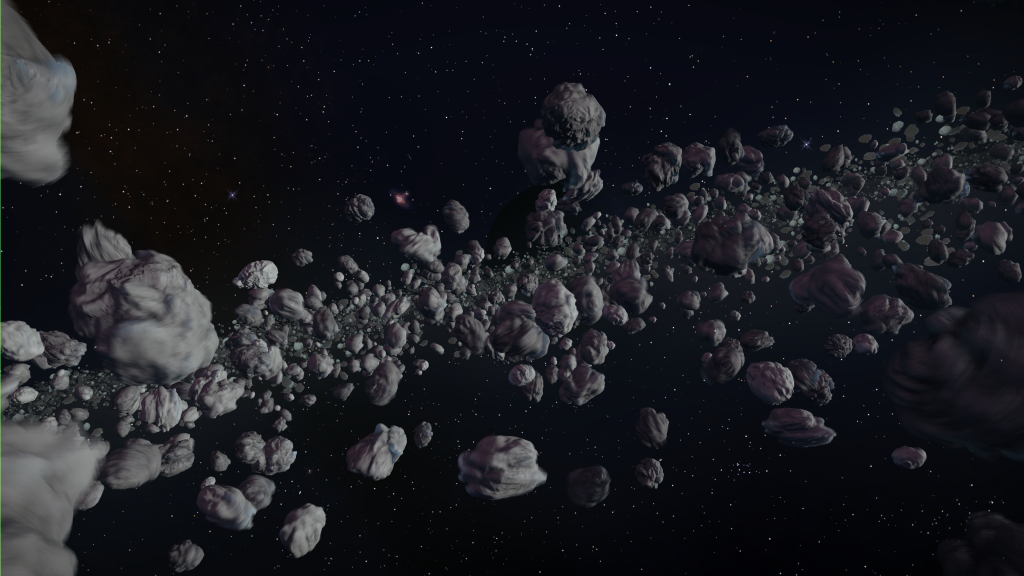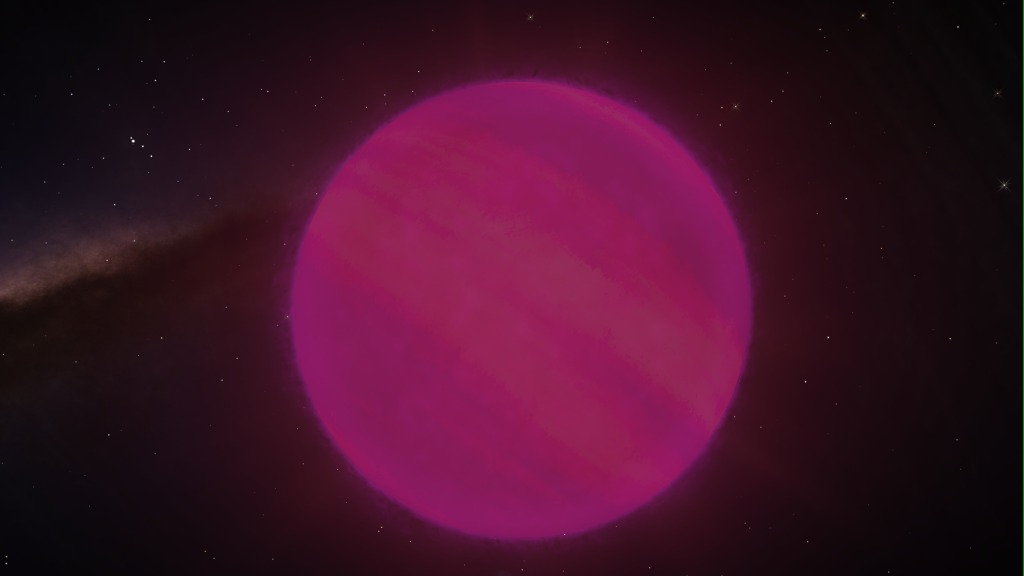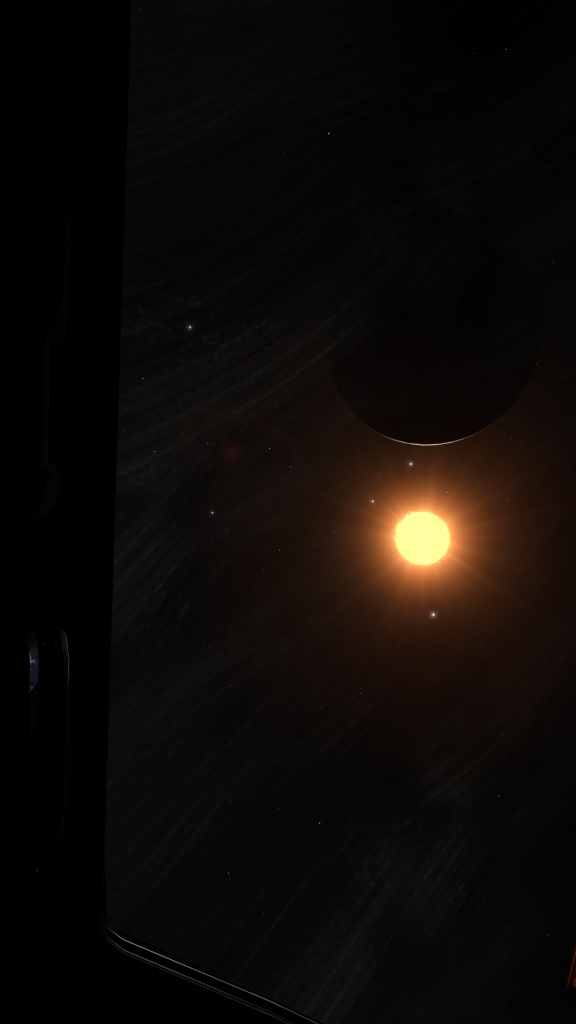You are using an out of date browser. It may not display this or other websites correctly.
You should upgrade or use an alternative browser.
You should upgrade or use an alternative browser.
Best View in the Galaxy?
- Thread starter Mr. Bridger
- Start date
Great pictures guys - this is why we need hull mounted cam 
Reminds me of a space station from another scifi game released recently...
I'm thinking I probably don't want to dock there.
View attachment 5534
I'm thinking I probably don't want to dock there.
View attachment 5534
Last edited:
got a few pretty ones myself 
Here's some more for your pleasure..
Unfortunately I don't use any external hosting sites at the moment, so I convert the original Bitmap images into J-peg to fit them on the forums.
So, apart from some quality loss due to compression they are unadulterated. "BTW" devas! It would be awesome to have these export from game as a .png with planets all layered.
Could easily have great fun then heh!
Here's some more for your pleasure..
Unfortunately I don't use any external hosting sites at the moment, so I convert the original Bitmap images into J-peg to fit them on the forums.
So, apart from some quality loss due to compression they are unadulterated. "BTW" devas! It would be awesome to have these export from game as a .png with planets all layered.
Could easily have great fun then heh!
View attachment 5552
This military outpost near Vega is the only outpost I've seen in game with a revolving gravitational section attached..
At least I assume its a gravitational section it might hold massive amounts of explosives that needs to keep moving or it will go off boom "Mwahahaha". You can spy it on the left of the picture above.
"Mwahahaha". You can spy it on the left of the picture above.
This military outpost near Vega is the only outpost I've seen in game with a revolving gravitational section attached..
At least I assume its a gravitational section it might hold massive amounts of explosives that needs to keep moving or it will go off boom
Pleiades nebula
Inside California Nebula
Forgot the name Nebula
Somewhere

Awesome shots dude. Repped.
Pleiades nebula
Inside California Nebula
Forgot the name Nebula
Somewhere

Wow, just wow.
Somewhere

This one is superb, I wouldn't have been surprised to find it was actually produced by FD as advertising material, well done for such great framing.
It is now my desktop background
How are you hiding the Comms/Info lines? They really annoy me, but don't appear in your shots.
How are you hiding the Comms/Info lines? They really annoy me, but don't appear in your shots.
Shift Alt G hides most of it, if you're still in supercruise you can turn off orbit lines from the right cockpit panel (would need to do this before turning off the hud, for obvious reasons...)
LBN 623 from the other side:
- - - - - Additional Content Posted / Auto Merge - - - - -
You still get the Comm line, and an annoying box where the Info line was. I was hoping someone had found a way to hide those too.
Currently the best approach seems to be to FSD to a star directly away from where you want to be, until what you want to capture is about half the screen, then take a 4x screenshot and crop it down. A bit of a pain.
- - - - - Additional Content Posted / Auto Merge - - - - -
Shift Alt G hides most of it, if you're still in supercruise you can turn off orbit lines from the right cockpit panel (would need to do this before turning off the hud, for obvious reasons...)
You still get the Comm line, and an annoying box where the Info line was. I was hoping someone had found a way to hide those too.
Currently the best approach seems to be to FSD to a star directly away from where you want to be, until what you want to capture is about half the screen, then take a 4x screenshot and crop it down. A bit of a pain.
Last edited:
You still get the Comm line, and an annoying box where the Info line was. I was hoping someone had found a way to hide those too.
Yeah i know, in beta 1 it got rid of all the HUD, then those boxes appeared. The Blur setting in gfx options makes them more or less prominent iirc, could try experimenting and see if it makes a difference.
Otherwise get an Eagle or sidewinder, and look vertically upwards
In another thread someone suggested TrackIR.
I followed the instructions here: http://www.zeladastation.com/?p=480
And it does improve the view out.
Before:
After:
I've disabled all tracking except pitch and z translation. So I can lean into the screen, and look up, without wobbling sideways.
Not sure why there couldn't just be a keybind for that?
I followed the instructions here: http://www.zeladastation.com/?p=480
And it does improve the view out.
Before:
After:
I've disabled all tracking except pitch and z translation. So I can lean into the screen, and look up, without wobbling sideways.
Not sure why there couldn't just be a keybind for that?