Disclaimer: this has nothing to do with the data wipes caused by the rebalancing updates.
It's happened to me a couple of times that my PC crashed for some reason (not related to the game) and when I got back into the game, I had lost my campaign info.
The save games were all there, and looking good, apparently, but when I tried to open the campaigns the list was showing this:
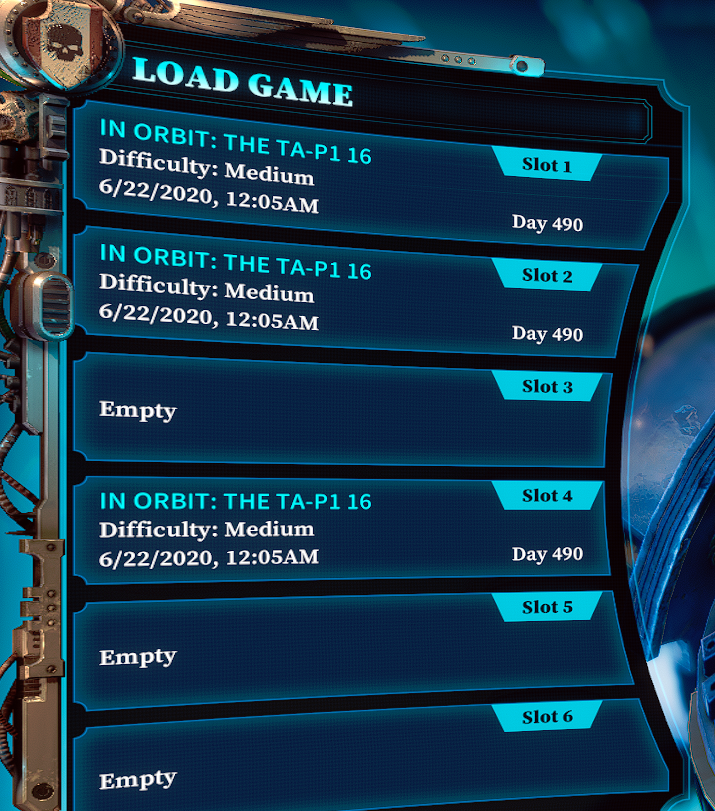
Which are non loadable (and possibly some remnant of an old internal test, as one could assume from the date?): if you click on these nothing happens and no auto or quicksave slots appear.
I have tried checking, renaming and moving around the save files, located by default in C:\Users\%USERPROFILE%\AppData\LocalLow\Complex Games Inc_\GreyKnights\SaveGames, and they would look something like this
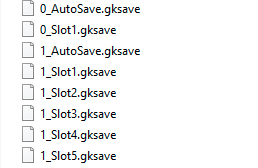
The first number identifies the campaign slot used (0 to 5).
By removing the AutoSave files I was able to regain access to all the quicksave slots and reaccess my campaigns. The game then creates a new proper autosave file.
Should this happen again, I will know what to do.
Hope this helps, should anyone else find themselves in a similar situation.
It's happened to me a couple of times that my PC crashed for some reason (not related to the game) and when I got back into the game, I had lost my campaign info.
The save games were all there, and looking good, apparently, but when I tried to open the campaigns the list was showing this:
Which are non loadable (and possibly some remnant of an old internal test, as one could assume from the date?): if you click on these nothing happens and no auto or quicksave slots appear.
I have tried checking, renaming and moving around the save files, located by default in C:\Users\%USERPROFILE%\AppData\LocalLow\Complex Games Inc_\GreyKnights\SaveGames, and they would look something like this
The first number identifies the campaign slot used (0 to 5).
By removing the AutoSave files I was able to regain access to all the quicksave slots and reaccess my campaigns. The game then creates a new proper autosave file.
Should this happen again, I will know what to do.
Hope this helps, should anyone else find themselves in a similar situation.
