Hello
today i tried to launch the game via steam and i came across this message i done all that as its saying and still wont update any idea how to fix that or i will have to reinstall the game again like every
launcher update i think frontier for elite has the worst launchers i ever see everytime its something broken.thank you for the answer
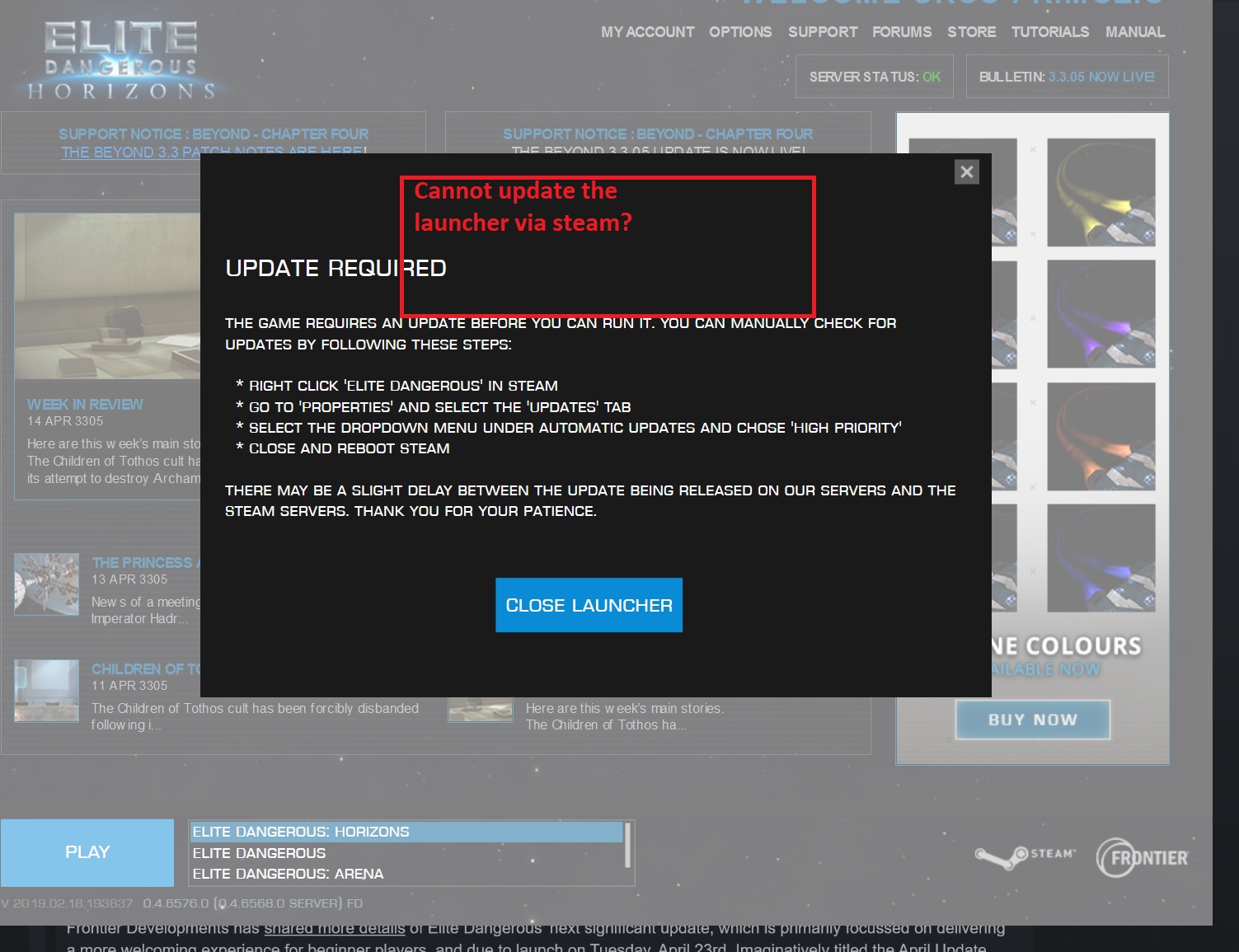
today i tried to launch the game via steam and i came across this message i done all that as its saying and still wont update any idea how to fix that or i will have to reinstall the game again like every
launcher update i think frontier for elite has the worst launchers i ever see everytime its something broken.thank you for the answer

