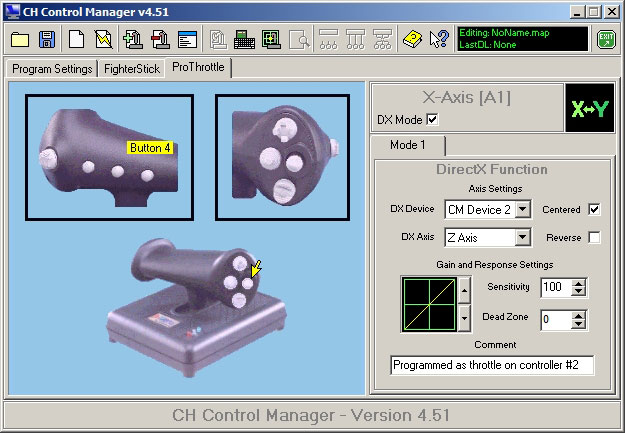Hi CMDR's
I have just purchased a CH Pro Throttle for £99 to compliment my venerable but excellent Microsoft Force Feedback 2 Joystick, which together they make up a truly excellent HOTAS setup (and I've tried all the others and returned them).
When I say the CH throttle is excellent, it is, BUT ...... I can't get Elite Dangerous to acknowledge the micro joystick thingy in the collection of buttons on the throttle. I don't want to use the CH Software as it sends some of my other hardware haywire!
I just want ED to recognise this switch input in any or some way....any ideas, help, thoughts or experiences much, much appreciated!
Fly safe Commanders! o7
I have just purchased a CH Pro Throttle for £99 to compliment my venerable but excellent Microsoft Force Feedback 2 Joystick, which together they make up a truly excellent HOTAS setup (and I've tried all the others and returned them).
When I say the CH throttle is excellent, it is, BUT ...... I can't get Elite Dangerous to acknowledge the micro joystick thingy in the collection of buttons on the throttle. I don't want to use the CH Software as it sends some of my other hardware haywire!
I just want ED to recognise this switch input in any or some way....any ideas, help, thoughts or experiences much, much appreciated!
Fly safe Commanders! o7