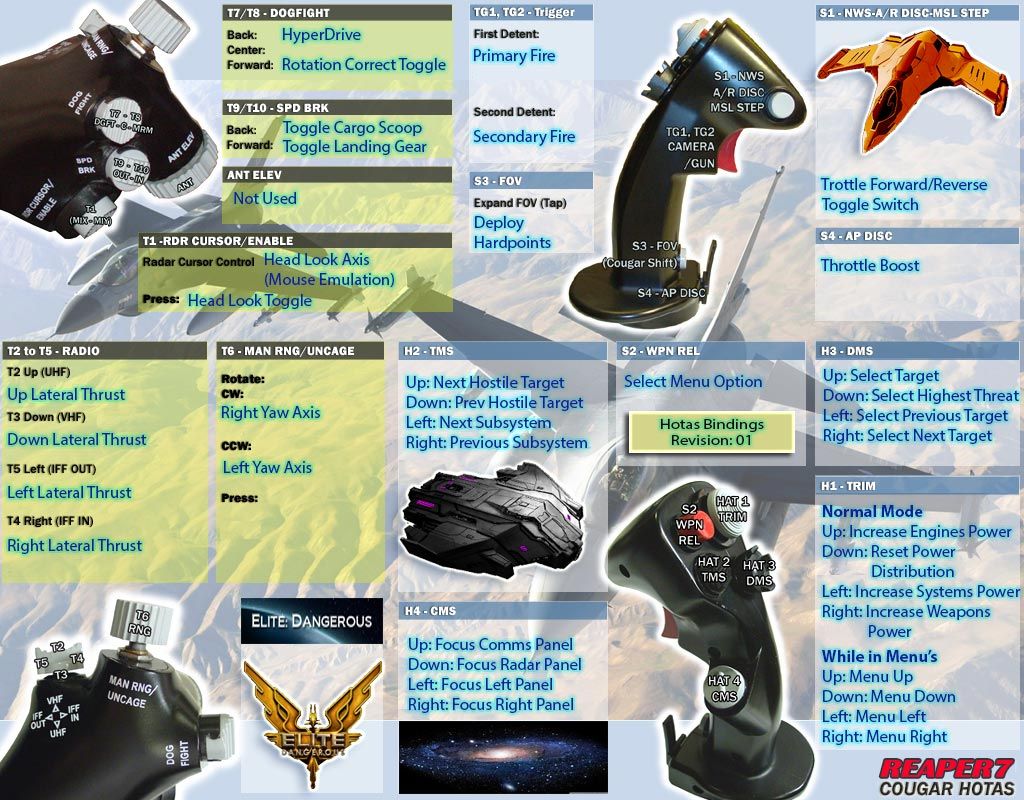I thought it would be nice to compare our CH Fighterstick/Combatstick and CH Pro Throttle key/button setups with pics. I think this is interesting enough to give it it's own thread away from the joystick thread since this is mainly intended to post and compare mappings of a specific type of controllers although discussing the setups is also what I'm after.
With my Fighterstick I get so many keys mapped that I've got thrusters both on the Pro Throttles mini joystick and one of the Fighersticks 4-way hats. I've also got power balance on both controllers. The idea is that I can always reach e.g. the thrusters on the Fighterstick when I need to be using some other button on the Throttle device other then the mini joystick. The same goes for having power balance on both of them with UI key overrides for the UI interface.
Here goes:
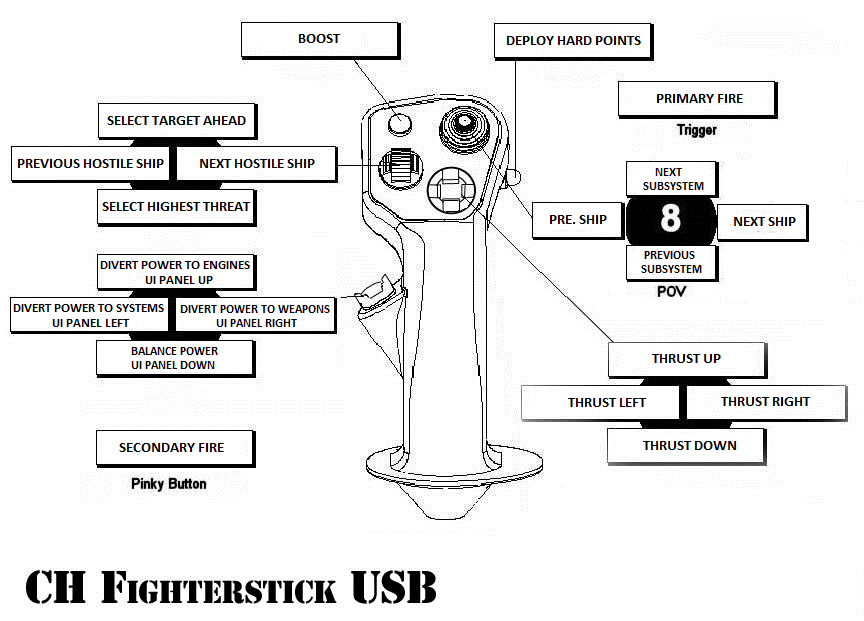
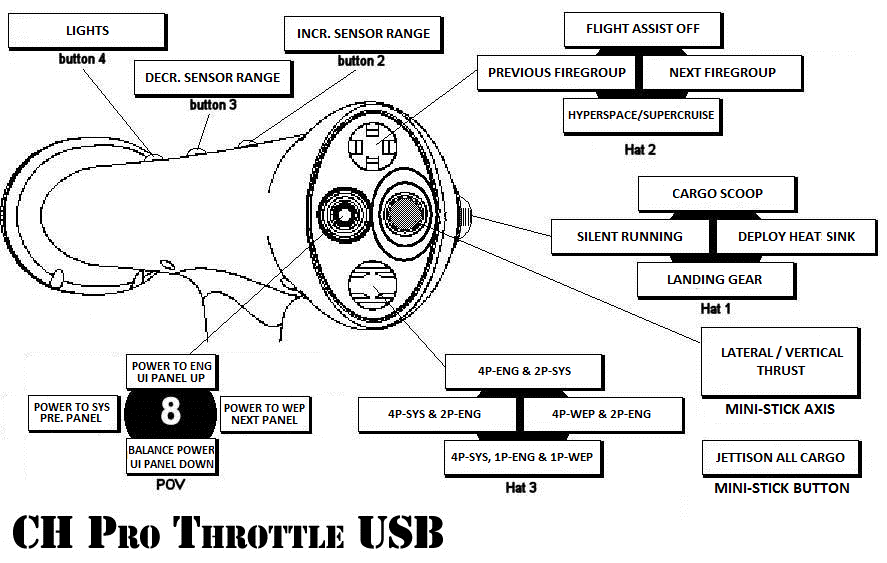
Also note that I'm using TrackIR to make things easier and better, and the setup is complemented with CH Pro Pedals for yaw. I've also given one 4-way hat "default" power PIPS balancing - basically when I use the hat every button gives off a sequence of keyboard commands setup with the keyboard settings in the game options - I've not done any script programming though and it might be better to have a really short delay between the button inputs. I did have trouble once with it, but it's worked quite well also.
For me this is the ideal setup (...hat 3 on the throttle might change though...) but it's also really interesting to see other setups...
And here are the original unaltered images for the controller pics I used:
http://i1275.photobucket.com/albums...ank_Fighterstick_zpsc505928f.jpg?t=1409126874
http://i1275.photobucket.com/albums/y452/Snowbulletstorm/Blank_Throttle_zps21ef7163.jpg
With my Fighterstick I get so many keys mapped that I've got thrusters both on the Pro Throttles mini joystick and one of the Fighersticks 4-way hats. I've also got power balance on both controllers. The idea is that I can always reach e.g. the thrusters on the Fighterstick when I need to be using some other button on the Throttle device other then the mini joystick. The same goes for having power balance on both of them with UI key overrides for the UI interface.
Here goes:
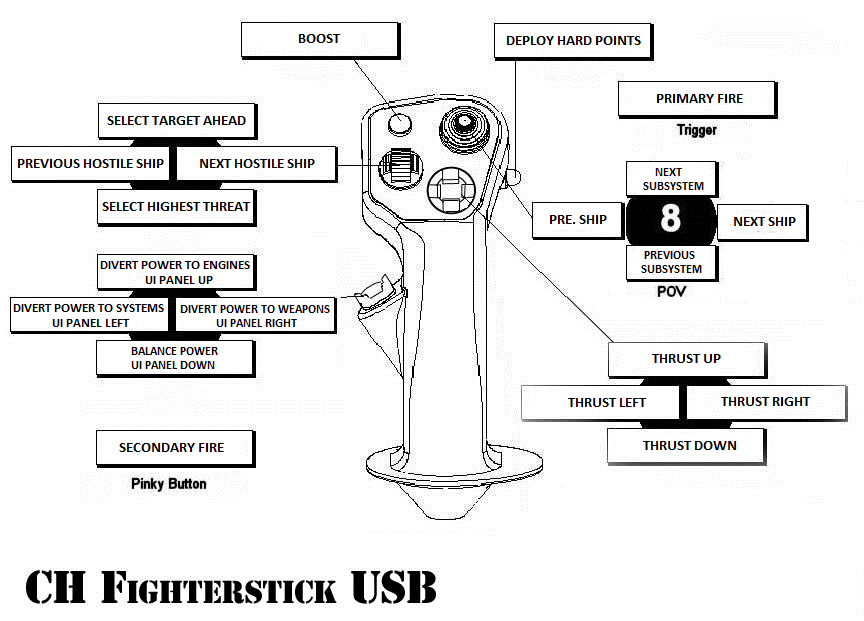
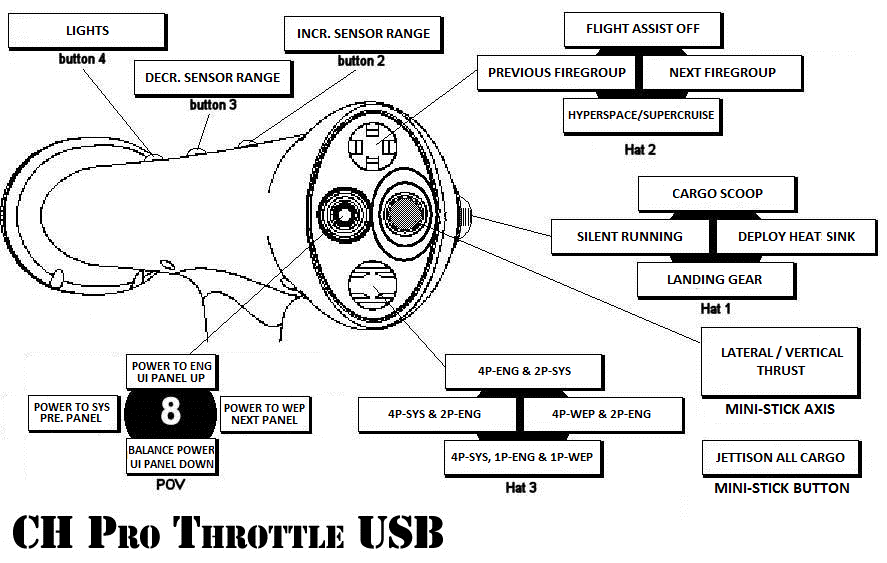
Also note that I'm using TrackIR to make things easier and better, and the setup is complemented with CH Pro Pedals for yaw. I've also given one 4-way hat "default" power PIPS balancing - basically when I use the hat every button gives off a sequence of keyboard commands setup with the keyboard settings in the game options - I've not done any script programming though and it might be better to have a really short delay between the button inputs. I did have trouble once with it, but it's worked quite well also.
For me this is the ideal setup (...hat 3 on the throttle might change though...) but it's also really interesting to see other setups...
And here are the original unaltered images for the controller pics I used:
http://i1275.photobucket.com/albums...ank_Fighterstick_zpsc505928f.jpg?t=1409126874
http://i1275.photobucket.com/albums/y452/Snowbulletstorm/Blank_Throttle_zps21ef7163.jpg