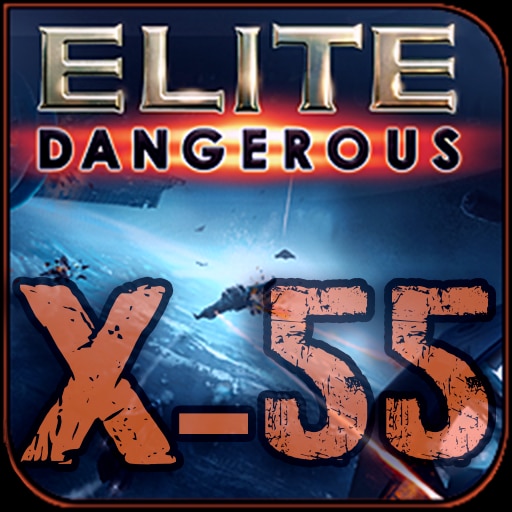I'm really confused on how the X-55 HOTAS (or any HOTAS) bindings are configured.
The main problem I have is that I want to create my bindings in the Saitek X-55 software using the Programming buttons for throttle and joystick etc but that saves the configuration as a .pro file. How do I make that a bindings file so ED recognises that?
The reason I want to do it in the Saitek software is because as far as I can tell, ED doesnt recognise the 3 mode settings.
The main problem I have is that I want to create my bindings in the Saitek X-55 software using the Programming buttons for throttle and joystick etc but that saves the configuration as a .pro file. How do I make that a bindings file so ED recognises that?
The reason I want to do it in the Saitek software is because as far as I can tell, ED doesnt recognise the 3 mode settings.