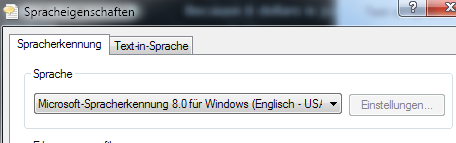I had this problem: Voice Command is a neat tool, but it uses the locale settings of your computer for recognition (i.e. it would only recognize german pronunciation in my case). Since I wanted to speak to E : D in english I had to 'roll my own' software (Speech2Keys) which is now done.
It's free (as in 'beer') if anyone else wants to try it out (headphones with attached microphone strongly recommended!).
It can be found on youtube by searching for "Speech2Keys Tutorial # 1: Controlling Games with Your Voice for Free"
Link to the sources and executables is provided in the video description.
I would really love to get some feedback on this (and I have already some nice macros going like auto-docking request by just pointing at a station, etc.)
See you in the void.
It's free (as in 'beer') if anyone else wants to try it out (headphones with attached microphone strongly recommended!).
It can be found on youtube by searching for "Speech2Keys Tutorial # 1: Controlling Games with Your Voice for Free"
Link to the sources and executables is provided in the video description.
I would really love to get some feedback on this (and I have already some nice macros going like auto-docking request by just pointing at a station, etc.)
See you in the void.