Dear Park Managers,
If you’re a content creator on Twitch, YouTube, or elsewhere, take heed and read on:
As you may be aware, Jurassic World Evolution 2 uses licensed music, which could potentially cause some problems on your channel with copy right strikes or muted stream VODs. Our audio team have implemented some features that should help you with avoid these issues in the future.
If you're on console and streaming through the in-built streaming tools, any licensed music should be automatically muted. The game detects when your console is broadcasting and this should help you avoid any copyright issues.
If you're playing on PC, there's a setting in the game's main menu: Mute Licensed Music! Head to Settings -> Audio, and you should find a setting labeled "Mute Licensed Music" at the bottom of the list.
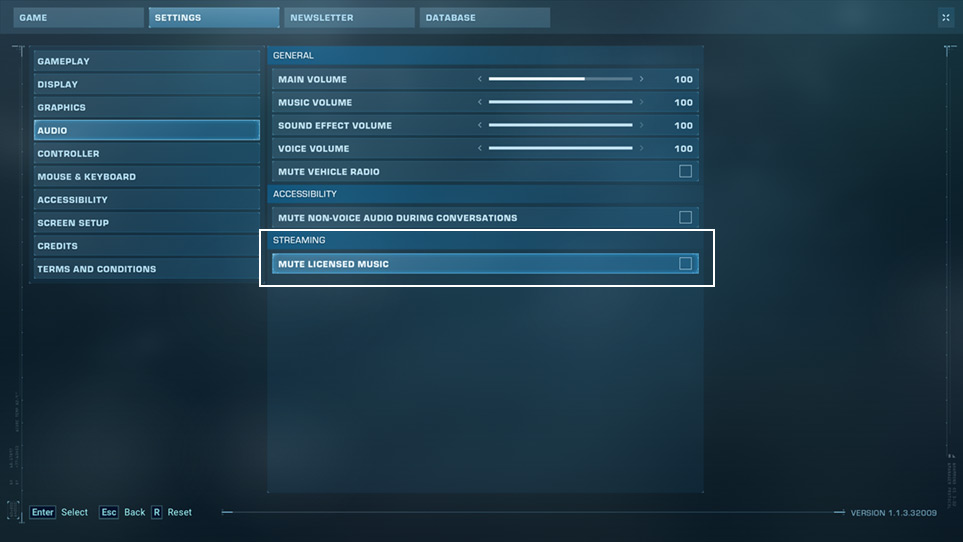
If you’ve followed either of these instructions depending on what platform you stream from, you should be good! Should you run into any more issues with copyrights, please get in touch so we can look into it.
If you’re a content creator on Twitch, YouTube, or elsewhere, take heed and read on:
As you may be aware, Jurassic World Evolution 2 uses licensed music, which could potentially cause some problems on your channel with copy right strikes or muted stream VODs. Our audio team have implemented some features that should help you with avoid these issues in the future.
If you're on console and streaming through the in-built streaming tools, any licensed music should be automatically muted. The game detects when your console is broadcasting and this should help you avoid any copyright issues.
If you're playing on PC, there's a setting in the game's main menu: Mute Licensed Music! Head to Settings -> Audio, and you should find a setting labeled "Mute Licensed Music" at the bottom of the list.
- Open Settings, be it from the main menu or in-game.
- Select "Audio".
- At the bottom, ensure "Mute Licensed Music" is checked.
If you’ve followed either of these instructions depending on what platform you stream from, you should be good! Should you run into any more issues with copyrights, please get in touch so we can look into it.
