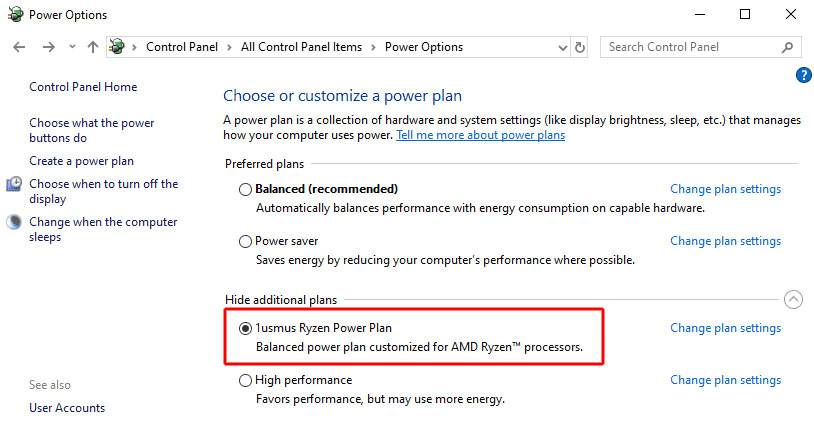In the ED/O directories, there is a file called AppConfig.xml
It contains the following lines.
<Threads
RenderThreadStackSize="1048576"
WorkerThreadStackSize="1048576"
NumWorkerThreads="6"
RenderJobQueueSize="10240"
KernelJobQueueSize="10240"
MinSpareCores="0"
OptimiseForPerformance="1"
UseThreadPriorities="0"
PerformanceScaling="1"
/>
Since I have a processor capable of 12Cores/24Threads, would changing the values here improve rendering performance?
I am testing the following values to see if these have any effect on rendering, but I believe the "Render/WorkerStackSize" are based on Fdev's default settings.
<Threads
RenderThreadStackSize="1048576"
WorkerThreadStackSize="1048576"
NumWorkerThreads="12"
RenderJobQueueSize="10240"
KernelJobQueueSize="10240"
MinSpareCores="2"
OptimiseForPerformance="1"
UseThreadPriorities="1"
PerformanceScaling="1"
/>
Has anyone played with these values to see if they benefit rendering/fps/drops?
It contains the following lines.
<Threads
RenderThreadStackSize="1048576"
WorkerThreadStackSize="1048576"
NumWorkerThreads="6"
RenderJobQueueSize="10240"
KernelJobQueueSize="10240"
MinSpareCores="0"
OptimiseForPerformance="1"
UseThreadPriorities="0"
PerformanceScaling="1"
/>
Since I have a processor capable of 12Cores/24Threads, would changing the values here improve rendering performance?
I am testing the following values to see if these have any effect on rendering, but I believe the "Render/WorkerStackSize" are based on Fdev's default settings.
<Threads
RenderThreadStackSize="1048576"
WorkerThreadStackSize="1048576"
NumWorkerThreads="12"
RenderJobQueueSize="10240"
KernelJobQueueSize="10240"
MinSpareCores="2"
OptimiseForPerformance="1"
UseThreadPriorities="1"
PerformanceScaling="1"
/>
Has anyone played with these values to see if they benefit rendering/fps/drops?