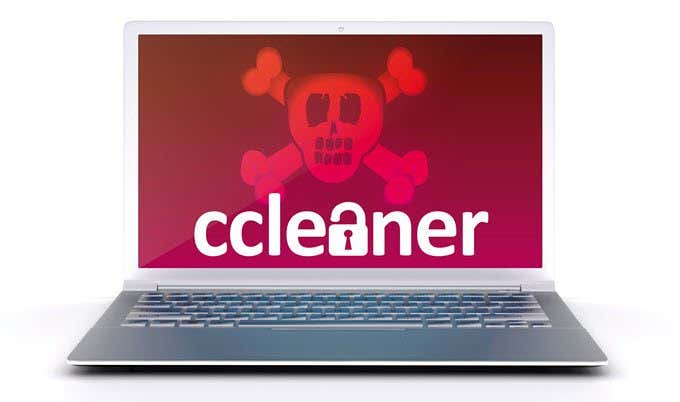Greetings,
So play the game, quit to menu go sort out some food and then eat it so when you return an hour or two later and click 'Continue' you get the windows spinning cursor and then the message that Elite is not responding and do you wish to wait or Quit. So you quit returning you to the launcher you then click Play and nothing happens apart from looking at a black screen.
Only way to fix the problem is a reboot, which is a pain as it happens all the time.
So play the game, quit to menu go sort out some food and then eat it so when you return an hour or two later and click 'Continue' you get the windows spinning cursor and then the message that Elite is not responding and do you wish to wait or Quit. So you quit returning you to the launcher you then click Play and nothing happens apart from looking at a black screen.
Only way to fix the problem is a reboot, which is a pain as it happens all the time.