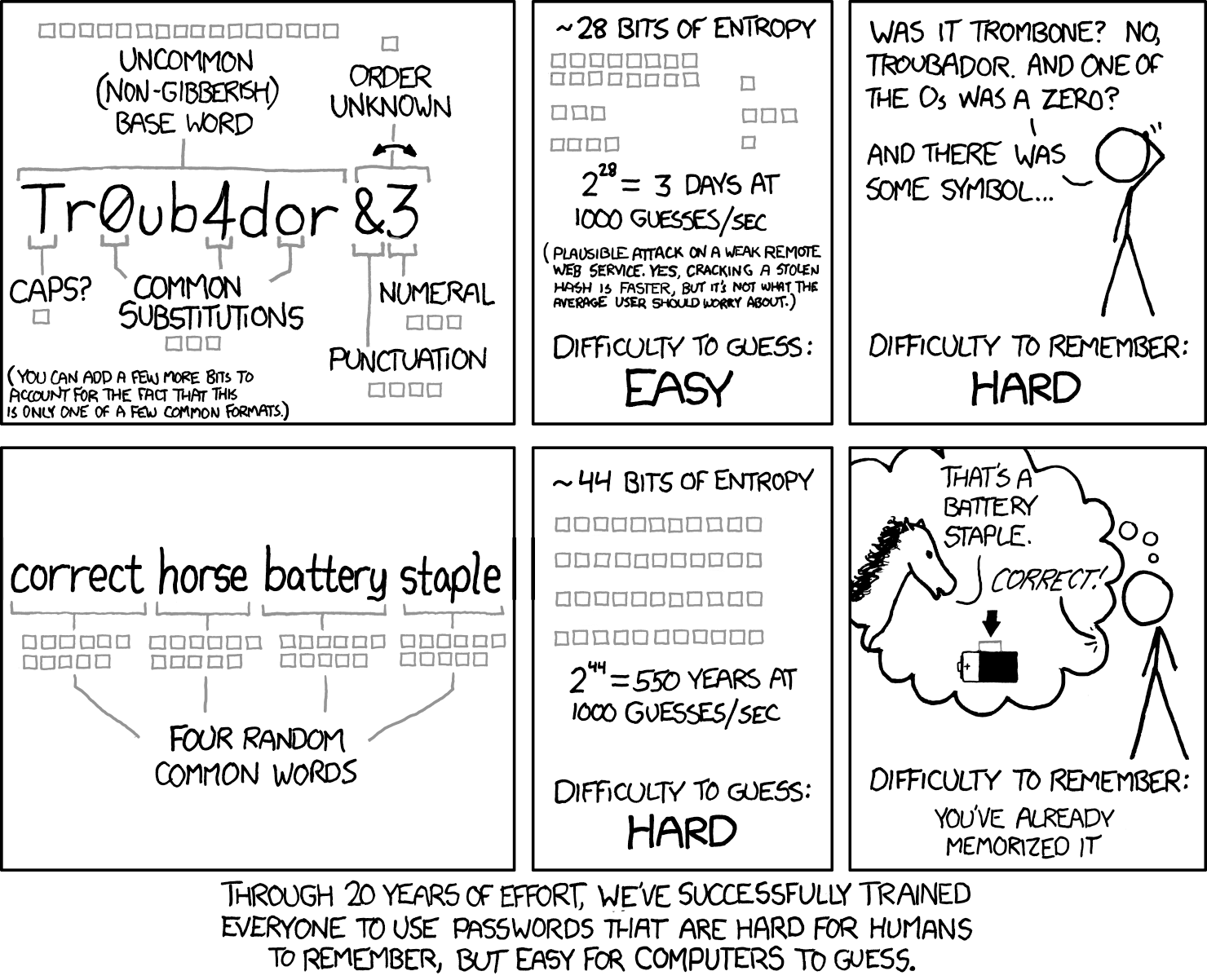Never leaving the house isn't the kind of advice I'd give to anyone, but if it works for you... more power to you.
Out of curiosity - how do you manage your passwords?
That's a little bit of an assumption. Who said anything about such levels of paranoia? We are talking better security practices, not mental defects!
For security reasons, I won't tell you or anyone how I handle my passwords. Need to know kind of thing! I don't use password managers, as I'm sure you have already deduced.
Look, my point, good or bad, is that it's not about how good that software may be; it's about not having a door for somebody to get in. Nothing more to it. No door, no entry. That simple. We aren't talking about how strong that door is. My point is that it is best that you not have that door in the first place.
As Morbad said, "single point of failure" is not a good thing. Most will get away with it, BUT, when it fails, it fails BIG TIME. No need for that kind of exposure to that kind of risk. Personally, I think it's not worth the risk.
Open source? I'm a big fan of Open Source. I think there should be one OS for all computers, Open Source, I call it "BaseOS". I believe we have gone beyond that period of "We created it and deserve to make money off it" phase. MS and others have made TONS of cash from it. Now we are at the point where it's a societal requirement, a utility of the public.
If you want fancy things on your PC, fine, add them, on top of a basic open-source OS that is fully visible and can't be messed with under the hood. And that OS is widely agreed that it's for basic stuff only. Keeps clutter down and processing power up, while allowing for a quick check that it's all correct and not tampered with. And it is the ONLY recognized base OS available. Anybody could make add-ons. Go for it.
The point is not to have some private corporation dominating the market and dictating to developers how a pc should run. That power must be taken away from MS.