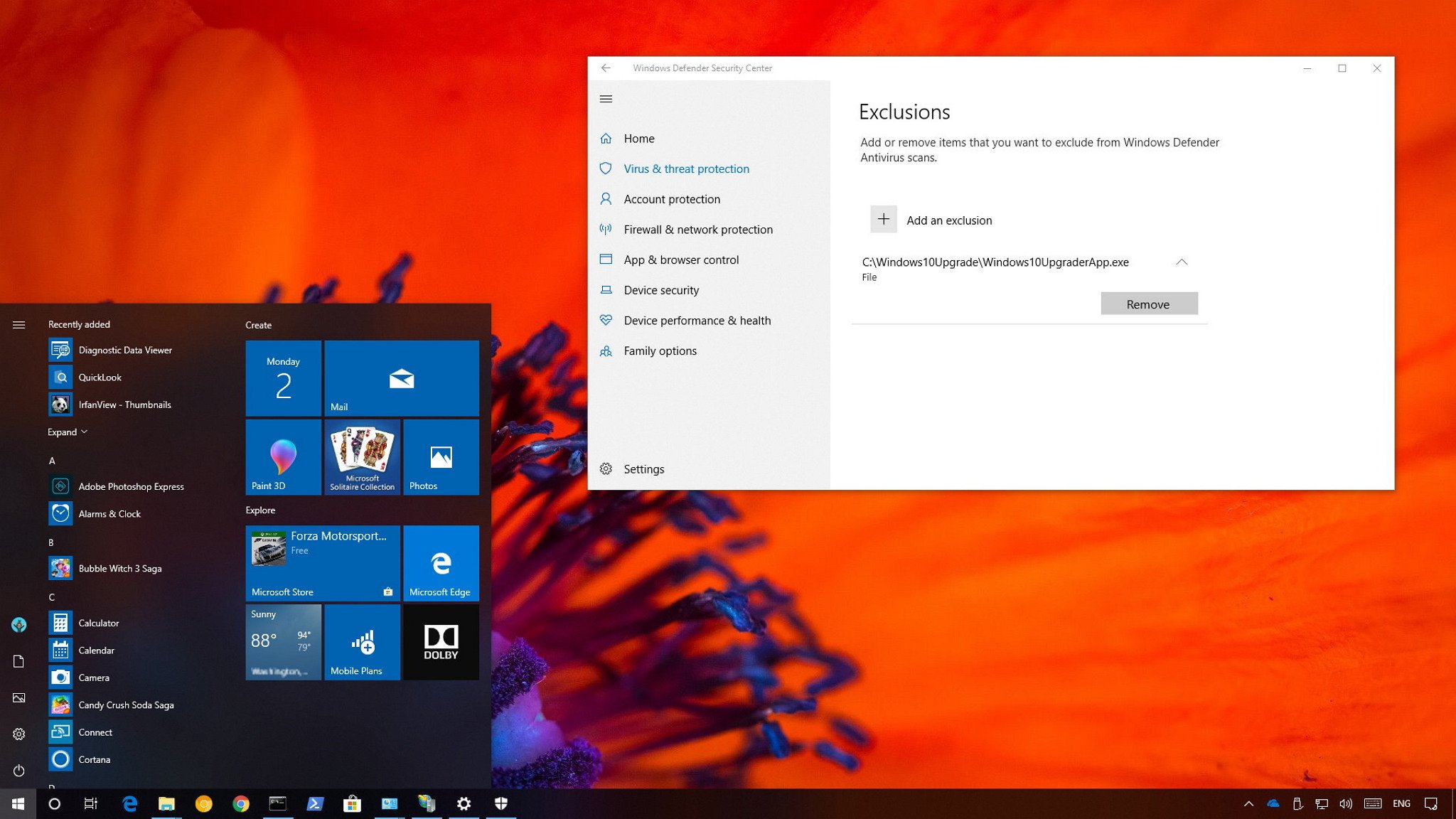So something odd which has been going on recently, wondering if anyone else has observed this sort of thing.
I have ED installed on an SSD, Windows installed on a normal HD. I noticed recently that, after a reboot, I'd start Elite, and between the time it takes for the game to start and me to select a mode, literally everything would hang-up. Cursor would function, sound would play, but literally everything else would grind to a halt; couldn't even launch a task manager or anything.
I took some observations... first one was that if I just left it (for a good 5-10 minutes) everything would eventually come normal. Did some stuff and managed to work out that it's freezing because disk I/O is maxing out at 100%. A quick google suggested this was symptomatic of a failing SSD, but looking closer I realised it was hitting 100% because, once ED had started, Windows Defender would start reading all the game files... literal thousands of disk operations to read files in ED's Win64 folder were kicking off with the highest read times in the order of 1-10MB/s.
I tried this with a few other games and watched disk activity, and Windows Defender seems to be doing something like scanning files as they get accessed for the first time, which makes sense. In Elite's case, this seems to be triggering for everything at once, causing the hangup for 5-10 minutes as it parses 20GB across 33,000 files.
I've got a few other avenues for diagnosis, but curious if anyone else has encountered this.
I have ED installed on an SSD, Windows installed on a normal HD. I noticed recently that, after a reboot, I'd start Elite, and between the time it takes for the game to start and me to select a mode, literally everything would hang-up. Cursor would function, sound would play, but literally everything else would grind to a halt; couldn't even launch a task manager or anything.
I took some observations... first one was that if I just left it (for a good 5-10 minutes) everything would eventually come normal. Did some stuff and managed to work out that it's freezing because disk I/O is maxing out at 100%. A quick google suggested this was symptomatic of a failing SSD, but looking closer I realised it was hitting 100% because, once ED had started, Windows Defender would start reading all the game files... literal thousands of disk operations to read files in ED's Win64 folder were kicking off with the highest read times in the order of 1-10MB/s.
I tried this with a few other games and watched disk activity, and Windows Defender seems to be doing something like scanning files as they get accessed for the first time, which makes sense. In Elite's case, this seems to be triggering for everything at once, causing the hangup for 5-10 minutes as it parses 20GB across 33,000 files.
I've got a few other avenues for diagnosis, but curious if anyone else has encountered this.