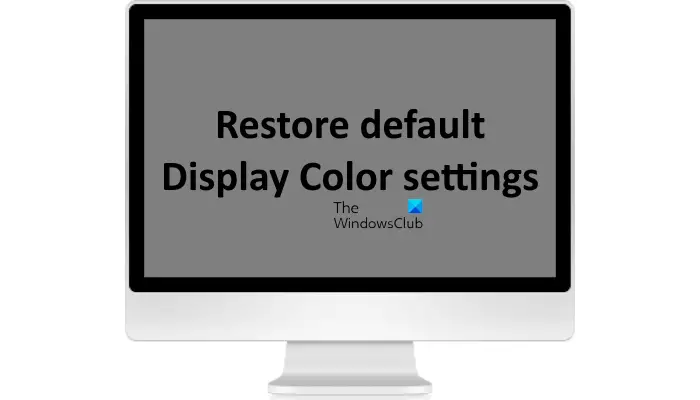I just installed ED after a 3 year gap. It used to play fine on my laptop but on my desktop it's throwing up this error as soon I have logged into my Frontier account. I briefly see the ED launch screen with 'Play' button etc and then I get Unhandled Exception: The image data generated an overflow during processing.
So far I've tried re-installed .net framework (ver 4.8.1). Turning off my Geforce Experience overlay. and obviously rebooting my machine. Also tried launching via the ED launcher directly and not via Steam.
It's ED: Horizons with launcher version: 1.76926.10
Windows 10
Ryzen 3600
GTX 960
16gb ram
50gb+ free space on M.2 ssd
DirectX 12
Any help appreciated.
So far I've tried re-installed .net framework (ver 4.8.1). Turning off my Geforce Experience overlay. and obviously rebooting my machine. Also tried launching via the ED launcher directly and not via Steam.
It's ED: Horizons with launcher version: 1.76926.10
Windows 10
Ryzen 3600
GTX 960
16gb ram
50gb+ free space on M.2 ssd
DirectX 12
Any help appreciated.
Attachments
Last edited: