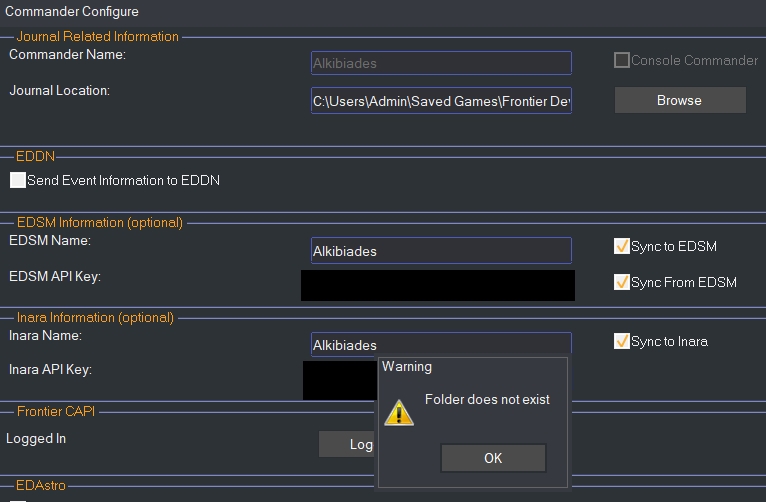Can someone point me towards some instructions on how to add an api (edsm) to EDDiscovery? I clicked on everything, I don't see where to add. Thanks!
I see the api at edsm and have done the process before for another game, I just don't see where to physically add it to EDDiscovery.
I see the api at edsm and have done the process before for another game, I just don't see where to physically add it to EDDiscovery.