So as of today I launched my Elite Dangerous game from steam as I've done now over several weeks and it ask me to Authorize or Link my account! I have already done this but proceeded to do so again, how ever it still will not do it the site page has big blank in the middle and yet the heeder of the page says account linked. So I'm forced to hard close the application and launch it again where it actually has my details and logs in, so please fix this issue its now annoying. Thanks Dev's
You are using an out of date browser. It may not display this or other websites correctly.
You should upgrade or use an alternative browser.
You should upgrade or use an alternative browser.
Elite Dangerous Launcher Linked Account issue
- Thread starter Silent_Sniper
- Start date
The same for me.
I already restart launcher AND computer...
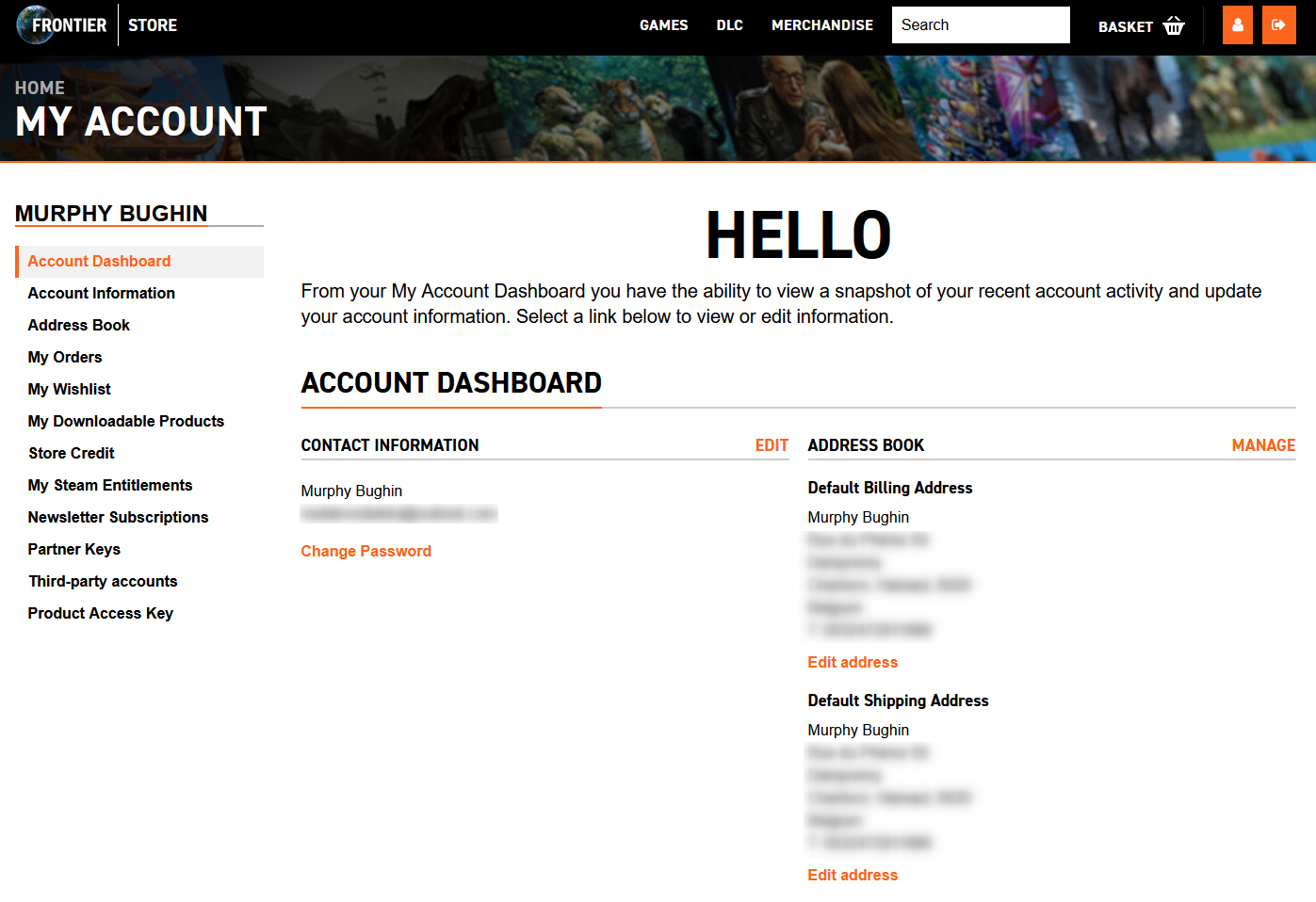
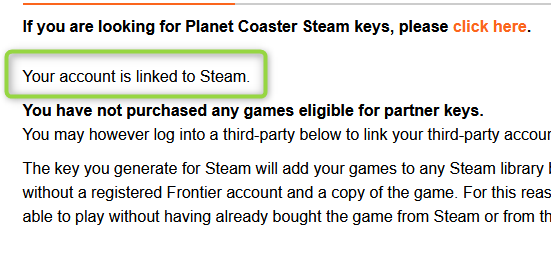
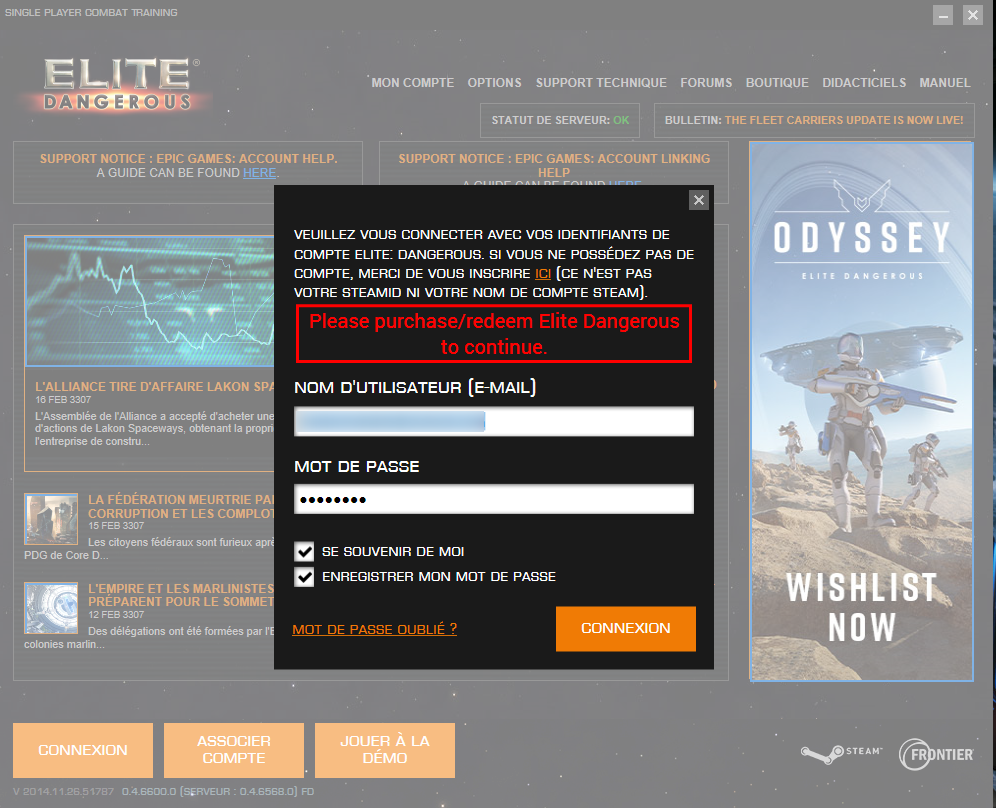
I already restart launcher AND computer...
Update Still Happening and Yet I have loged out my machine and went through re-authorizing etc, from what it looks like though it's not opening the correct login link account page for e-fronier, as i keep getting just the E-frontier login option and no multi option to choose platform, it also takes for ever trying to find that correct page that shows multiple options for login. But None the less it needs to be fixed I'm a Paying account and I bought the Pre order DLC at 69 Euroes and not happy this is taking me away from time spent playing.
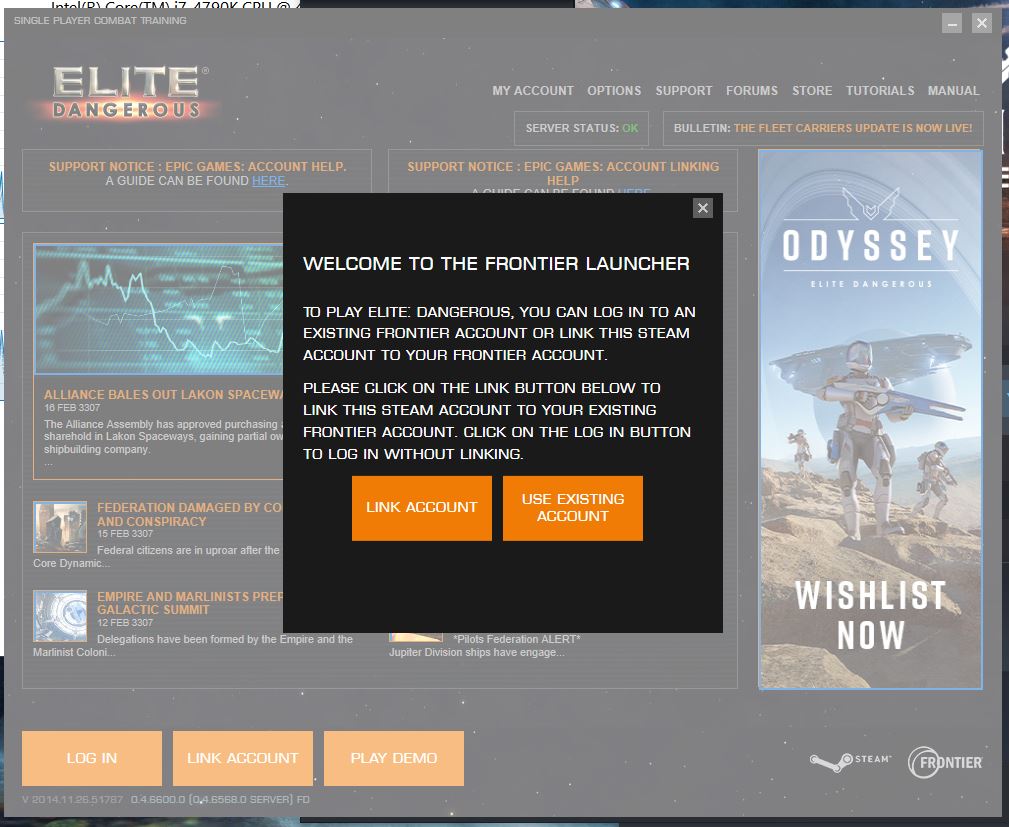
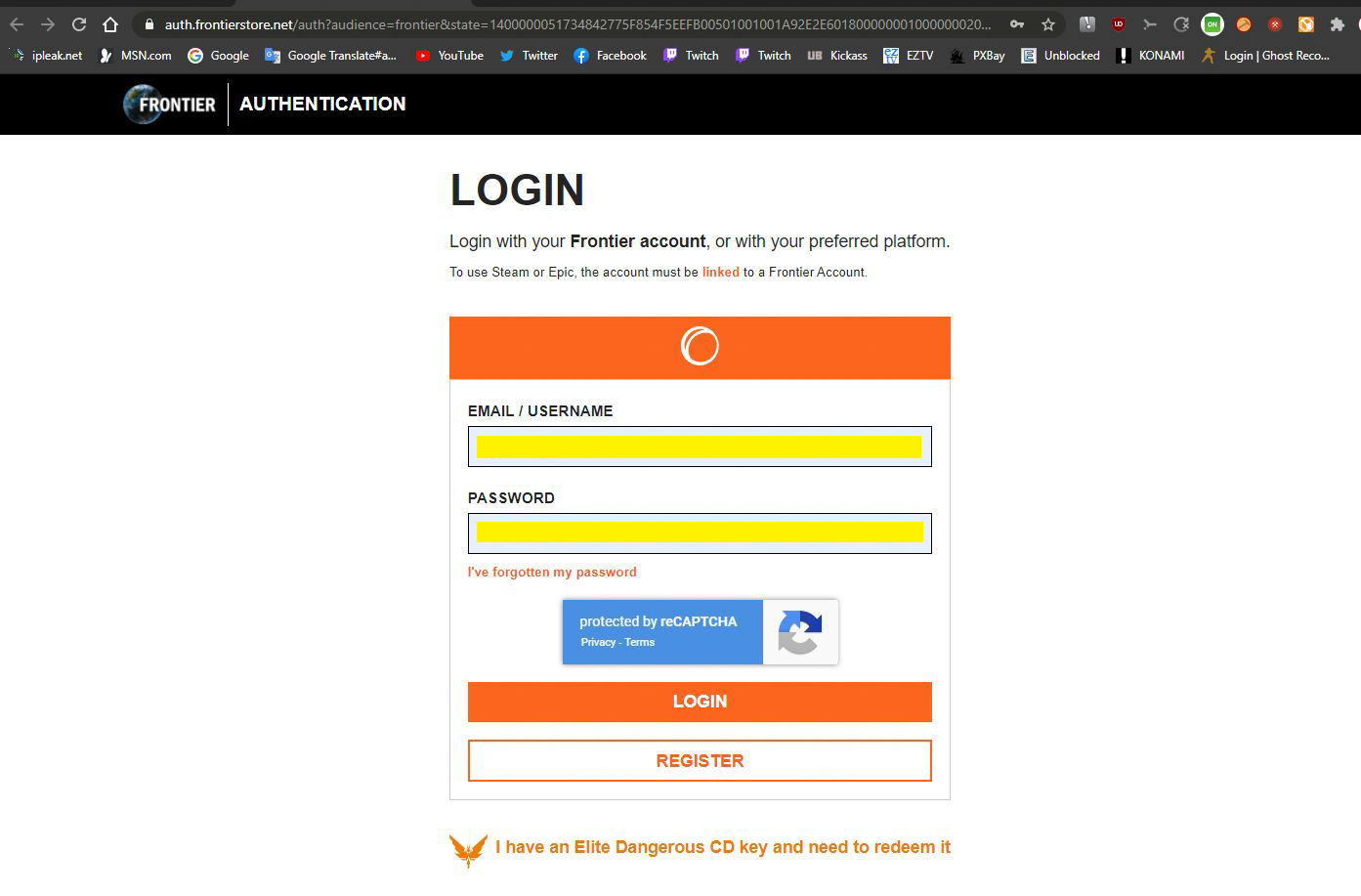
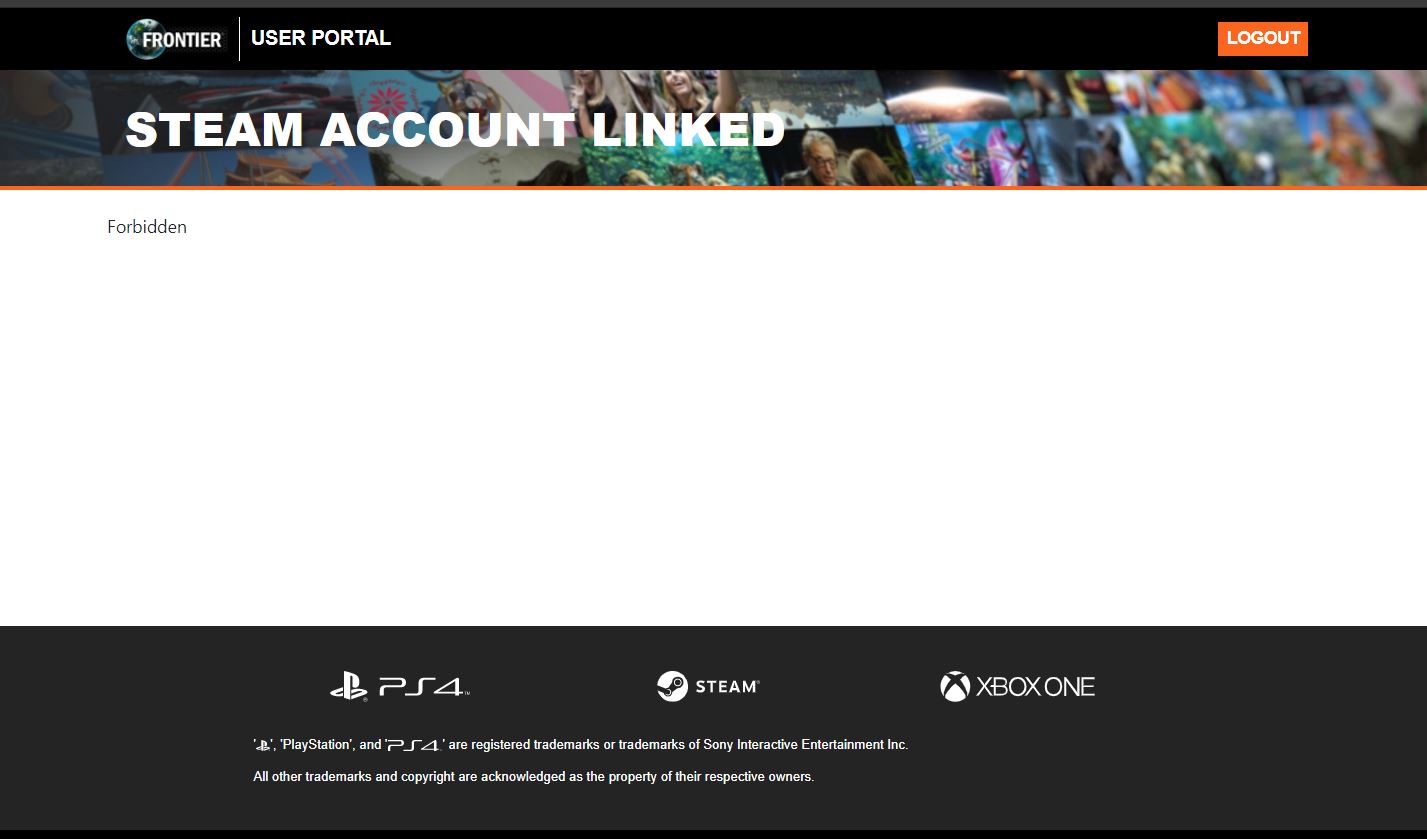
Same for me since yesterday,
I play on steam, (no update awaiting)
When i tried to login, after i enter the code snd by email, he restart asking me login again and a message in red added to the window box
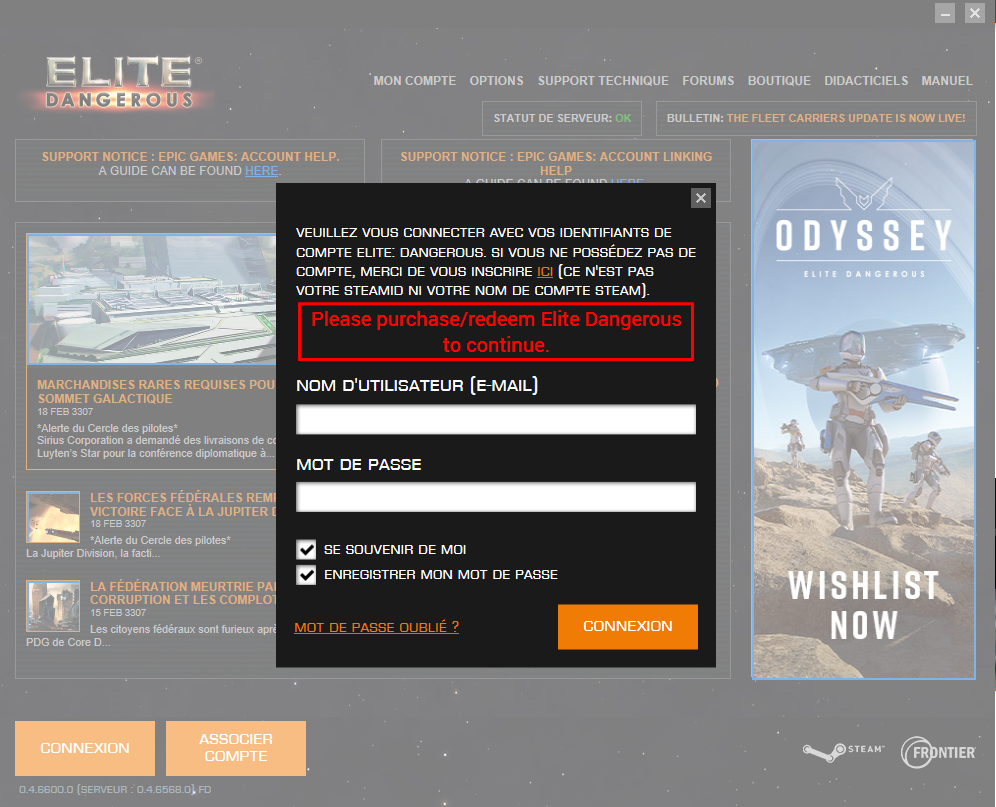
If i restart my computer, it doesn't work
if i uninstall an install game, it work only the first time i launched it after the same problem again
If i launching checking file on steam, it work only one the first time i launched it, and again the same problem.
my account is linked to steam, and i don't want spend more time than i play on my computer by reinstall or checking files the game each time
so where we can post to have an answer about this bug?
I play on steam, (no update awaiting)
When i tried to login, after i enter the code snd by email, he restart asking me login again and a message in red added to the window box
If i restart my computer, it doesn't work
if i uninstall an install game, it work only the first time i launched it after the same problem again
If i launching checking file on steam, it work only one the first time i launched it, and again the same problem.
my account is linked to steam, and i don't want spend more time than i play on my computer by reinstall or checking files the game each time
so where we can post to have an answer about this bug?
yeah I can Confirm that after launching steam and I click play on my Elite Dangerous in my Library, the Launcher will ask to link the account. Now if I just try and close the launcher from the close icon it gives warnings and will not let me close it , so I have to use task manager under details and force close by right clicking and choosing the option " End Process Tree " thus once I click back on the play game in my Steam library it opens the launcher Logged In and ready to play. Also If I do not close my steam I can relaunch it and it will still be logged in, the Elite Dangerous Launcher that is. Hope this helps and Would love a fix already.

Hi everyone, I have found a way to solve this issue for myself and I hope it works for you guys as well  I do have the Horizons addon as well, and carrying out the steps below solved this for my game. I have linked some pictures if anybody is unsure about the steps. Sorry for anyone looking for a fix for the normal version of the game. I cannot if this way works for that, unfortunately.
I do have the Horizons addon as well, and carrying out the steps below solved this for my game. I have linked some pictures if anybody is unsure about the steps. Sorry for anyone looking for a fix for the normal version of the game. I cannot if this way works for that, unfortunately.
Hope this helps people actually play the game. Let me know if it works!
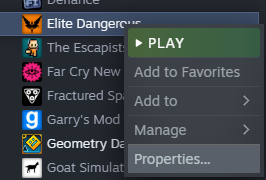
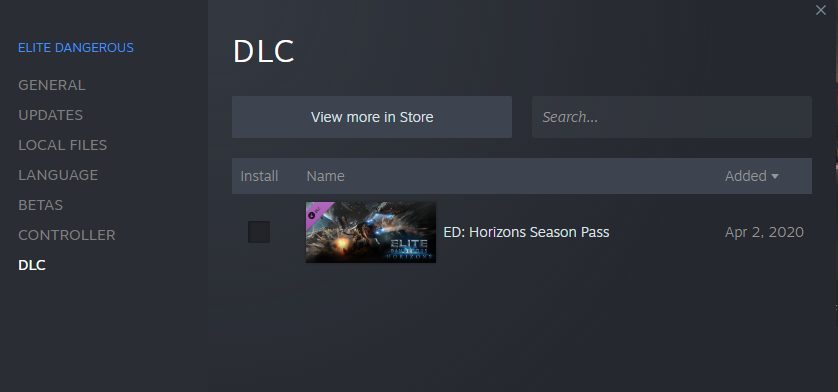
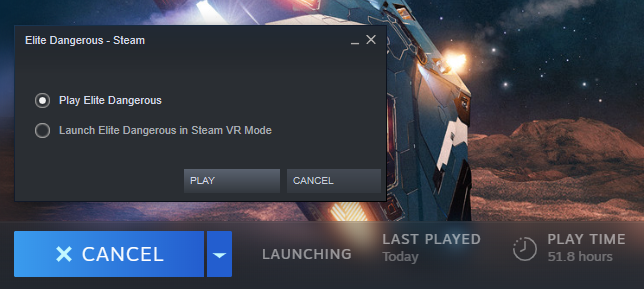
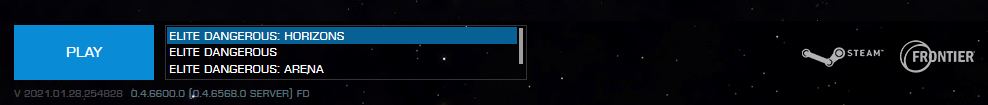
It should then open up the client on the Horizon addon screen and you can select what version of the game you want to play.1) Load Steam > Right Click [Elite Dangerous] > Open Properties
2) DLC > Untick the Install Box next to [ED: Horizons Season Pass] > Close
3) Click on [Elite Dangerous] on Steam to get to the "game page"
4) Select Play and Select [Play Elite Dangerous]
Hope this helps people actually play the game. Let me know if it works!
Hi everyone, I have found a way to solve this issue for myself and I hope it works for you guys as wellI do have the Horizons addon as well, and carrying out the steps below solved this for my game. I have linked some pictures if anybody is unsure about the steps. Sorry for anyone looking for a fix for the normal version of the game. I cannot if this way works for that, unfortunately.
It should then open up the client on the Horizon addon screen and you can select what version of the game you want to play.
Hope this helps people actually play the game. Let me know if it works!
View attachment 209080View attachment 209081
View attachment 209083View attachment 209085
Now See I figured something was up with the DLC as my game has changed dramatically in some ways and in others wouldn't even know. That said It definitely issues on their end and steam and the fact that it was free on Epic didn't help the matter, I'm sure they will sort it soon now that we are pinpointing out the actual trouble spot. Thanks for the details and everyone keep this going it does help even though it is on the Discussions side of the forum I'm sure the Devs still read and will get to it among the other 100 billion other things they do.
Sadly neither of those ways works for me. I really would like them to fix this fast.
I can confirm this happens to me too at the moment of my post. Started 2 days ago.
I got angry a f and cursed. Checked my account on the website and it appears as being linked to steam.
Whenever I close or restart steam I get the same launcher error as you. If I close the launcher and reopen it then it links itself automatically and it works.
I got angry a f and cursed. Checked my account on the website and it appears as being linked to steam.
Whenever I close or restart steam I get the same launcher error as you. If I close the launcher and reopen it then it links itself automatically and it works.
I cannot log into my elite dangerous game, always see an error, have tried all the different ways suggested on the user help page, but my game will not start and i know it's a genuine albeit digital copy, please help, i have not had this trouble with any other game, my belief is or was till i read other posts in here that someone is playing under my account, but the steam profile states game has not been played since i last played it. i have both eliite dangerous and the expansion ,horizons...and it's listed in my profile as a season pass , also when launch browser is running i cannot stop the game through steam thhough i know other players can, i have to use task manager to forcibly close the Frontier launcher, have tried linking the account, have tried changing my user password, and although the web page works fine it will not translate into the game, constantly asking me to reedeem or purchase the game
Should i reinstall the game, will that fix the issue, or reinstall steam
I need help please..
thanks and 07
i posted this message on the user help webpage, although the contact i believe said something about not to be used for technical issues, iv'e since reinstalled the game and STILL the same problem, and i can't play at all. unlike most other people here who have a work around that doesn't work for me..i have nearly 500 hours on the game, which i don't want to lose but regrettably if i can't play the game through no fault of my own i will be forced to demand a refund.
edit
Quote "1) Load Steam > Right Click [Elite Dangerous] > Open Properties
2) DLC > Untick the Install Box next to [ED: Horizons Season Pass] > Close
3) Click on [Elite Dangerous] on Steam to get to the "game page"
4) Select Play and Select [Play Elite Dangerous]
it didn't work for me, yes i do have the horizons expansion.. though i appreciate the effort, what's more pressing close will not close the game, or should i say the launch protocol/browser ONLY using task managerl closes it :-(
I think we are all eagerly awaiting some permanant solution some of us more than others......and feel sorry for users who cannot speak English, how are they going to get help for a problem that has nothing to do with them?, when we are finding it this difficult and can speak English, i realize this because i'm not actually English..
please provide a solution ASAP...
Should i reinstall the game, will that fix the issue, or reinstall steam
I need help please..
thanks and 07
i posted this message on the user help webpage, although the contact i believe said something about not to be used for technical issues, iv'e since reinstalled the game and STILL the same problem, and i can't play at all. unlike most other people here who have a work around that doesn't work for me..i have nearly 500 hours on the game, which i don't want to lose but regrettably if i can't play the game through no fault of my own i will be forced to demand a refund.
edit
Quote "1) Load Steam > Right Click [Elite Dangerous] > Open Properties
2) DLC > Untick the Install Box next to [ED: Horizons Season Pass] > Close
3) Click on [Elite Dangerous] on Steam to get to the "game page"
4) Select Play and Select [Play Elite Dangerous]
it didn't work for me, yes i do have the horizons expansion.. though i appreciate the effort, what's more pressing close will not close the game, or should i say the launch protocol/browser ONLY using task managerl closes it :-(
I think we are all eagerly awaiting some permanant solution some of us more than others......and feel sorry for users who cannot speak English, how are they going to get help for a problem that has nothing to do with them?, when we are finding it this difficult and can speak English, i realize this because i'm not actually English..
please provide a solution ASAP...
Last edited:
