Missing Mining Utility
Hey, nice job. But the "Pulse Wave Analyser" is missed, or am I blind?
Hey, nice job. But the "Pulse Wave Analyser" is missed, or am I blind?
Just wanted to craft a minining build. You're right, can't find that as well (should be under utilities).Hey, nice job. But the "Pulse Wave Analyser" is missed, or am I blind?
The (original) new site is updated to alpha 5, supporting game version 3.4 (the "April Update"):
- hello again!
- added 5 ships: Alliance Crusader, Alliance Challenger, Krait Phantom, Krait Mk II, Mamba
- added 29 weapons: small and large Shock Cannons and Guardian Plasma Chargers, small Guardian Gauss Cannon, Guardian Shard Cannons, Abrasion Blasters, Seismic Charge Launchers, Sub-surface Displacement Missiles, large Missile Racks, large turreted Multi-cannon, large Torpedo Pylon
- added Pulse Wave Analysers
- added Guardian Hybrid Power Distributors
- added 37 internals: Advanced Docking Computer, Supercruise Assist, Guardian Frame Shift Drive Boosters, Guardian Hull Reinforcement Packages, Guardian Shield Reinforcement Packages, Guardian Module Reinforcement Packages
- removed all Discovery Scanners, now built-in
- updated damage type distribution figures for most standard weapons
- updated several ships' hardpoint orders to match the the in-game outfitting screen
- updated all ships with the new size 1 internal slot(s) in 3.4, which come filled with a Supercruise Assist and (for small ships) an Advanced Docking Computer
- updated the Dolphin, Orca and Beluga to un-restrict their previously Cabin-only internals slots
- corrected the available experimental effects for (dumbfire) Missile Racks and Seeker Missile Racks
- updated the High Yield Shell, Incendiary Rounds and Inertial Impact engineering experimental effects with corrected damage and damage-type changes
- updated the Auto Loader experimental effect to correctly estimate its effect on sustained DPS
- added support to copy modules to other slots by holding CTRL when dragging a module (where previously it would only swap)
- fixed assigning crew pips to SYS/ENG/WEP beyond 4 total; now redistributes excess non-crew pips to other categories
- fixed stats panel displays of times over 60 seconds (i.e. time to refill all fuel tanks with a scoop)
- fixed stats panel displays of jump ranges not factoring in the weight of fuel in the reserve tank
- split up several module groups to make the module browser display a little less cluttered (especially for experimental weapons)
- added a second attribute selector for hardpoints in the outfitting slots display (to view i.e. DPS and Range at the same time)
- stopped module names from wrapping in the module browser and outfitting slots displays, to keep the layout more compact (if in doubt, the selected module's full name is always at the top of the right-hand details panel)
- stopped attribute names from wrapping in the details display (if in doubt, the mouseover text still gives the full description of the attribute)
- added a second blue threshold line at 40% on the power usage meters, to indicate the possible temporary reduced power output while the power plant is malfunctioning
- added resource version checking to hopefully detect and automate the need to force-refresh the page after a code update
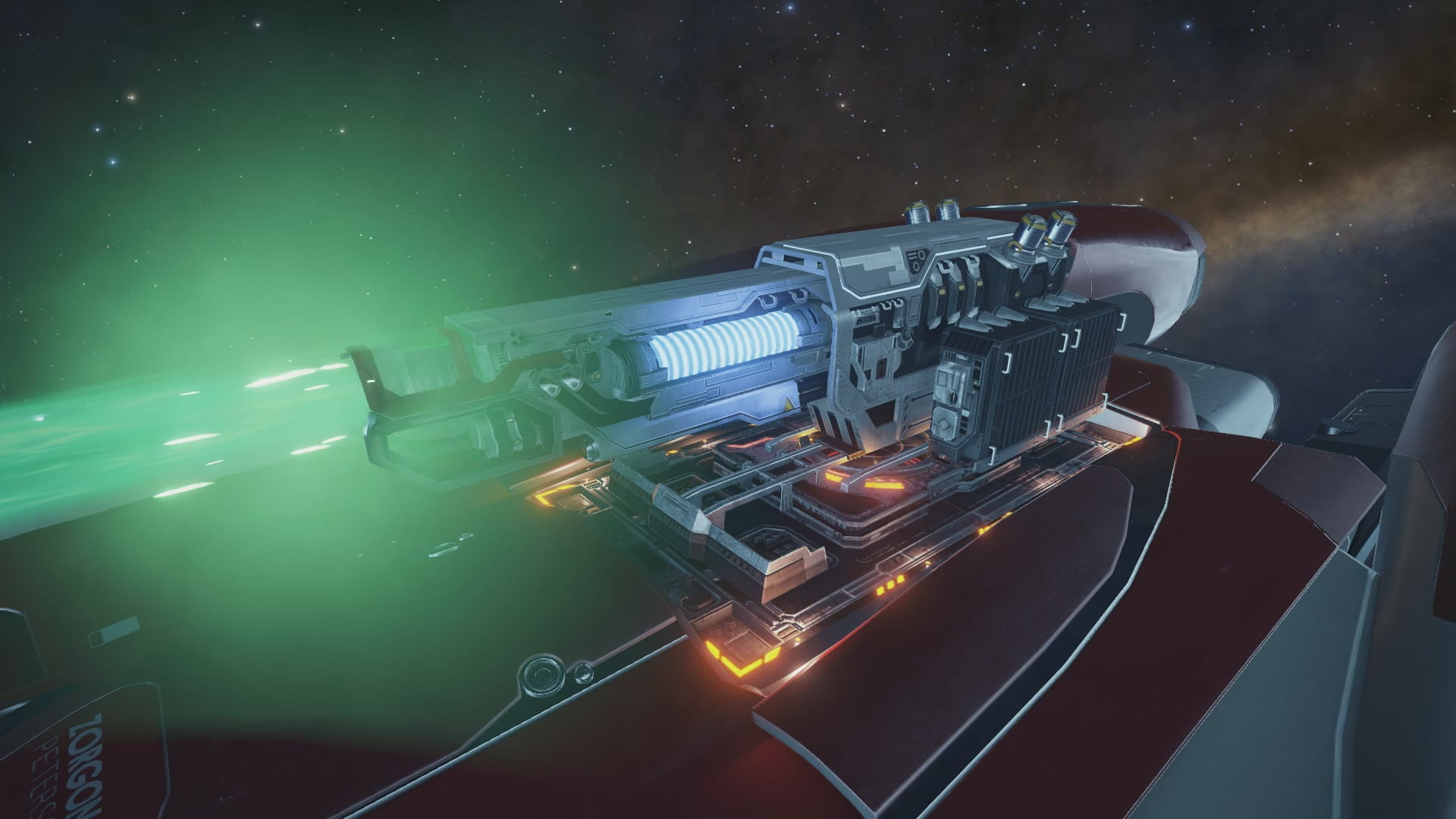
 canonn.science
canonn.science
Yes indeed, your report is exactly where I got the updated Incendiary numbers.Welcome back!
I see you have the correct weapon damage split/partitions for PAs, rails, and incendiary weapons.
Just so you know, I did a detailed mathematical analysis on the subject that confirms your numbers. There have been some studies in the past of this nature, but this is the first that treats the problem in mathematically rigorous way:
https://canonn.science/codex/weapon-damage-partition-analysis/
I have no idea what any of that math stuff means, but I'm up voting you for doing it. Damn dude.
Yes indeed, your report is exactly where I got the updated Incendiary numbers.If you ever have time to test the damage split of High Yield Shell and Overload Munitions, I'd be much obliged!
As always, these are trade-offs between screen real estate and readability vs information detail. Can you clarify what information from Coriolis' power bar you're missing on EDSY? I think all the same numbers are available, although for some you have to mouse-over a block on the power bar which may not be intuitive (and impossible on mobile, unfortunately). The two weapon heat numbers are (in theory) for when weapons are fired with a full WEP capacitor, vs a nearly empty capacitor (weapons generate more heat when the capacitor gets low); this detail is kind-of-sort-of mentioned in the mouseover text for the "WEP" label next to those heat readings, but I know that's not very intuitive either. Again, just a question of where to put those details and explanations that don't clutter the display more than it already is.Have you considered adding a more detailed screen for the power bar like Coriolis? It's the one thing lacking that coriolis has that is very useful. Not to mention some of the analyis screens and maybe some more detail on the calculations for heat currently shown. It's a little confusing what some things are like that little untitled number under the weapons heat.
Yep, just click-and-drag to move or swap modules, and (as of this update) hold CTRL to copy and overwrite the target slot.And is there a way to drag drop to copy and paste a module. Especially a modded one. I know you can save and double click but it can be tedious. I thought shipyard had that function also. Not sure if I'm remembering that wrong. Edit: NVM, there is. Must have been a glitch prior. 8)
That's a good idea, I'll put it on the list. Do you know of any reference for what all of the bonuses are for all ammo types of all weapons? Is the wiki accurate for those details?Wait, I know what is missing! Premium ammo bonuses. That is one thing nobody has done that I can tell. It would be very nice to be able to apply without manual editing. And I'm assuming it's relatively simple.
For now the easiest way to clear out engineering is to use the drop-down above the details pane and change it back to "(Stock)". But I'm planning to tweak those controls since it seems to be a common issue that folks expect the blueprint to be applied as soon as they set it, and don't realize they also have to click the blue circle to choose a roll level; when that change is made, then simply changing the blueprint back to "(No Blueprint)" could also reset the modifiers, although that would make it harder to type in custom values for a "what-if" kind of modification.Only other thing I can think of is the ability to reset engineering mods once applied. It's one of the issues because the blue mod button I use to make it add changes doesn't work once you tell it to not use a mod anymore. This makes you remove and add modules once you add an engineering mod to an item. This could probably be done simply by leaving the blue secondary things blue and not greyed out as an apply button. Even when no main or secondary is selected or set to none so the changes can be applied directly. This condition happens whenever you select no blueprint for the main engineering mod. This stops the no blueprint from being applied. Currently you have to press one of the buttons next to the secondary effect to apply changes. This can't be done when everything is greyed out.
