i7-6700k with a GTX 1660Ti. 6gb video ram, 32 gb system ram.
Sitting in an Apex looking out at a settlement.

None of my cores is maxed out, my GPU isn't maxed out, so I'm wondering why the game is sitting on 50fps.
If one or the other was hitting 100%, fair enough, but this doesn't seem to add up.
In other words, wondering where the bottleneck is. Moving the "Terrain Work" slider in the game from min to max doesn't seem to make any difference either, although the description says this setting moves the work from the cpu to the gpu or vice versa (maybe this needs a restart?)
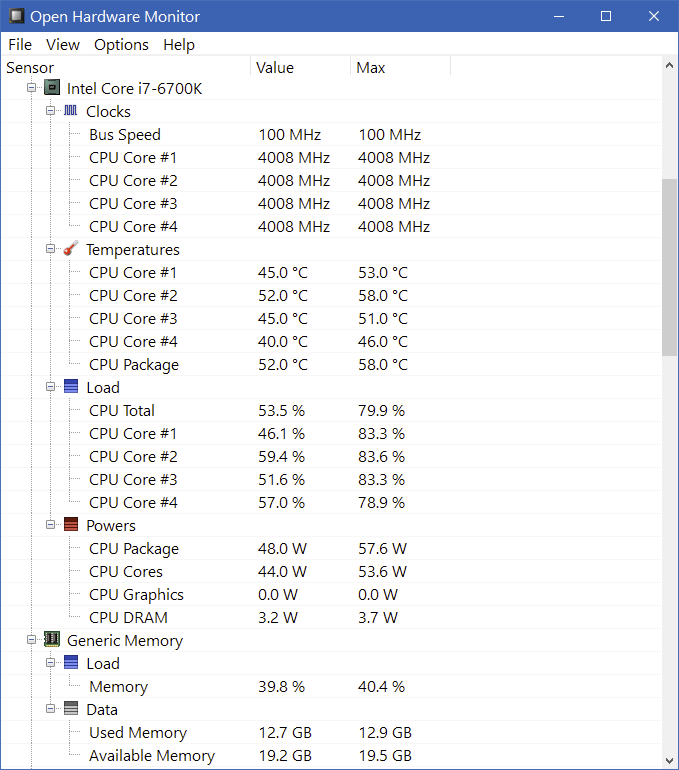
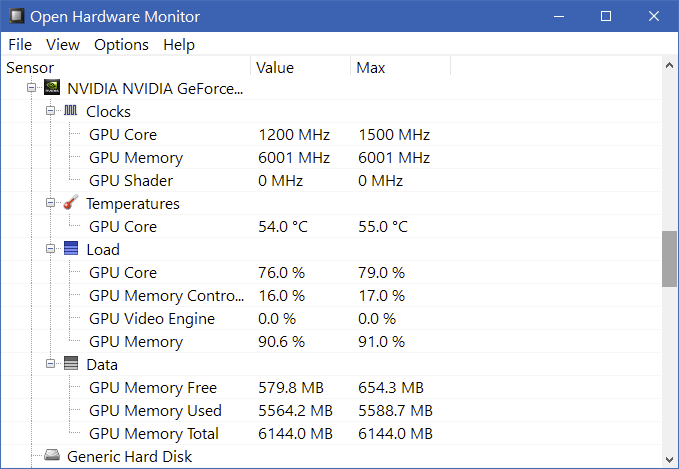
Sitting in an Apex looking out at a settlement.
None of my cores is maxed out, my GPU isn't maxed out, so I'm wondering why the game is sitting on 50fps.
If one or the other was hitting 100%, fair enough, but this doesn't seem to add up.
In other words, wondering where the bottleneck is. Moving the "Terrain Work" slider in the game from min to max doesn't seem to make any difference either, although the description says this setting moves the work from the cpu to the gpu or vice versa (maybe this needs a restart?)

