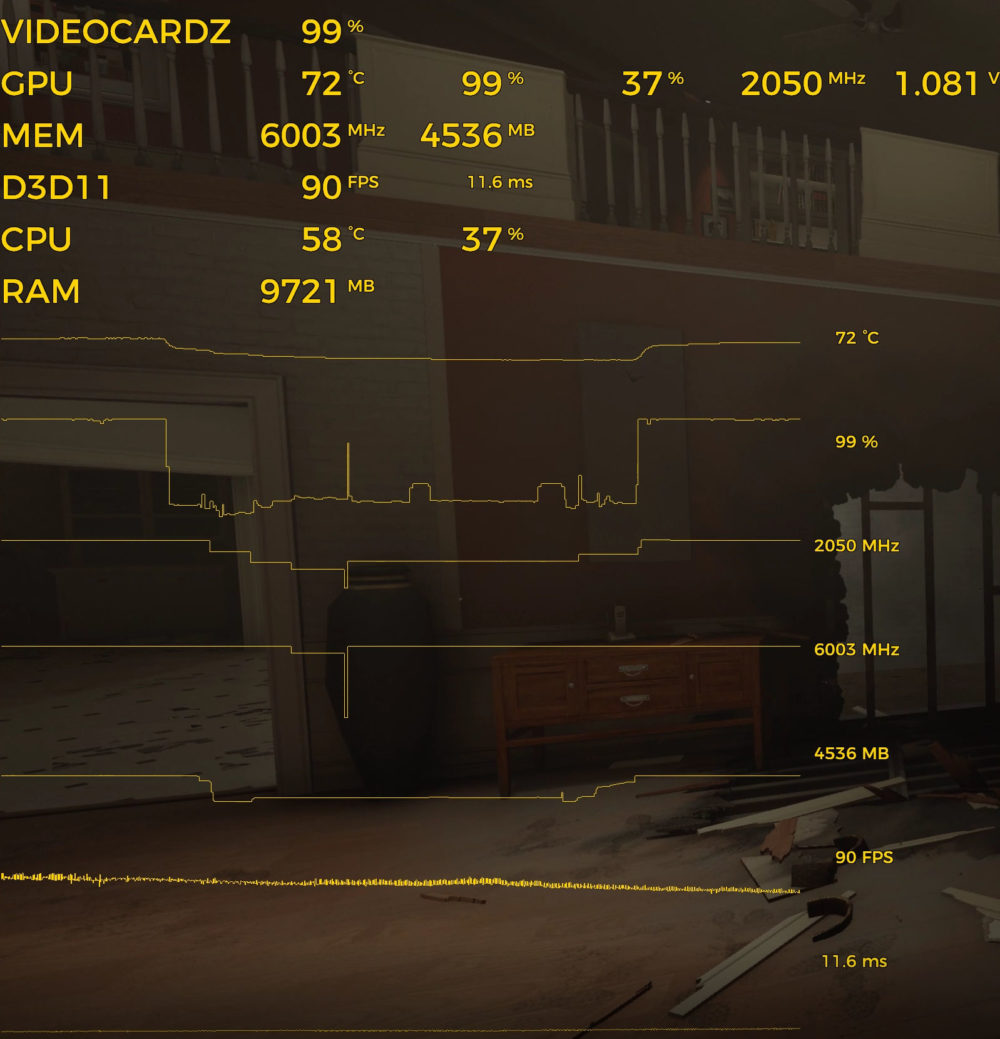Less than 3 weeks ago I installed a 2080 Ti in my PC. It was working great, but yesterday while playing GTA V I noticed the resolution suddenly reset itself to the lowest setting. I went into settings and turn it back up to 4K but this time the frame rates were pretty poor. I also noticed there was very little fan noise from the card.
I exited the game and went to Windows device manager and it reported that the graphics card was working properly, I tried to reinstall the driver and it didn’t make any difference. Nvidia GeForce also isn’t showing anything unusual. My monitor is plugged directly into the port on the graphics card and it works just fine so I don’t know what could be the problem.
I downloaded MSI afterburner to see if it would show anything unusual, I’m not really sure how to read it but I will post a screen shot of it.
Anyone got any ideas what could be wrong? I’m hoping maybe a setting got reset but I’m worried that I may have to send the card off for a warranty replacement but before I do I need to get another card because I need to be able to plug in my monitor as I also use this PC for work. The card was never overclocked or anything like that, I don’t even know how to do that.

I exited the game and went to Windows device manager and it reported that the graphics card was working properly, I tried to reinstall the driver and it didn’t make any difference. Nvidia GeForce also isn’t showing anything unusual. My monitor is plugged directly into the port on the graphics card and it works just fine so I don’t know what could be the problem.
I downloaded MSI afterburner to see if it would show anything unusual, I’m not really sure how to read it but I will post a screen shot of it.
Anyone got any ideas what could be wrong? I’m hoping maybe a setting got reset but I’m worried that I may have to send the card off for a warranty replacement but before I do I need to get another card because I need to be able to plug in my monitor as I also use this PC for work. The card was never overclocked or anything like that, I don’t even know how to do that.