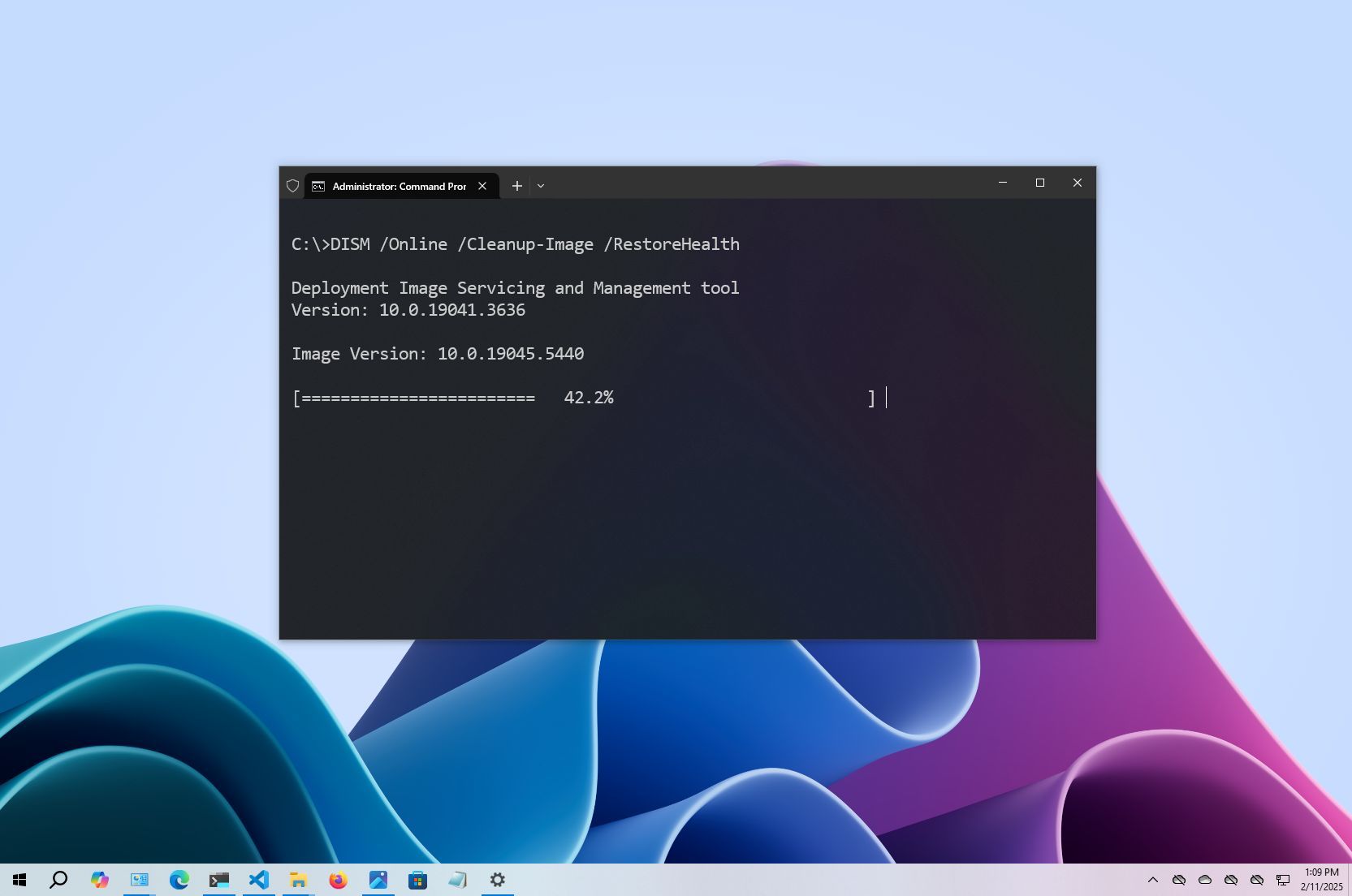I'm glad it resolved itself. As much as computers are high precision machines, sometimes they act like they have mind of their own. And it can be hard to figure out what's happening.Update:
last night I updated windows and that seems to have mostly fix the problem. GTA V is working great now, Elite is updating so I’ll report back on it shortly. The graphics card fan is cranking up just like before when under load.
That was the weirdest thing ever, I don’t know how this issue happened lol.
I want to sincerely thank everyone who replied. I really appreciate you all taking the time to help me with this. I am rather computer illiterate.
I've spent few weeks troubleshooting my GPU. Driver was crashing. I thought it was unstable clock. Nope. Overclocked, or not it kept crashing. Updating drivers didn't help, rolling back drivers didn't help. I thought power delivery was causing this - I've tried everything. I even changed a PSU I was so sure it was causing instability. Nothing helped. Then it just...went away. I was pulling my hair out, to this day I don't know what it was. It's been over a year, and it works perfectly. Sometimes a part of your PC just decides to take a day or two off