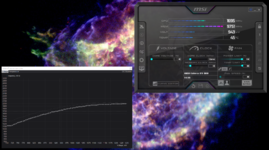Here are my settings:What are your system and game settings are you using and what fps are you getting?
I also have a G2 and 3090, and at worse (in stations) get around 50 fps, much higher everwhere else and have super clear text and image quality.
I have game settings at ultra and steam resulution at 150% (3876 x 3788) per eye.
SteamVR Resolution: 150% (3884 x 3792)
Motion Smoothing: Enabled
Game settings:
Model Draw Distance: Max
Texture Quality: High
Texture Filter Quality: Anisotropic x16
Directional Shadow Quality: Medium
Spot Shadow Quality: Medium
Bloom: Medium
Blur: Off
AA: SMAA
Supersampling: Balanced
Upscaling: AMD FSR 1.0
Ambient Occlusion: Medium
Env Quality: Ultra
FX Quality: High
Particle Effects Quality: High
Depth of Field: High
Material Quality: Ultra
HMD Image Quality: X1.0
Galaxy Map Quality: High
Terrain Quality: Ultra
Terrain LOD Blending: Ultra
Terrain Work: Max
Terrain Material Quality: Medium
Terrain Checkered Rendering: On
Jet Cone Quality: Medium
Volumetric Effects Quality: High
I went thru a few different guides on YouTube comparing each setting to the visual/performance quality differences and landed on the above settings as 'good enough'.
In Station, I average about 50 FPS with a 30-40% reprojection ratio according to fpsVR. It's not terrible, just feels a bit stuttery and not smooth looking around (especially with quick head turns) and I rarely gets some bigger jumps that are a little jarring. Overall the graphics look good, it's just the aliasing is terrible in this game (as I've read many times over on here), most noticeable in stations, but you get used to it haha. That was probably my biggest surprise just how 'jumpy' all the edges feel on everything around the station even when holding still.
Out in space, I forget the exact numbers but I was getting 70+ in space and things feel pretty smooth and look great. No complaints there!
When I first booted up the game, I was originally testing in Horizons doing the pilot tutorial, but when I actually started my new cmdr I decided to just jump into Odyssey so I definitely saw a drop in performance comparing the two.
I've been playing for about a month now, ~5 times a week, and I'm used to the way things perform and look now. When I first started out I spent hours going thru settings, trying different things, and getting little improvement gains or losses, but nothing major to help boost the FPS/smoothness without compromising the text quality which is important to me. After seeing the text so crystal clear on the G2, I couldn't stand to compromise the scaling/resolution factor and have really badly aliased/blurry HUD text at lower render resolutions. Eventually just said 'screw it', set the settings that I have above, and decided to just focus on playing the game and enjoying it for what it is and not worrying about tweaking the performance.
If anyone else has any tips or suggestions, I'm open to some testing some tweaking
Overall though, I absolutely love playing the game in VR though! The whole immersive experience and being able to just look around so freely, playing on a monitor just isn't the same after! So I really hope they can continue to tweak and improve things!