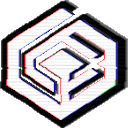Source: https://www.reddit.com/r/EliteDangerous/comments/mf0hc6/how_to_play_elite_dangerous_on_mac_guide/
To play Elite Dangerous on Macs (even with M1), you need a CrossOver app. It has a free trial for you to test everything.
On CrossOver official website, it's said that Elite Dangerous installs, but won't run in any case. But it's not true. These are steps that'll help you to play Elite Dangerous on Macs without Virtual Machine:
- Download CrossOver
- Open it and tap "Install windows application"
- Search for Steam and install it. If it asks for something, then click "yes" or "continue"
- Log in using your Steam account and download game
- Shut down steam and go to CrossOver
- There you should install 3 windows apps (DirectX for Modern games, DXVK, .Net Framework 4.5.1 (I tested only this version). The next 5 steps are the same for all apps:
- Press "Install Windows Application"
- Search for the app
- Press "Choose a bottle" on top and choose you "Steam" bottle
- Click install
- Click "yes" and "install" if something appears
- Right Click on your "Steam" bottle -> Settings -> DXVK Backend for D3D11
- Press "Reboot" in your "Steam" bottle
- Open Steam and play
I tried this on my MacBook Air M1 16GB, 512GB
P.S. If you have MacBook Air M1, then your Mac will be very hot during the game 
Perhaps this is useful to you @amigacooke {macOS}