The typical response to someone saying "planetary heatmap" is that the "heatmap isn't a heatmap and the colors are actually topography showing through the low transparency of the blue overlay."
But if that's the case why do the colors change? The topography of this planet here (see below) isn't changing, but the shade of the "binary interesting object presence overlay" is changing...
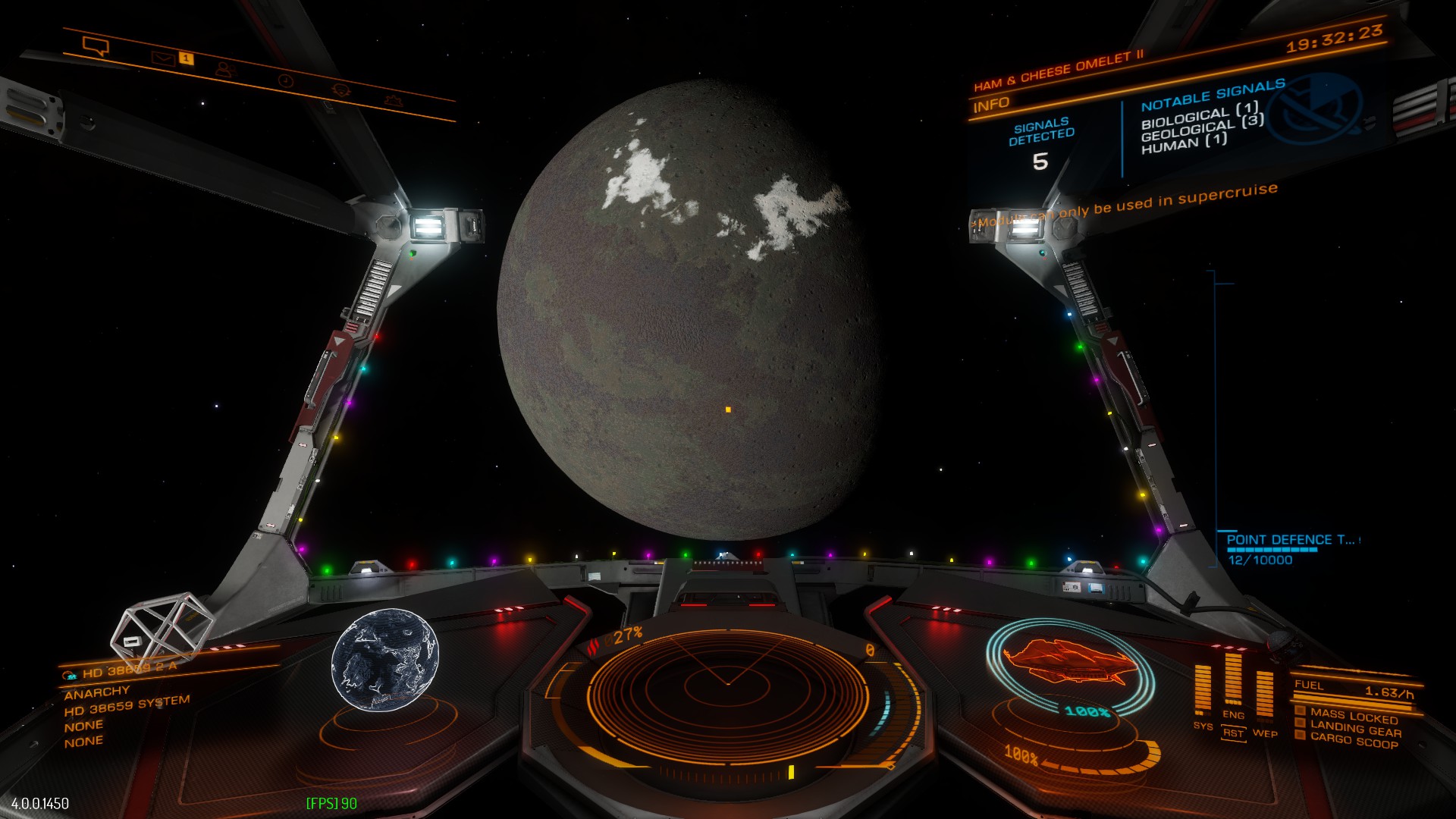





But if that's the case why do the colors change? The topography of this planet here (see below) isn't changing, but the shade of the "binary interesting object presence overlay" is changing...

