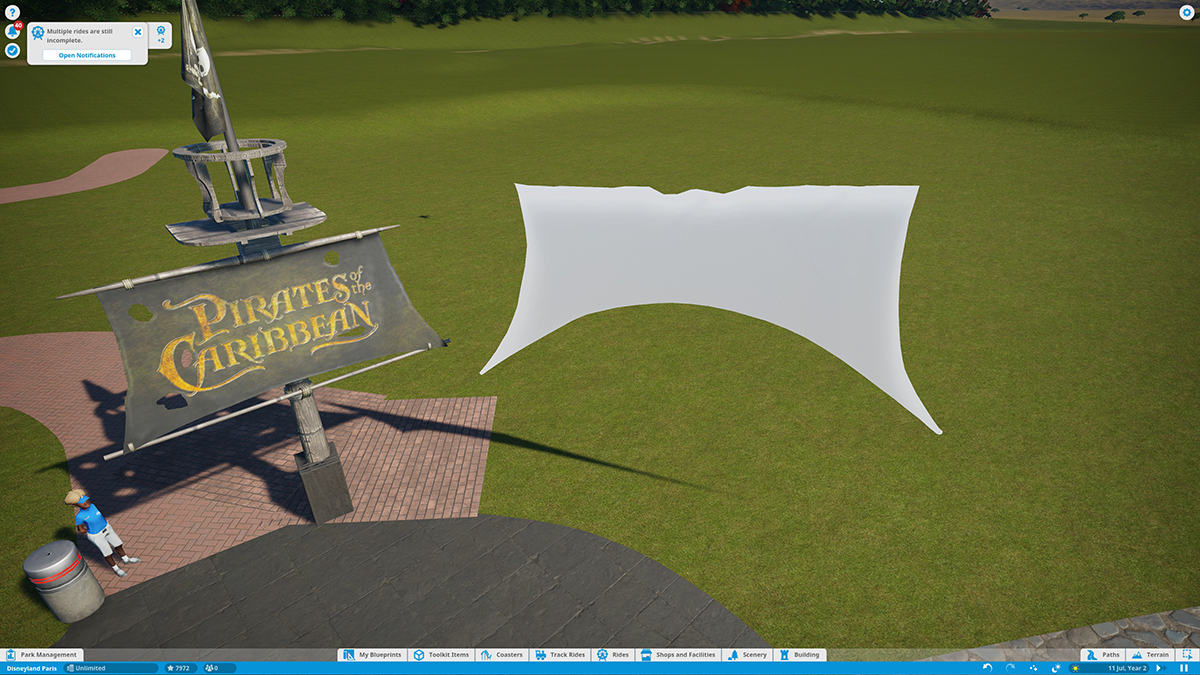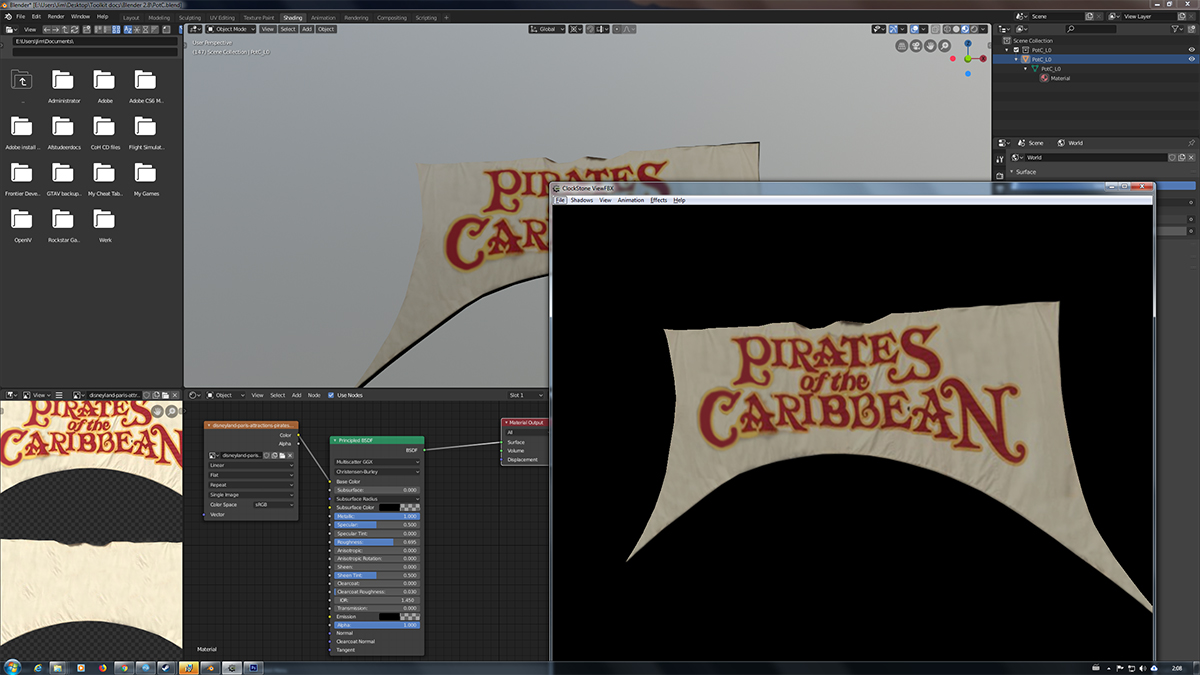Hello again,
I'm not all too familiar with 2.8 blender since it's new so bare with me. First thing I noticed is that the 6.1 ASCII & 7.4 Binary were available options in the 2.79 blender version as I'm not finding them in 2.8.
But considering you've already provided a screenshot of your object in planet coaster that's not the main problem, cause texturing is. Well, this is what I could make of the screenshots you gave me:
The light blue underlines your LODs, they're the name of your mesh/object and they look exactly as they should. Six different ones all ending with L(0-5), so no issues there.
The light green underlines your models (its vertices in BLENDER), so they dont have to be named specifically for it to work in planet coaster. Might save you time not to name those. So you can ignore those kinda hehe.
The red underlines your material, and this is where things get weird:
- Only one material in blender should be connected to all of your LODs. Which means you should only have one material, not six different ones for every other LOD.
- The material doesn't have to be named after your LOD object either. It can just simply be called PotC_textures.
- When you have created a material in blender, it will be saved on that specific project file. So when you go from your first LOD (that is PotC_L0) and click on your next LOD (which would be PotC_L1) you can simply just add the previous material to that specific mesh/object through the material section.
- A quick shortcut to copy your first LOD is to simply SHIFT+D your first LOD when in object mode in Blender. It will create another mesh/object that is a duplicate of the mesh/object which will then also have the material bound to it that you created for your first LOD. Then simply just name your duplicate to L1, L2, and so on.
In this section we'll talk about your setup:
The light blue circle is your icon.png which looks correct.
The light green circle is your fbx-file which looks correct.
The red circle are your flexicolor maps I assume. These will not work. There are a few guides out there to help you with that. Mainly they have to be black and white to help the TMT-converter know what part of the texture that is going to be recolorable (White areas being the recolorable part and the black not being recolorable).
The orange circle is your base texture, and here is where I see why it doesn't work:
- Your base texture is named "PotC_textures" with the _BC ending it. While I also noticed that in the blender file your material is named "PotC_L0", "PotC_L1" and so on. As you are supposed to only have one material for each texture for each fbx-file they should be named the same.
- The texture "PotC_textures_BC" can only be linked with the material in Blender if the material in Blender is named "PotC_textures" aswell.
- Also, if you wish to use flexicolor maps, they also have to be named "PotC_textures_F1" and "PotC_textures_F2" to be connected to the mesh/object aswell.
Hope this gives some insight to this very complicated process,
Delgus