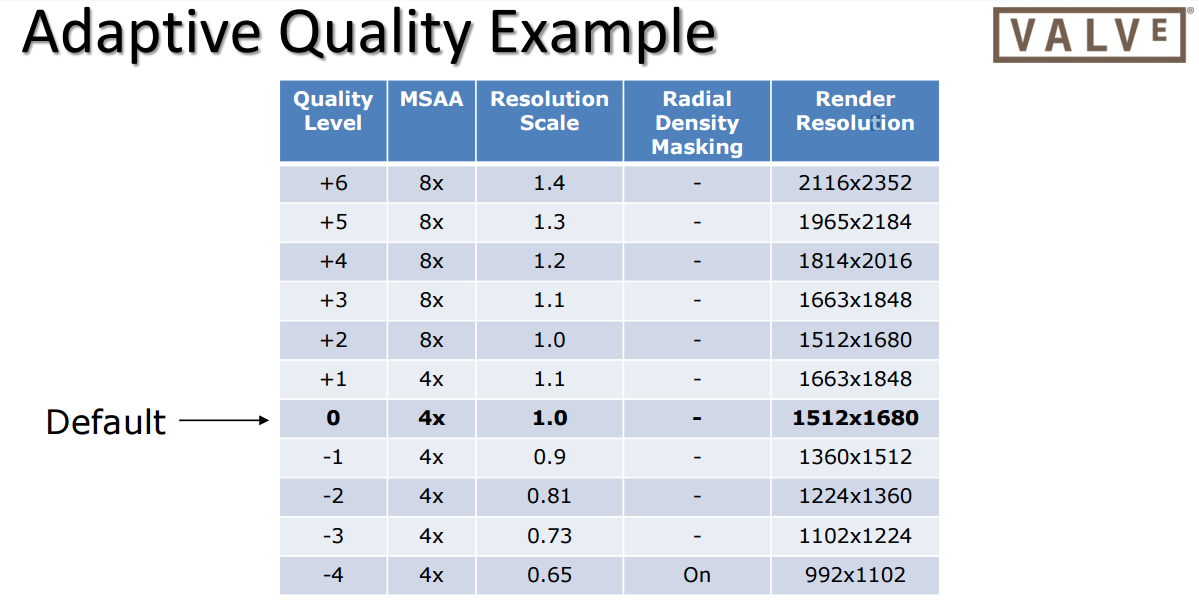...which may be why down sampling ED then up scaling the Vive...
Think the opposite order:
EliteDgr: "Hello, I am Cobra Engine, what size images do you want?"
OpenVR: "Hi Cobby! Please give me bitmaps that are 1080 by 1200,
times 1.4,
times RenderTargetMultiplier." Lets call the product of these multiplications: "RT", for short. (EDIT: I am sure it's a little more complicated than this; E.g, as some have pointed out, the application can pick multiplier on its own.)
EliteDgr: "Okidoki!" *proceeds to render left and right eye views that are RTx0.65 large, then upsamples them to RT, before passing them on to OpenVR -- if RTM is large enough, RTx0.65 will still be bigger than regular 1.0* - "Here you go, Oppi!"
OpenVR: "Thank you!" *proceeds to pluck each pixel from the RT bitmaps, and place it in its right place on the image that will go to the actual screens, along with those of its neighbours that will come to occupy the same pixel on the output image, the values of each weighted by how near the target pixel location they are.* This is not only a downsampling process, but will displace pixels to counter the physical distortion caused by the lenses that we view the game through; Near the centre, we stretch things out - hence the 1.4: Without those extra pixels, we would effectively have another upscaling here, instead of cramming in as much detail as the physical resolution can take; Out in the periphery, things squish together. A larger render target provides OpenVR better precision, which directly manifests in the accuracy of the output. This is (hopefully) done in a single step, whereas if we first downsample to a smaller render target, before giving it over to Open VR, we perform a downscale on top of a downscale, losing detail and softening the image twice, instead of just once.
It's like when you process a photo for web publishing; You'll keep it at full resolution, and in a non lossy file format, throughout all the steps of your working on on it, and only at the very last moment do you downsample it to the size it's going to take on the web page, and save it as a lossy JPEG image. (EDIT: Ehrm... Let's see... profanity filter...) "Sheet in: Sheet out", as they say... :7