Brett C
Frontier
The problem being that the power supply might need to be changed depending on the power connectors required. I found that out the hard way when I upgraded to my 960.
Correct, many generic PSU's now a days don't have native plugs for a 4x2 * 2 for a single GPU - let alone the umph to really push the wattage if ever required. Best to get PSU's above the 125$USD mark at minimum.
Luckily, on my GTX980 card, my PSU was already good to go for it. 850watts works out nicely, and making sure the machines PSU still has the wiggle room for good power flow allocation.