You are using an out of date browser. It may not display this or other websites correctly.
You should upgrade or use an alternative browser.
You should upgrade or use an alternative browser.
Just played Odyssey on the Steam Deck...
- Thread starter Vingtetun
- Start date
What's the framerate like? If it's playing at like 30 FPS then no thanks.And wowser.
Flawless.
Walking, flying, docking, on foot combat zones, the whole lot. Smooth, no jerkiness, autodetects 'high' graphics settings and inky tweak I made was to turn off bloom as I don't like it.
It is listed as unsupported, but it works REALLY WELL.
Depends on what and where. There are times I got 60, but then there are times it dropped to 30 (like on foot on a planet). I haven't tried combat or settlement yet, which I know are situations where the frame rate used to drop drastically.What's the framerate like? If it's playing at like 30 FPS then no thanks.
I think it runs fine on the Steam Deck, considering what it is. That said, I don't really do any footwork while playing on the SD and mostly stick to ship-based activities -- not because of the framerate, but because Frontier have done a terrible job of making FPS combat gameplay feel good on a controller, IMO.
Didn't turn on the fps meter.What's the framerate like? If it's playing at like 30 FPS then no thanks.
To my eye it was eminently playable and VERY smooth.
Went to a high combat zone on foot,won it, caught taxi back.
The number is frankly irrelevant.
If someone asks a question abou the framerate, it would seem logical it's not irrelevant to them.Didn't turn on the fps meter.
To my eye it was eminently playable and VERY smooth.
Went to a high combat zone on foot,won it, caught taxi back.
The number is frankly irrelevant.
Be great if it worked on a PC 
Especially when half the forum thinks that 24 fps is perfectly acceptable because the old silent films they grew up watching were recorded this way.If someone asks a question abou the framerate, it would seem logical it's not irrelevant to them.

Not that I doubt the OP's claims. In fact, I think it's worthy of investigation.
Especially when half the forum thinks that 24 fps is perfectly acceptable because the old silent films they grew up watching were recorded this way.

Not that I doubt the OP's claims. In fact, I think it's worthy of investigation.
Interestingly, 24fps was a luxery in the early days.
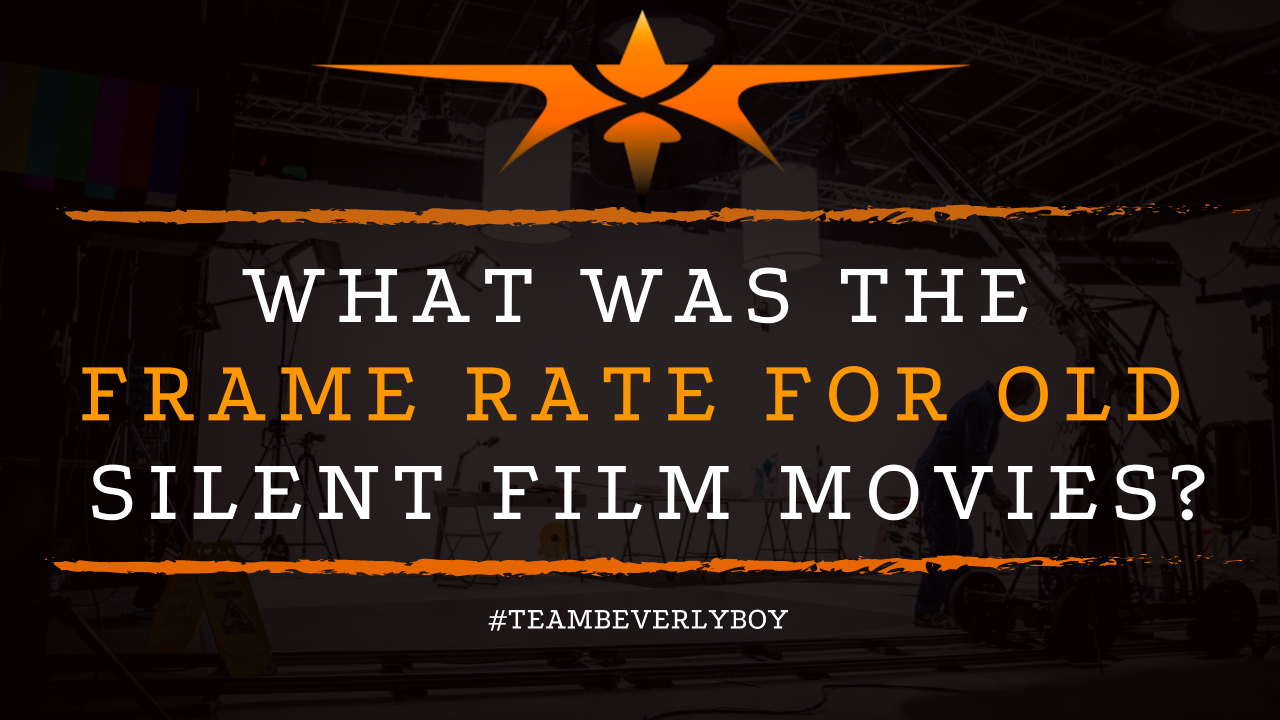
What Was the Frame Rate for Old Silent Film Movies?
Silent films were certainly not filmed at the same frame rate as today’s motion pictures, but what was the frame rate for old silent film movies and why?
.. and remains a luxury even today for those who play OdysseyInterestingly, 24fps was a luxery in the early days.
It's perspective for me....
Would I be happy with this performance sitting at my desk playing on my $2000 computer? No
Am I happy with this performance sitting in the dentist's office waiting room? Yes
Would I be happy with this performance sitting at my desk playing on my $2000 computer? No
Am I happy with this performance sitting in the dentist's office waiting room? Yes
Unfortunately, I don't have a 2,000 gaming computer right now. I had one that was getting old, and it gave up a few weeks back. I think it probably was holding on for me, and when I got the steam deck it basically said, k-thanks-bye and died. So the deck is now my desktop gaming computer (for now at least), besides my laptop, but it's pretty much the same performance.It's perspective for me....
Would I be happy with this performance sitting at my desk playing on my $2000 computer? No
Am I happy with this performance sitting in the dentist's office waiting room? Yes
Just tried my Gladiator and it worked fine as well. Apart from a few oddities due to my Gladiator being an old one with an SCG fitted.Just tried plugging in my VKB gladiator to the Steam Deck. It works without issues.
I also have a compact hotas I got on Etsy which would be ideal but the calibration is way out. It doesn't have the built in calibration like the VKB has and relies on Windows to calibrate it. Not sure if there is an equivalent of the windows calibrator in the Steam Deck.
I don't think there is anything preinstalled. The suggestion for the VKB to run any of the patch/update programs etc, is to do them on a Windows machine. But who knows? Maybe someone made an app or something that can be installed.Just tried my Gladiator and it worked fine as well. Apart from a few oddities due to my Gladiator being an old one with an SCG fitted.
I also have a compact hotas I got on Etsy which would be ideal but the calibration is way out. It doesn't have the built in calibration like the VKB has and relies on Windows to calibrate it. Not sure if there is an equivalent of the windows calibrator in the Steam Deck.
---
Oh, shoot, there is one! Not sure how well it works, but here it is:
Open System Settings >> Input Devices >> Game Controller >> Drop down your device
At the bottom of the screen, "Calibrate"
Steam Deck arrived unexpectedly early today, I had downloaded many games onto SD cards in anticipation. Only then to find they wont work on the deck as its a different system (would this be 'Linux' v windows?). So a long wait while ED downloads.
I also realised that buying a screen protector was also a waste as it comes with an anti glare surface so why put a shiny on it, probably look crap if I did!
Ah well.
The waiting is almost over!
I also realised that buying a screen protector was also a waste as it comes with an anti glare surface so why put a shiny on it, probably look crap if I did!
Ah well.
The waiting is almost over!
The VKB stick isnt a problem as I always configure it on Windows anyway. Though you can do a cal on a Gladiator without a PC and software which you probably know.I don't think there is anything preinstalled. The suggestion for the VKB to run any of the patch/update programs etc, is to do them on a Windows machine. But who knows? Maybe someone made an app or something that can be installed.
VKB North America
We sell VKB Flight & Space Simulation Controllers for customers in the United States and Canada.
 vkbcontrollers.com
vkbcontrollers.com
Putting a screen protector on it will defeat having the nice anti shine screen. I have left mine as is.Steam Deck arrived unexpectedly early today, I had downloaded many games onto SD cards in anticipation. Only then to find they wont work on the deck as its a different system (would this be 'Linux' v windows?). So a long wait while ED downloads.
I also realised that buying a screen protector was also a waste as it comes with an anti glare surface so why put a shiny on it, probably look crap if I did!
Ah well.
The waiting is almost over!
I am still working out how to add things that are not on Steam but for ED I linked one of my ED accounts to Steam and it was easy after that. You get the option to load any accounts not associated with Steam. Even if they have Odyssey and the Steam account doesn't.
Yes, it's Arch Linux on it, with Steam (for Linux) and Proton. You did format the SD card in the Steam Deck first, right? It might work with the Windows formatting, but I'm not sure the performance.Steam Deck arrived unexpectedly early today, I had downloaded many games onto SD cards in anticipation. Only then to find they wont work on the deck as its a different system (would this be 'Linux' v windows?). So a long wait while ED downloads.
I also realised that buying a screen protector was also a waste as it comes with an anti glare surface so why put a shiny on it, probably look crap if I did!
Ah well.
The waiting is almost over!
I found this:The VKB stick isnt a problem as I always configure it on Windows anyway. Though you can do a cal on a Gladiator without a PC and software which you probably know.
My problem is using a stick with no built in calibration where errors are corrected for in windows joystick calibration. Looked all over and cant find anything like that in the Stream Deck.VKB North America
We sell VKB Flight & Space Simulation Controllers for customers in the United States and Canada.vkbcontrollers.com
If you start in Desktop Mode and then open: System Settings >> Input Devices >> Game Controller
Then drop down the device and select your controller.
At the bottom of the screen there's a button "Calibrate".
Have you tried that one?
